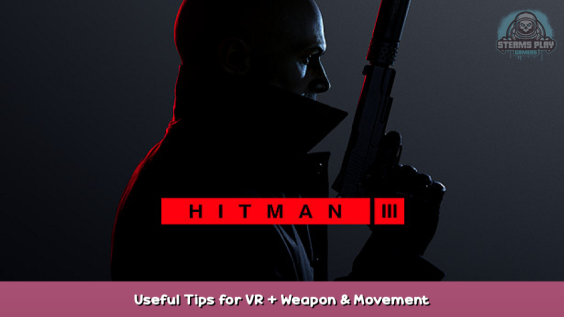
VR guide covering start-up, movement, weapons, & more
Running the Game in VR
Some of these steps only apply to Windows Mixed Reality users. Testing was done with a Reverb G2.
1. To skip the launcher menu that appears when the game starts right click on Hitman 3 in your Steam library, then click Properties, and in the General settings add -skip_launcher as a launch option. In Steam -> Settings -> In-game disable the Desktop Game Theater to prevent the game from running with reduced performance.
2. Make sure Windows Mixed Reality for Steam is installed then run Steam, Mixed Reality Portal, and SteamVR. Put on your VR headset and take a moment to confirm that your headset and controllers are tracking properly and that audio is working in your headset.
3. Run the game from in VR with the SteamVR library menu then click on the desktop view icon in the SteamVR menu to access the desktop. After the IOI video appears the game will ask if you want to switch to VR mode. Point your controller at ‘YES’ and pull the trigger. Close the SteamVR menu.
4. Press the A button on your right controller when the game asks you to hit enter. You should now be able to use the left analog stick and A button to navigate the in-game menus in VR. Buttons displayed in the menus and tutorial messages should match the buttons on the Reverb G2 controllers.
If you’ve lowered the graphics settings but still see hitching while moving around in the game then the application might have lost focus in Windows. Press Alt-Tab until the Hitman 3 application is in the foreground on the desktop.
If you cannot control the game with your WMR controllers you might need to press Windows + Y on your keyboard to switch input from the desktop. You can also try disabling automatic input switching in Mixed Reality Portal settings.
The game might have better performance if window mode is enabled instead of fullscreen. Changing that setting will not affect the appearance of the game in the VR headset.
Player Movement
If you play standing without snap turning you might want to enable head-based movement direction to make moving with the left analog stick more intuitive. Enable it in Options -> VR Comfort. Note: Head-based movement direction will not apply to sprinting (hold left grip to sprint).
The game does not have roomscale support so you’ll need to stay inside of the Hitman character (at room center by default). If you move too far you won’t be able to grab objects from your chest holster or interact with the virtual environment.
You can re-center by clicking the left analog stick if you’ve moved too far from the Hitman character or if you need to adjust your in-game standing height. Make sure you’re near the middle of your play area before re-centering to prevent collisions with real-world walls or furniture.
While climbing press up or down with the left analog stick to control the direction of your climb.
To open or close a door without being spotted move close to the wall next to the door then reach toward the door with either hand and press B.
You can lean to peek around corners. Do it quickly to avoid detection.
Inventory and Using Weapons
Open your inventory with the Y button (top button on left controller), select an object with the left analog stick, then hold right grip to grab the object. To pick up an object from the environment hold your hand near it with your palm facing the object then press right grip.
Hold an object near your chest then release right grip to place the object in the holster sphere. You can then grab it again quickly when you need it.
Ready a weapon before attacking by holding right trigger. You can hit a character in the head with a blunt object to knock them out. Sharp objects are lethal. If a weapon becomes stuck in a character you can use right grip to extract it.
While holding a pistol press B to reload it. If you’re dressed as a guard other characters will not react to you holding a pistol unless you point it at them.
If you drop a remote explosive you will automatically hold the detonator. Use right trigger to detonate. Explosives and other objects can be hidden inside briefcases and waste bins.
Note: Disguises will be ruined by blade and bullet wounds when playing on the hardest difficulty setting.
Takedowns and Hiding Bodies
Hold either trigger to make a fist. You can then punch a character in the head to knock them out.
To perform a choke get close behind a character and hold your hands near their neck. When you see your hands go into a grip pose hold both triggers until the character passes out. If you’re crouched near an unconscious character you can break their neck with right trigger.
While holding fiber wire sneak very close behind a character then press and hold both triggers to ready the wire. In one quick motion, move the wire over their head until it’s in front of their neck then pull back toward your chest.
Hold right grip to drag a body. When dragging near a crate or locker put your hand near the lid or door then press B to dump the body. Dragging bodies forces artificial crouch, click the right analog stick to stand up.
Throwing and Distractions
While gripping an object hold left trigger to activate throw mode. Aim the arc with the left controller then make a throwing motion with your right controller and release right grip.
You can throw wrenches, crowbars, and other heavy objects at characters to knock them out. Blade weapons like knives or scissors are lethal when thrown.
Characters will investigate if a thrown or dropped object lands near them.
Miscellaneous
You can turn off most HUD elements in Options -> General -> HUD.
When playing without the HUD you can listen for the wind/rustle sound effect to know if a character thinks you’re suspicious.
This is all for HITMAN 3 Useful Tips for VR + Weapon & Movement hope you enjoy the post. If you believe we forget or we should update the post please let us know via comment, we will try our best to fix how fast is possible! Have a great day!
- Check All HITMAN 3 Posts List


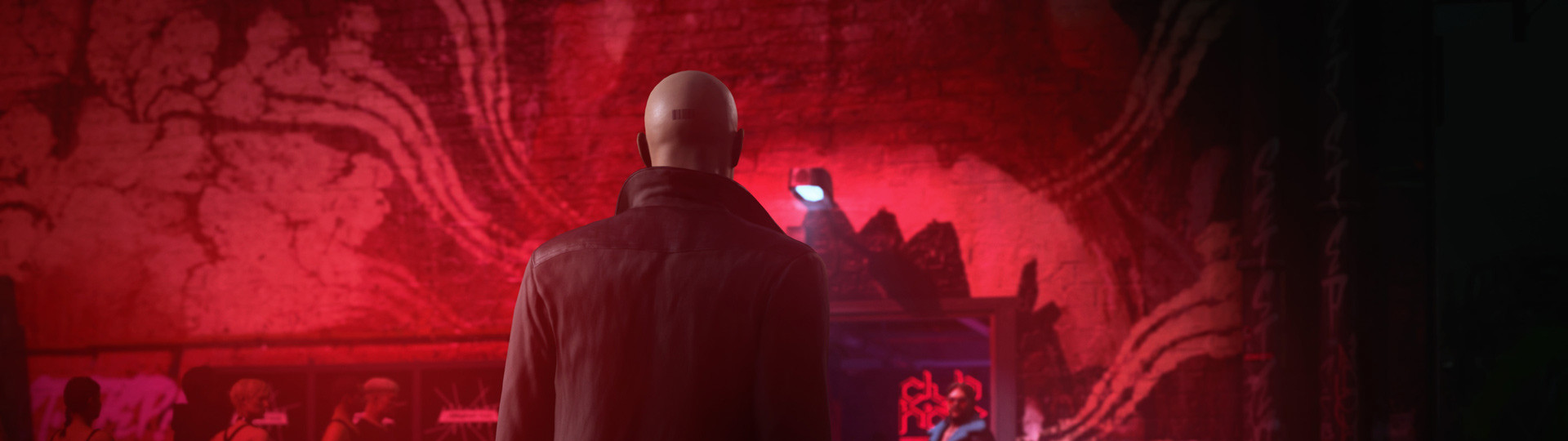




Leave a Reply