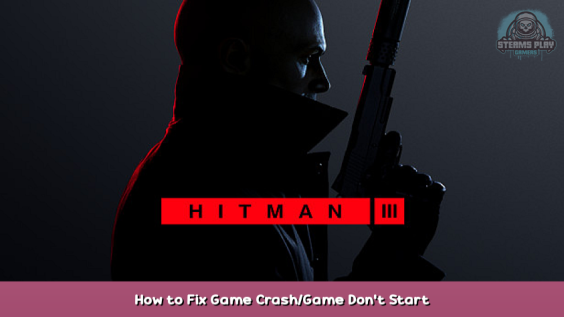
This guide is intended to help all players who can’t start the game.
Most common causes
If your game client is crashing at start-up, it’s typically due to a few common causes.
These steps are the result of multiple feedbacks from the community. If you come up with another solution, please mention it in the comments.
- 1. Go to C:\Users\XXXX\AppData\Local\IO Interactive\HITMAN3
- 2. Remove both PipelineCache.bin and PipelineLibrary.bin files.
Performance Guide
Review the guide on HITMAN 3 Player Support here – [zendesk.com] .
This is all for HITMAN 3 How to Fix Game Crash/Game Don’t Start hope you enjoy the post. If you believe we forget or we should update the post please let us know via comment, we will try our best to fix how fast is possible! Have a great day!
- Check All HITMAN 3 Posts List


Leave a Reply