
How to install custom maps from third party sites, both for multiplayer and campaign.
Intro/Selecting Your Map
Note: This guide is meant to explain this process in an easy-to-understand-and-follow format – for the type of friends who are hopeless at anything other than discord e-rp and YouTube.
Note 2 to Linux Users: I’ve done this exercise before on my Arch (i use it btw) machine and obviously it worked exactly the same – although there are some apparent conflicts between Windows and Linux clients online which can cause crashes when playing multiplayer. This seems to be more prevalent in script-heavy mods like AI Battles or Zombie modes. Your results may vary.
resources like Nexus – [nexusmods.com] or ModDB – [moddb.com] are the easiest avenues to find mods, some mods from Halo Custom Edition also work for Halo CE although stability my vary.
For our example, we will use a mod for Halo 3. Modding currently works the same throughout the entire MCC, but mods must be specifically built for the game in question. Map conversions (e.g putting Construct in Halo CE or Damnation in Halo 4) require extra work with modelling tools.
I found ‘Peach’s Castle’ on Nexus we will use as our example. (Credit to Author)
(Note game listed, Halo 3, and map listed it will replace – Construct.)
Note 3: Mods tend to break between Seasons, make sure to check the comments or posts by the author on sites like Nexus to ensure the mod is currently working. Anything posted from October 2021 should work fine (as of writing March 2022) as this is currently the latest and last season with major updates not due for some time.
Installing
Now, find the file on your computer.
WinRAR, 7Zip or any file archiver software makes this sort of thing easier.
Open the zipped folder, and you’ll see your map file
Note the name again, this means we will be replacing the CONSTRUCT map from Halo 3.
Now, open Steam and find the MCC in your library, right click and open the relevant folder.
MCC > MANAGE > BROWSE LOCAL FILES
Now, in our case we will select the folder ‘halo3’
then ‘maps’
halo3 > maps
It helps to find the file you’re replacing and move it somewhere else on your computer, because in order to play the original map again you will need the original file. So make a back up somewhere you can find later.
You can also reset your mods by clicking ‘verify integrity of game files’ in the same menu you found the local files option in on Steam, but this is the quicker and dirtier option for lazy ♥♥♥♥♥ like myself.
Now, just drag the map file you downloaded into the halo3 > maps folder and click ‘Replace.’
Your mod should be installed now!
Playing
Launch MCC through your library, but select anti-cheat disabled when playing mods you intend to use in custom games online.
In this mode, you won’t be able to connect to matchmaking or custom game browser lobbies,but you can still host Custom Games in private lobbies for friends. I’ve kept mods installing while playing online and have never triggered the anti-cheat, but your results may vary. It is best to always launch in anti-cheat disabled to avoid any rogue triggers – and because you will be booted from any games where a host tries to launch the actual versions of maps you have replaced with mods.
Now, just host a Custom Game as you would normally, selecting the map you replaced in the game options. (e.g Construct as our example.) And launch!
If the game crashes or you’re booted, you’ve done something wrong. Check the source of the mod in case there were any special instructions with installation. Or check that you actually replaced the original file, it won’t work if both the new and old file are in the same folder at once.
End
le fin
this is a ♥♥♥♥ modding situation currently, not being able to load custom maps without replacing game files means modders who want to play matchmaking need to constantly switch around files or verify their game files. 343 has promised workshop integration and proper support but it took them 7 years to make MCC playable so i wouldn’t hold my breath.
This is all for Halo: The Master Chief Collection How to install custom maps for multiplayer and campaign hope you enjoy the post. If you believe we forget or we should update the post please let us know via comment, we will try our best to fix how fast is possible! Have a great day!
- Check All Halo: The Master Chief Collection Posts List


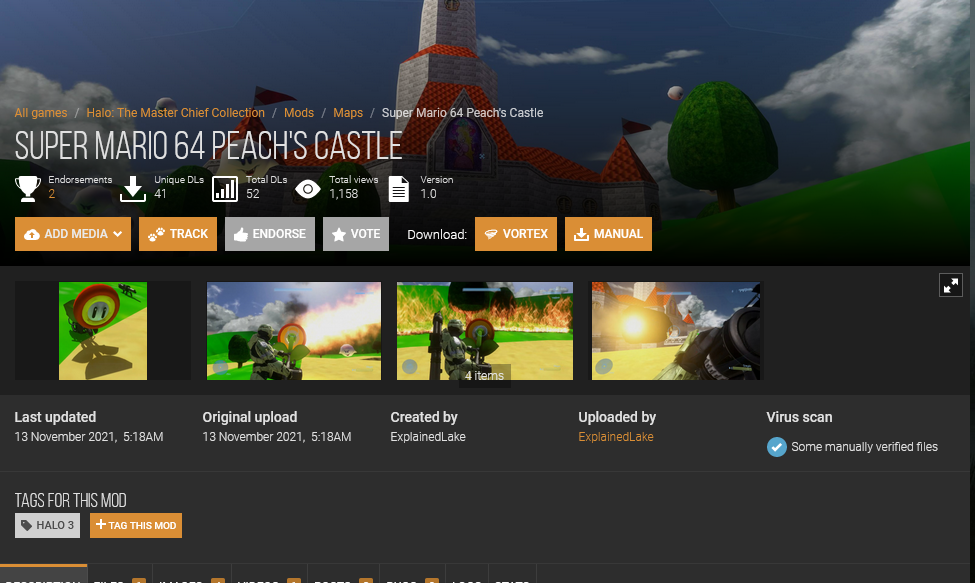
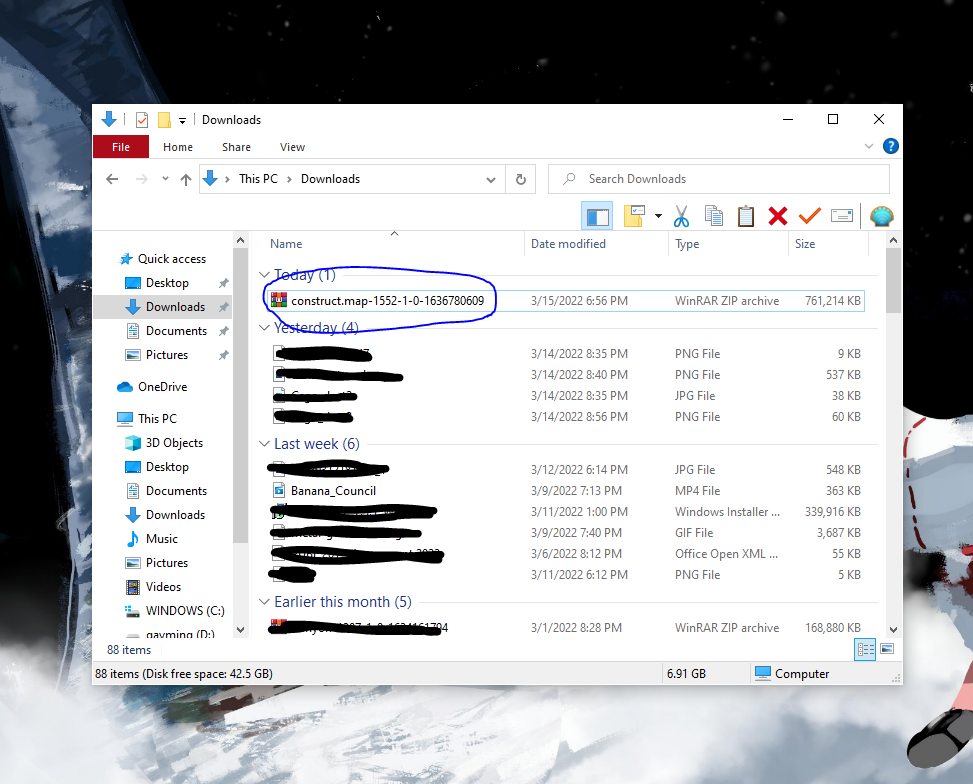
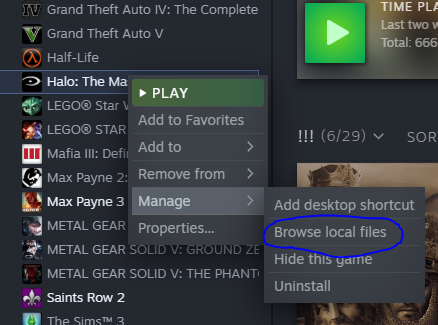
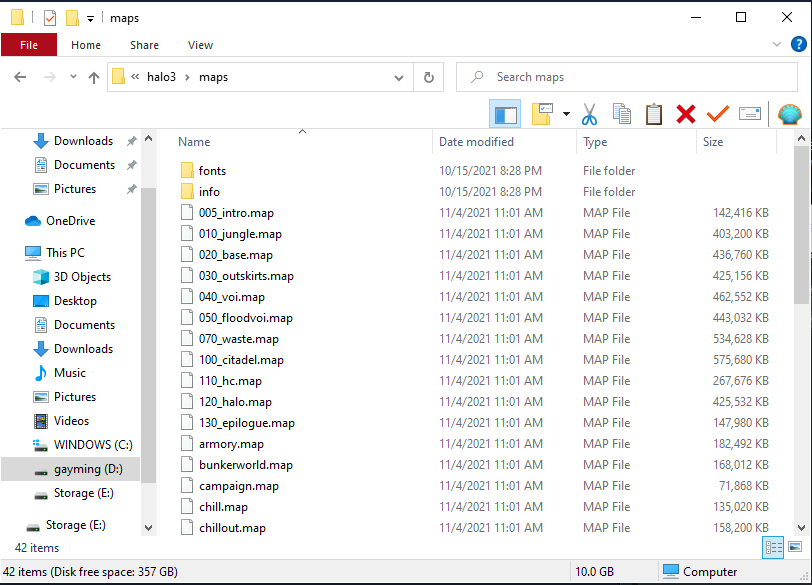
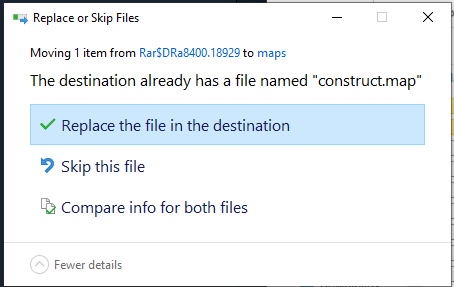
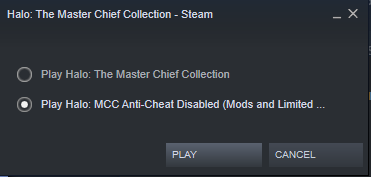
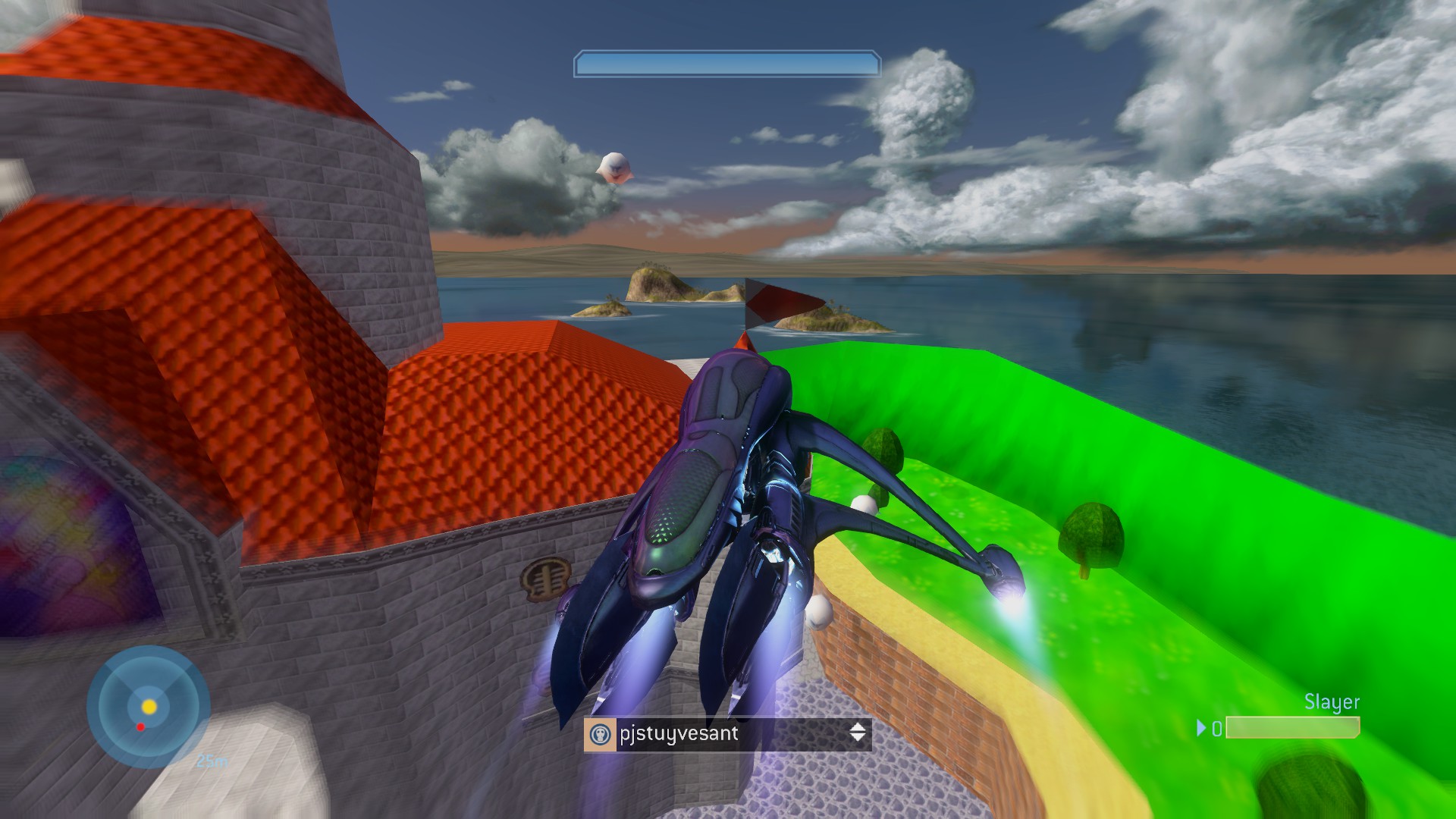

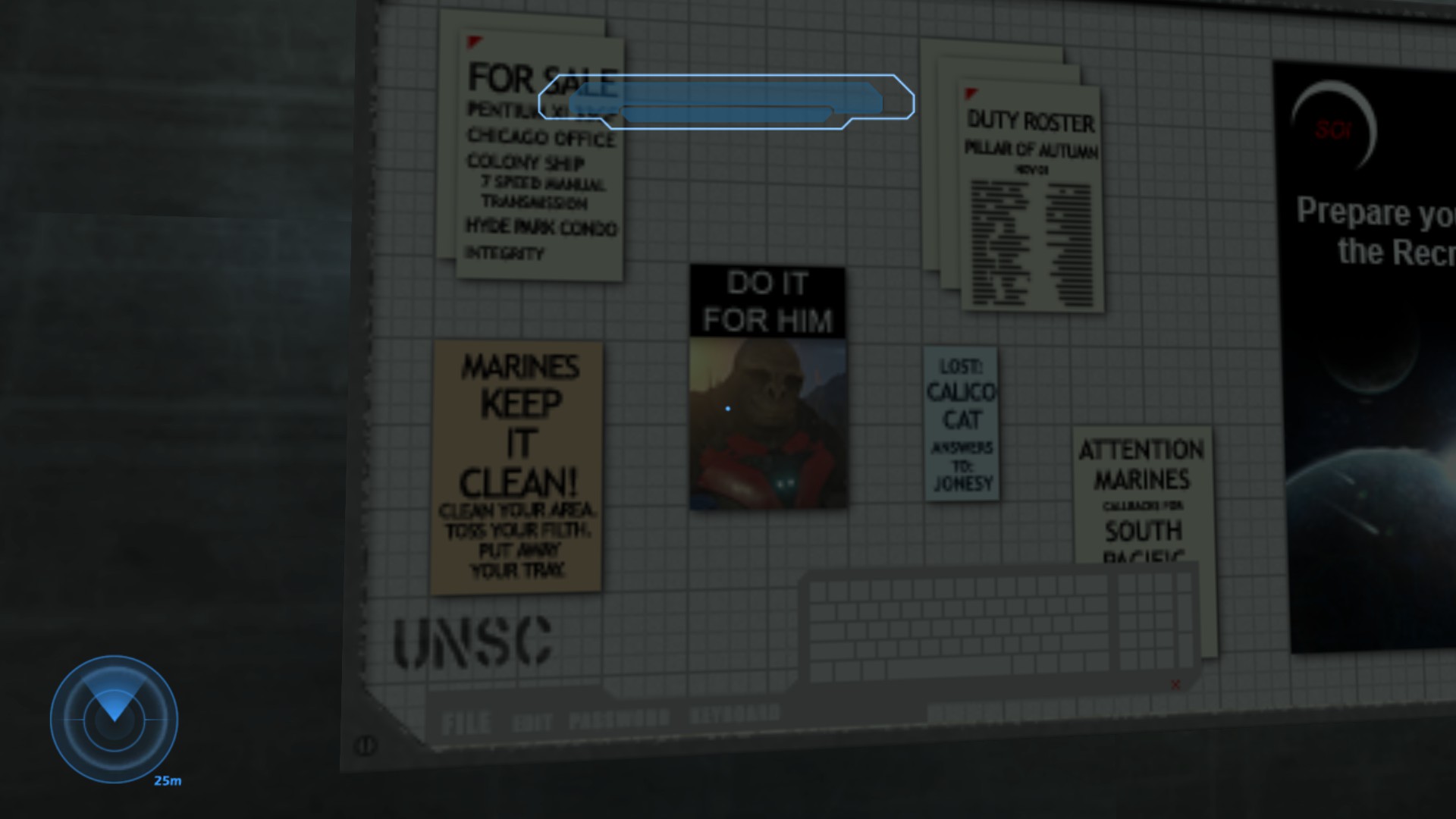
Leave a Reply