
Installation
1. Create a folder somewhere on one of your drives on your PC, I designed my directory to be like the directory that hosted WON HL: F:\Sierra\Half-Life, Half-Life being the “Main Xash3D folder”
2. Install the latest build of Xash3D (It is Build 4344 as the time of writing) It can be found here: https://www.moddb.com/engines/xash3d-engine/downloads/xash3d-engine-v099-build-4344-extras-stable
3. Make sure you have Half-Life installed on Steam, this is required to access the files inside
4. Right click on Half-Life in your Steam library, click on “Browse local files”. Then right click on the valve folder, click on “Copy”. Paste the valve folder into Half-Life under #:\Sierra\Half-Life. Also check the valve\sound\common folder, there are some launch_*.wav files, copy them to valve/media. It is also recommended that you delete or clear out the valve/SAVE folder for the proper way of beginning a new game under Xash3D
5. Extract the contents of Xash3D_build4344_with_extras.zip into #:\Sierra\Half-Life. There should be two archives in #:\Sierra\Half-Life now, Xash3D_build4344.7z and Xash3D_extras.7z. These can be extracted with the 7-Zip program or any other archiver you have. Extract those two files into #:\Sierra\Half-Life. Some of the files from Xash3D_extras.7z (dll-files) should replace dll-files in valve
6. Your #:\Sierra\Half-Life folder should have files such as dedicated.exe, hl.exe, Install Notes.txt, menu.dll, readme.txt, vgui.dll, and xash.dll. Create a shortcut for hl.exe by right-clicking on it and clicking “Create shortcut”, it’s default name will be something like hl.exe – shortcut, you can simply rename it to something like HλLF-LIFE.
7. Start Xash3D up by double-clicking the hl.exe shortcut. On the first launch, it’ll try to run the game at your native resolution in fullscreen. If this fails, it’ll run in 800×600 windowed mode.
8. Rename the resource file in the valve folder to whatever you want, or you can just delete it all together.
9. Install the features regarding the menu and the Sierra & Valve intro sequences here: https://www.moddb.com/games/half-life/addons/xash3d-sierra-valve-intro-and-animated-title-screen
(If anything doesn’t work, retry again but use the article on the Xash3D moddb page)
Other Features
Once all that is sorted out, you can open the config.cfg folder in #:\Sierra\Half-Life\valve and scroll down to a line that says sv_rollangle. In the quotation marks type “2”.
You can also install the WON view bobbing here: https://www.moddb.com/games/half-life/addons/viewbobbing-re-implemented and replace/delete/rename the client.dll file already inside your valve\cl_dlls directory
Also in the config.cfg folder, you can turn off texture filtering by scrolling down to gl_texture_nearest and replacing the 0 in quotes with a 1
Known Issues
– MP5 Rate of fire
– How often Gordon pulls the hammer back on the revolver
– The crowbar spam glitch is still present
– Sierra intro audio cutting out
– Gauss gun laser intensity (?)
– Hive hand animation and continual fire (?)
(?) If I labeled an issue with this, I cannot confirm whether it has been fixed or not.
If you have any information on how to fix some of these, let me know.
And remember, Run. Think. Shoot. Live.
(YouTube videos)
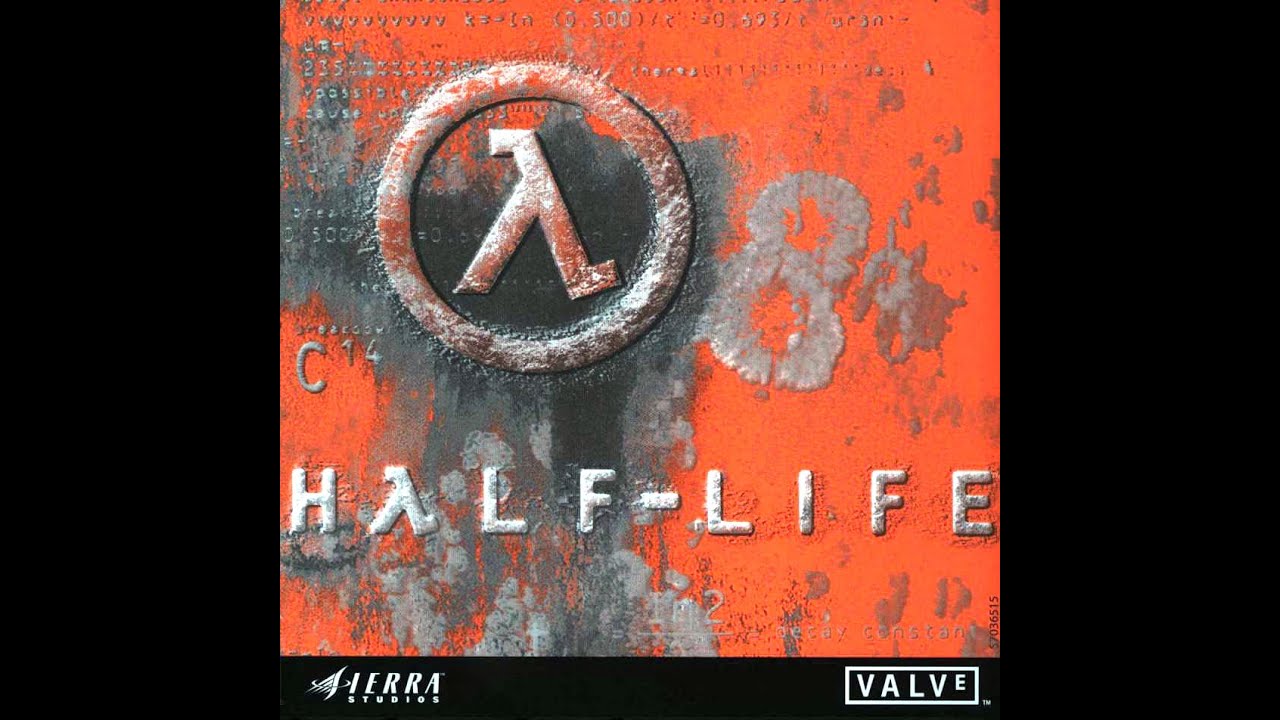

Hope you enjoy the post for Half-Life How to play WON-style using Xash3D, If you think we should update the post or something is wrong please let us know via comment and we will fix it how fast as possible! Thank you and have a great day!
- Check All Half-Life Posts List


Leave a Reply