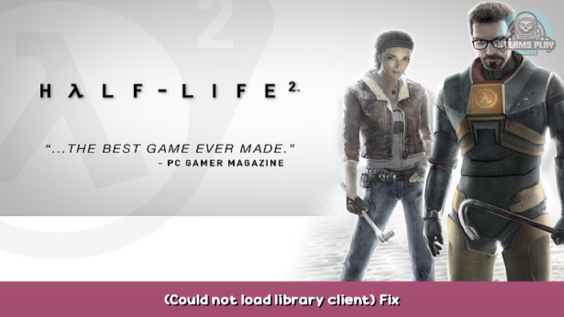
This can be used to fix "Couldn’t load libraryclient” and crashes while playing these mods.
The actual guide lmao
It's very easy to get mods using Run, Think, Shoot, Live.
Map Labs 9 – Back on Track is an example.
Requirements:
Half-Life 2 and one of the episodes are yours to own and install
– A computer
– A mod starting from
runthinkshootlive.com – [runthinkshootlive.com]
A quick notice: THERE WILL BE MISSING TEXTURES AT SOME POINT. Just follow the steps to get your mod up and running. Your mod might not work perfectly.
First off, go into your Steam library directory (should be in /home/[Your Username]/.steam/steam/steamapps/common, idk what it is on macOS). Look for the Half Life 2 directory. Once you locate it, switch to that directory.
Locate the episodic file (. It should be easy). Copy the client.so and server.so files (or client.dylib and server.dylib files if you're on macOS) from the bin/ directory to the bin/ directory of the RTSL mod you want to play (should be in steamapps/sourcemods/)
Start the mod from Steam. Enjoy!
How to Avoid This
Get the devs to compile Linux and macOS.
Or use Windows. I wouldn't do that. This is why I created this guide.
Here we come to an end for Half-Life 2 (Could not load library client) Fix hope you enjoy it. If you think we forget something to include or we should make an update to the post let us know via comment, and we will fix it asap! Thanks and have a great day!
- Check All Half-Life 2 Posts List


Leave a Reply