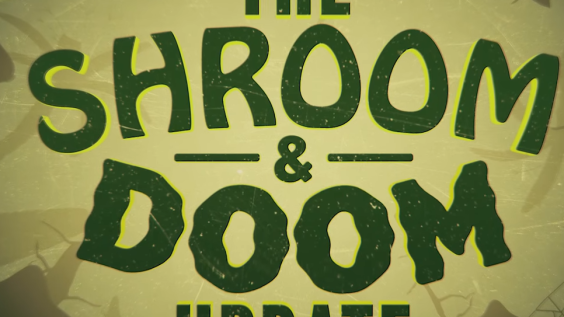
Current for version 0.10
Introduction
The guide will be supplemented if there are major changes in the game files
There are a few mods so far, but I’m working on it
Searching for and downloading mods
In fact, all currently available mods can be found on the Nexux in Grounded sub
www.nexusmods.com – https://www.nexusmods.com/grounded
1. Choose any mod you like
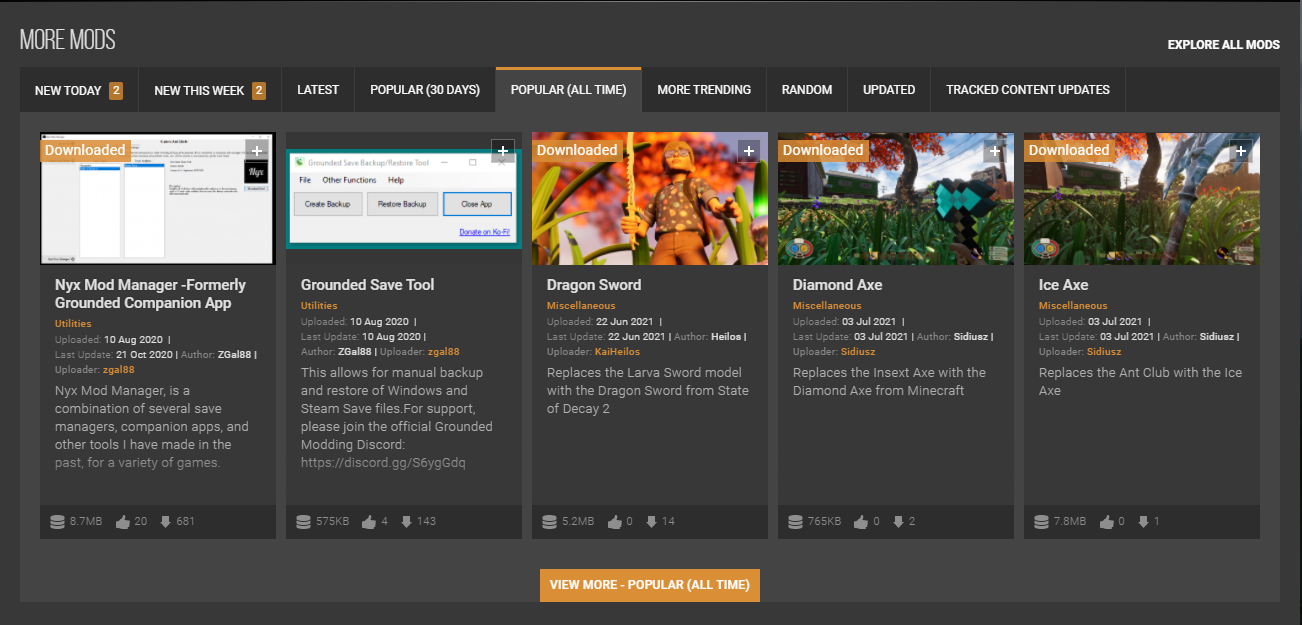
2. On the page with the mod press the “MANUAL” button in the header
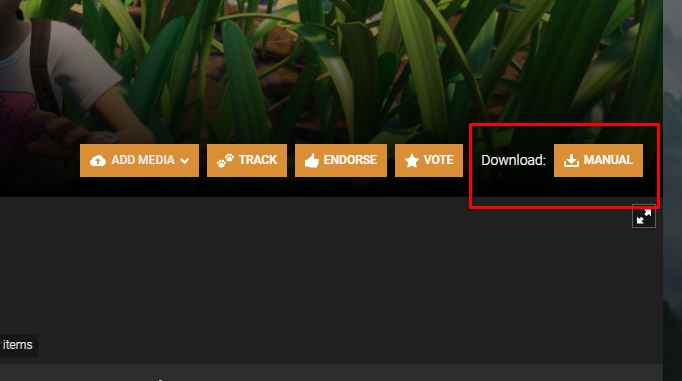
3. Choose “Slow Download” if you don’t have a premium, of course
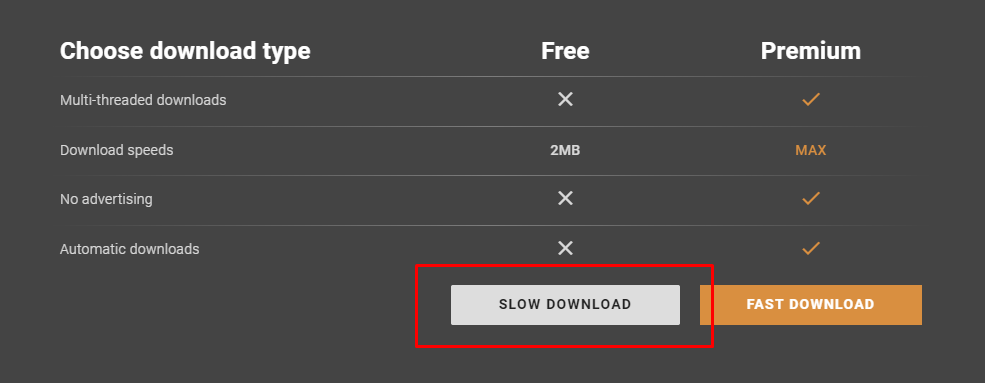
Installing Mods
I warn you not to change the name of the mods, otherwise they may not load correctly, if at all will be loaded
1. Unpack the archive with any archiver convenient for you (in the example used 7-Zip)
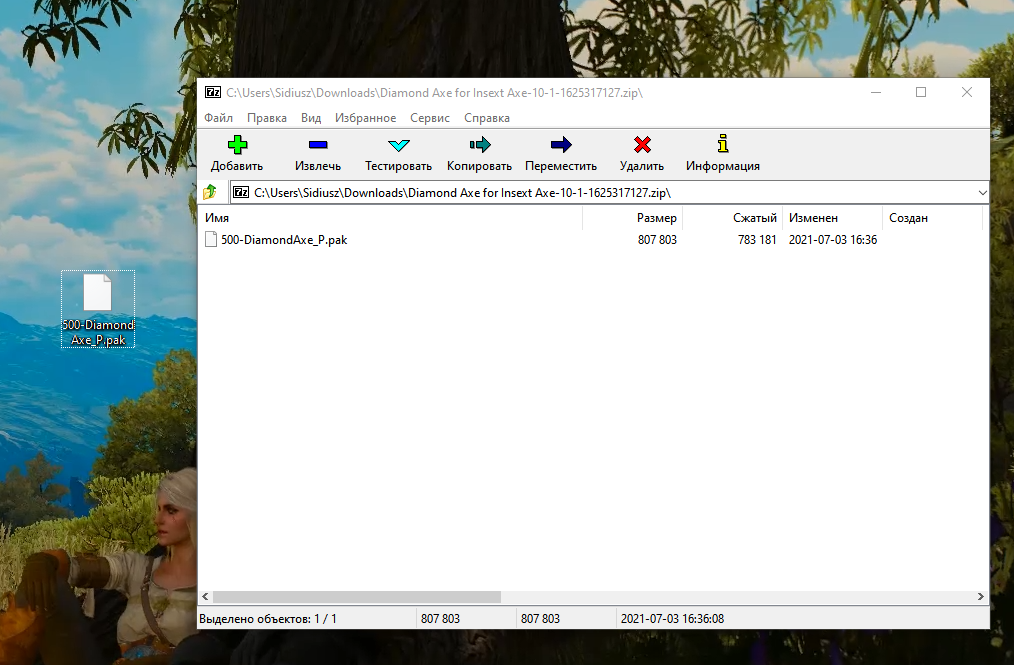
2. Press the key combination Win + R on your keyboard
3. In the window that opens, paste %localappdata% (with a % sign) and press “OK”
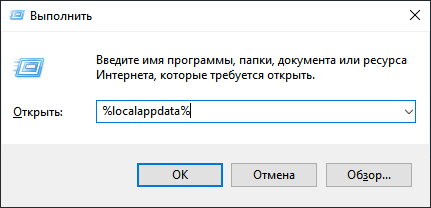
4. Navigate to the “Maine/Saved” folder
5. Create a “Paks” folder in the “Saved” folder if one does not exist
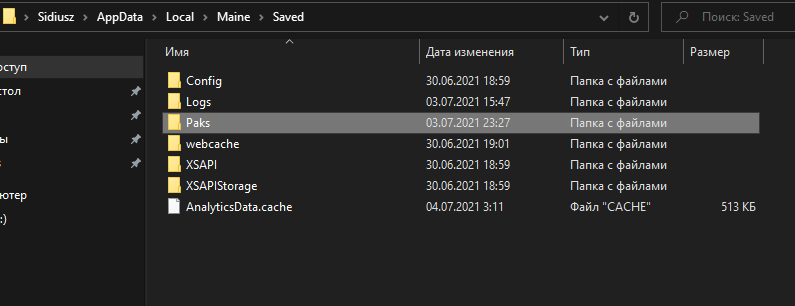
6. Move the mod file “500-modname_P.pak” to the “Paks” folder
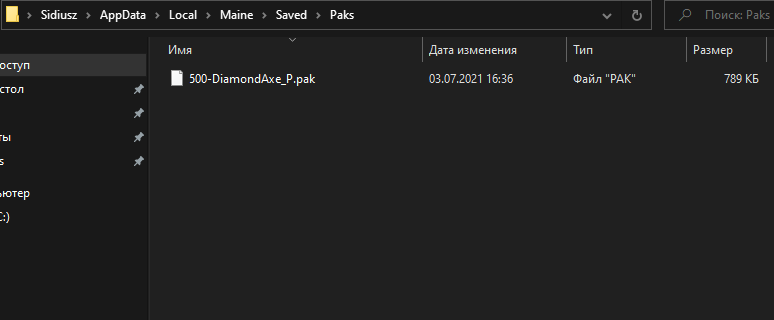
7. Start the game
FAQ
Q: The game crashed with error “Corrupt data found, please verify your installation”
A: An error in one of the mods, most likely it is for an outdated version
Q: Can I play online?
A: Yes, you can
Q: Do I have to put one mod all players in the lobby?
A: No, mods are loaded locally and do not depend on the host or other players (you will not see them change if you do not have a mod)
This is all for Grounded How to Make Mod Guide hope you enjoy the post. If you believe we forget or we should update the post please let us know via comment, we will try our best to fix how fast is possible! Have a great day!
- Check All Grounded Posts List


Leave a Reply