
How to decrease the default deadzone set by Grid Legends.
Navigate to Options/Controls
Select Controller, then Edit Device.
Select Steer Left/Right, then Edit
By Default it’s set to 20%, now change to desired deadzone (0-3%).
Written by (SP33D) Omiley
Here we come to an end for GRID Legends Navigate to Options/Controls + Controller Deadzone hope you enjoy it. If you think we forget something to include or we should make an update to the post let us know via comment, and we will fix it asap! Thanks and have a great day!
Recommended for You:
- Check All GRID Legends Posts List


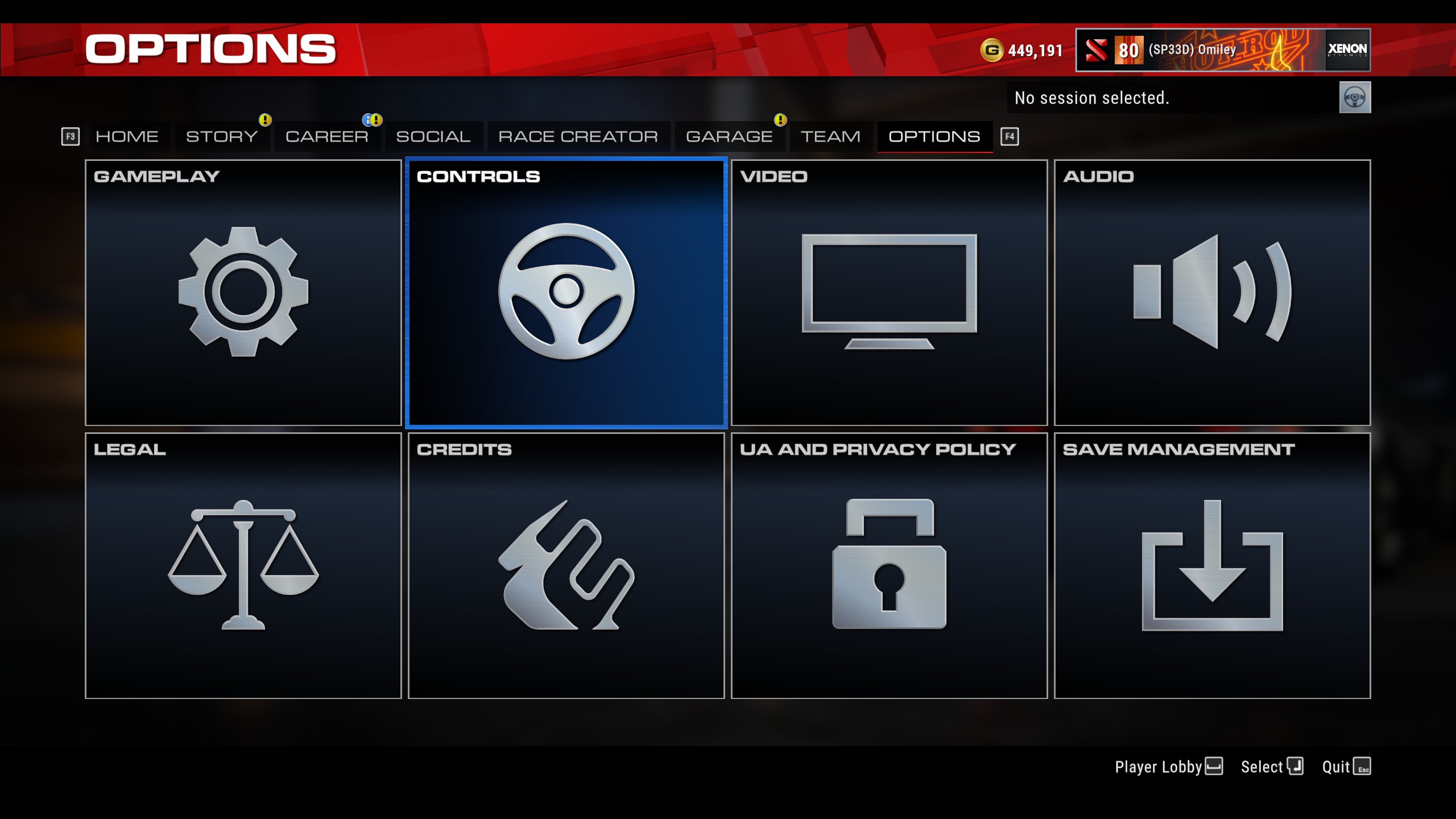



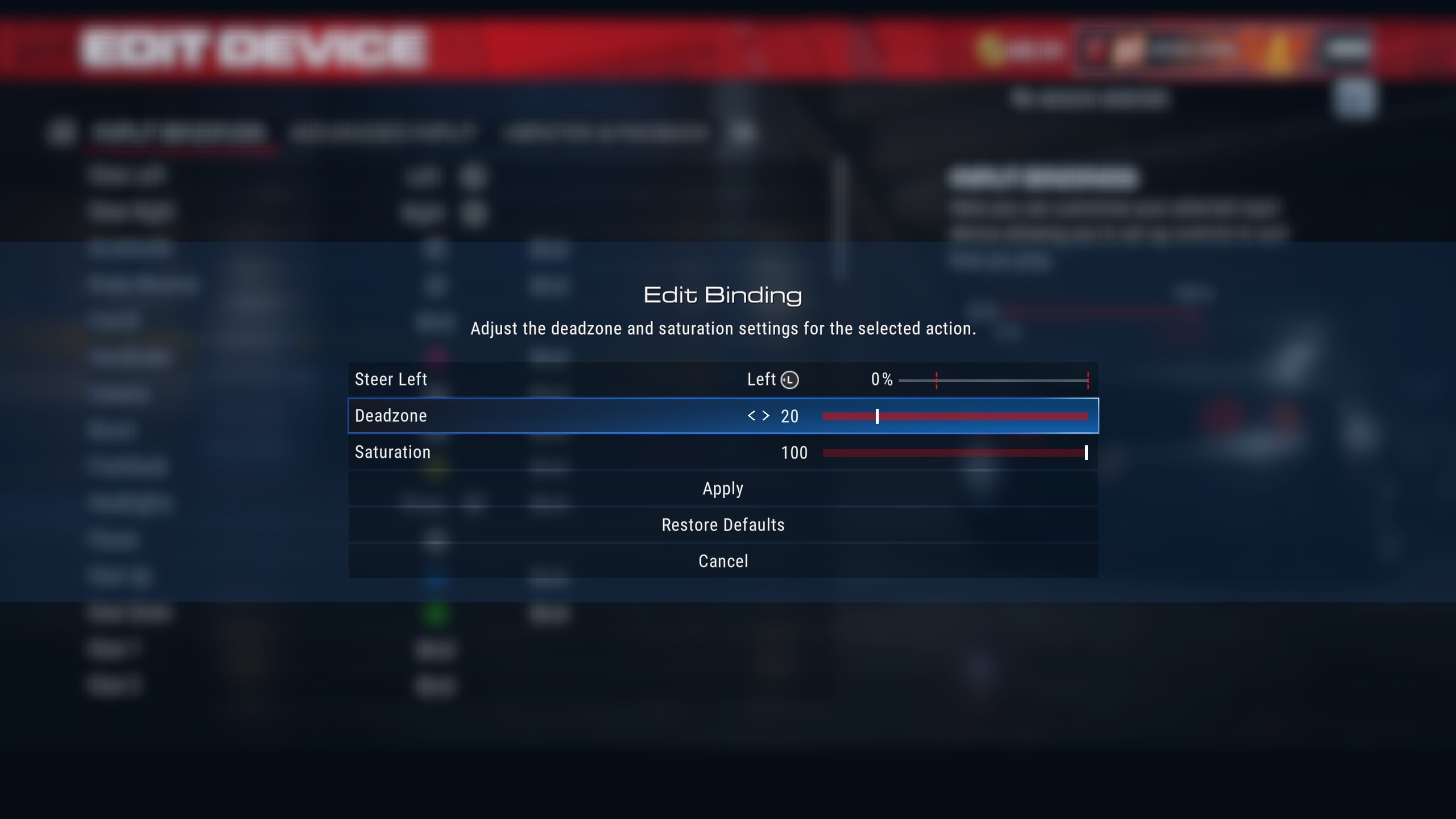
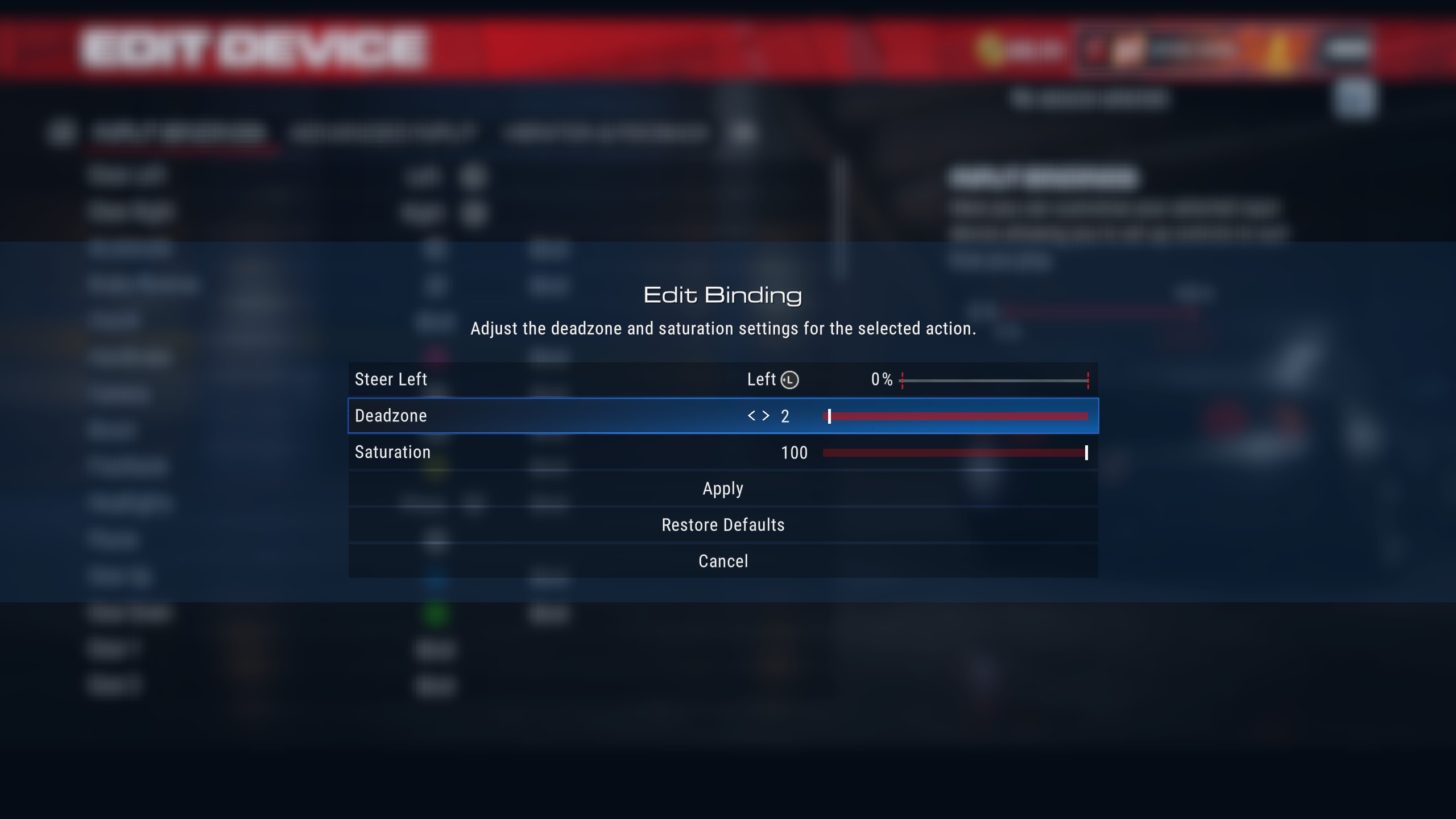
Leave a Reply