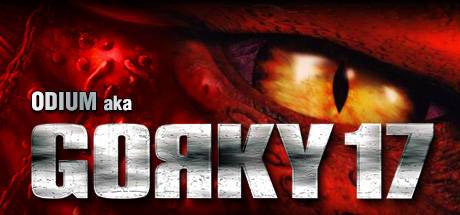
Want cheats but can’t get them to work? Give this guide a go, it should work (untested on GoG version).
This will allow you to have access to the console for the game (not just for cheats).
Activating the console
To activate the console, we need to put something in the target box/advanced launch options of Gorky 17.
There are two methods on how you can do this.
- Either right click on the shortcut (or make one) of gorky17.exe and in the target box you are going to want to press space after the ” and put in – anch760722 760722 and hit apply
- Right click on the game in steam and go to properties, in the general tab at the very bottom where it says launch options simply put – anch760722 760722
Now you have access to the debug console (~ key)
When in game press this and type in a command
Cheat commands
I’ve not tested all of the commands but heal myself. Feel free to try and test them and let me know so I can update the guide and put you as a contributor. Press page up or down to scroll through the list when you type in Help or Index
COMMANDS
- Heal – heal the selected character up to 100%. Doesn’t work on Medusa.
- Help – you will be given a list of available commands
- Index – you will be given a list of available commands
HOTKEYS
- “Q” = Skip fight
- “V” = Win battle
- “G” = Lose fight
- “J” and “H” = Zoom in and out camera
- “C” = Game creators and translators
- “F11” = Pause
- “F5” (hold) = Hide heroes and monsters
- “F6” (hold) = Hide everything except heroes and monsters
Here we come to an end for Gorky 17 Console Cheat Commands Guide hope you enjoy it. If you think we forget something to include or we should make an update to the post let us know via comment, and we will fix it asap! Thanks and have a great day!
- Check All Gorky 17 Posts List


Leave a Reply