
There is no denying that the Exorcism phrase in the book is somewhat lengthy. And as cool as it is, sometimes it can be hard to speak it completely perfect, especially if you have an accent.
Thankfully there is a way that you can change the Exorcism phrase and make things a bit easier on yourself.
This guide will explain how to do that.
IMPORTANT! Editing game files can lead to unexpected results if not done properly. If you do not feel comfortable doing this, please stop now and do not continue. Also, as a best-practice, it is always a good idea to make a backup copy of whatever file you are about to edit before making any changes so that you can revert back to the original if something goes wrong.
Step 1. Locate the game files directory.
To do this, go to the Ghost Hunters Corp page in your game library.
In the bottom right of the cover image are three buttons. One of these look like a gear. Click on that one and go to “Manage” and select “Browse Local Files.”
Step 2. Locate your language file.
Once you get to the main files list, double-click on the “language” directory to gain access to the language files.
You will see several language files in this directory. Since I’m American, the file that I will be editing is the “English.json” file.
NOTE: Before editing this file, I suggest making a copy of the original in case anything goes wrong. This way you can always revert back to the way it originally came.
Right-click on the file and go to “Open With” and select “Notepad” if it’s available. If it isn’t, you can use the “Choose another app” option to select it.
Step 3. Locate and edit the Exorcism phrase.
Once you have the language file opened in Notepad, scroll down to the very bottom of the file. Here you will find a line with “exorcism_1” at the beginning, and then the original phrase after it.
Now, you can remove the phrase that’s there (but KEEP the starting and ending quotation marks) and insert your own phrase.
If you want to split your text into separate lines, you can use the ‘\n’ to switch to a new line. If you want a space between the lines, then add two. (‘\n\n’)
Again, make sure you have the quotation marks, and also the bracket on the line below. If these are missing, then that will cause problems.
Go ahead and save your file now.
Step 4. Load into the game and test your new phrase.
Now that you’re done editing and saving the file, open up your game.
Get into a match and grab the Exorcism book.
Right-click to open it up and you should see your new phrase in there.
Go into the house and read your phrase to test it out. You should get an audio cue (or visual if the ghost is near) to let you know if it worked.
NOTE: If for some reason your phrase doesn’t appear to work, close and open the book again. There seems to be a bug that causes the book to not always work immediately. If you do that and it still doesn’t work, hit ESC to bring up the tablet and click on the microphone on the bottom row. This will allow you to speak into the microphone and see how the speech engine is detecting your words. If there are problems, you may need to change your phrase to something that is a little easier for the engine to understand.
If you find this helpful, please give it a thumbs-up. (If you don’t, then give it a thumbs-down.) If there are any errors, or anything that you don’t find to be clear, please leave a comment and let me know.
Thanks! Enjoy!
This is all for Ghost Hunters Corp Guide on how to change the Exorcism phrase hope you enjoy the post. If you believe we forget or we should update the post please let us know via comment, we will try our best to fix how fast is possible! Have a great day!
- Check All Ghost Hunters Corp Posts List


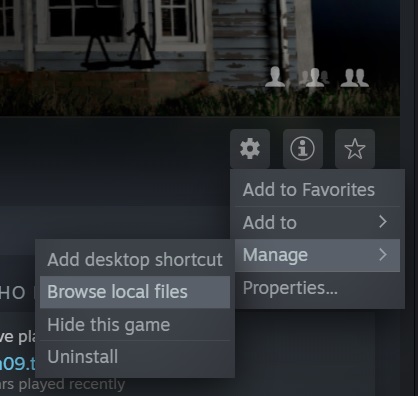
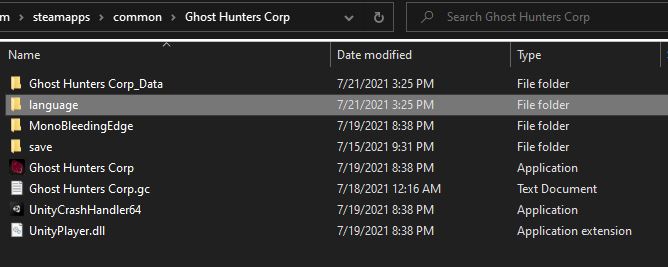
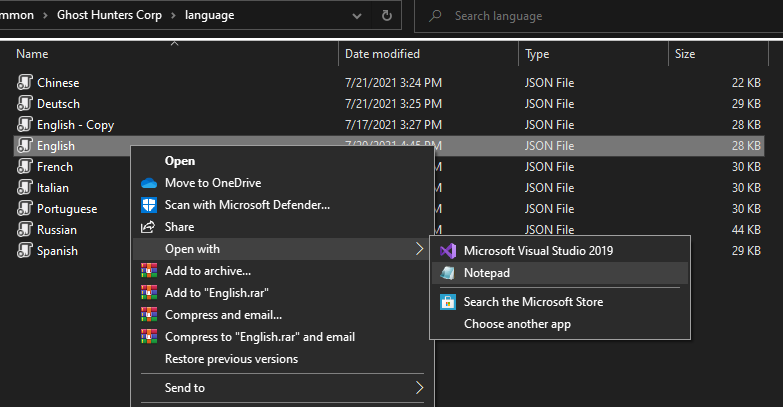
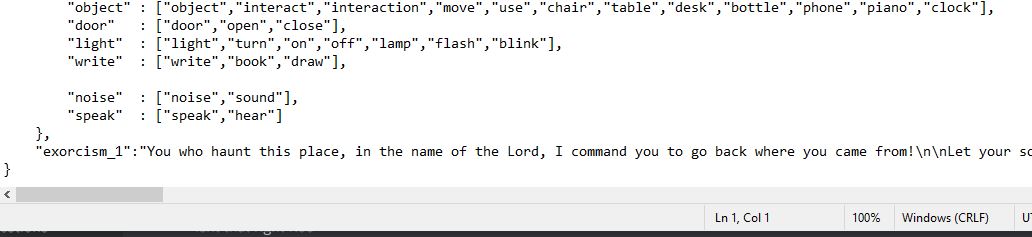
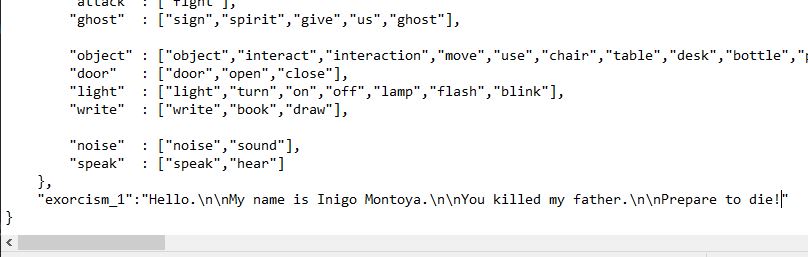
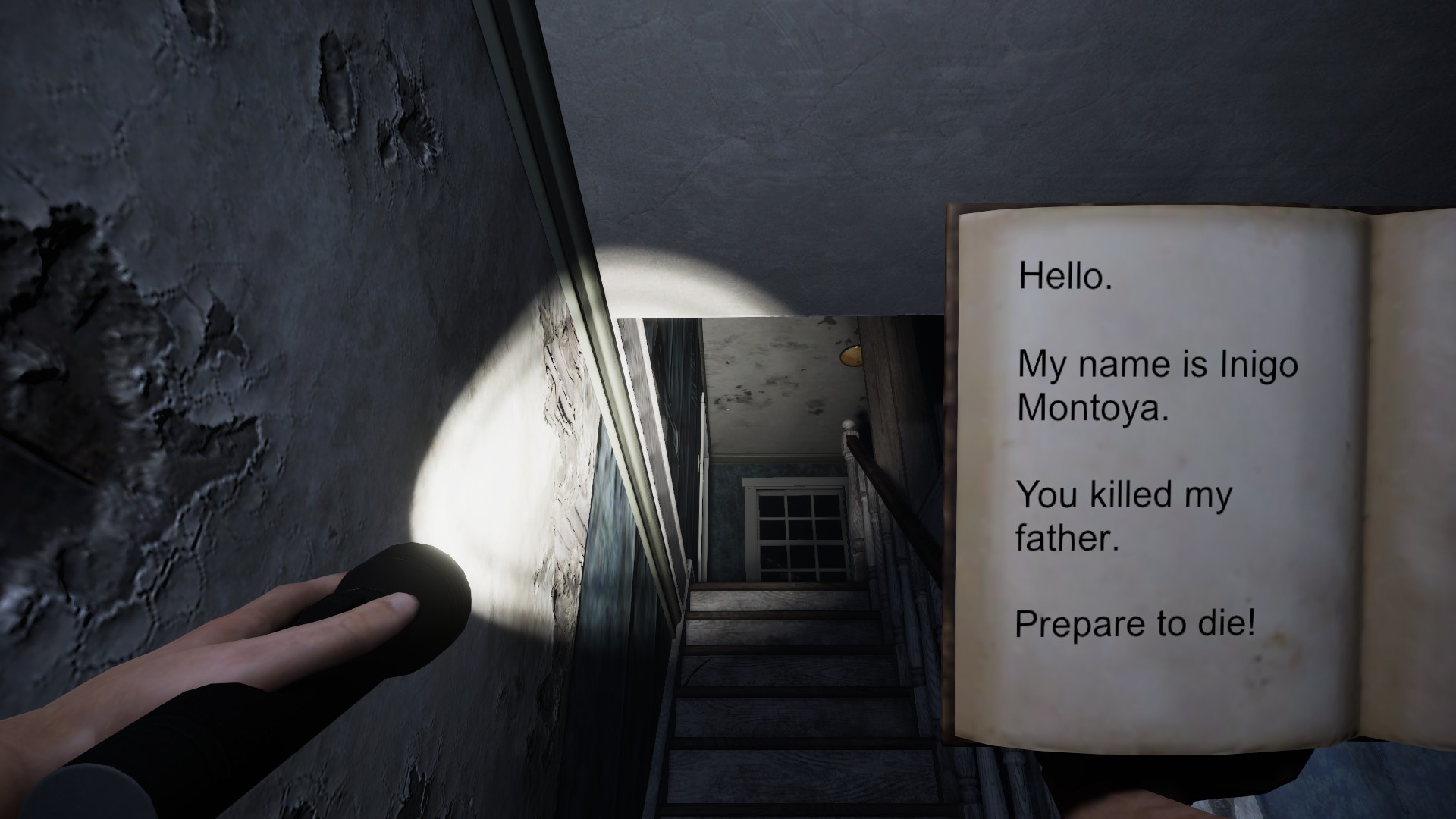
Leave a Reply