
In this guide, I will show you how to installing a reskin for the MW SWEPs in legacy way.
Extracting the .gma file of the “Modern Warfare 2019 SWEPs – Assault Rifles”.
MAKE SURE THAT YOU READ ALL THE STEPS FIRST BEFORE DOING IT!
For this guide, I will be applying the “MW SWEP – Tactical Black SCAR-H (Reskin)” for the original SCAR-H textures in the “Modern Warfare 2019 SWEPs – Assault Rifles”. So let’s get started!
STEP 1 – Find the “gmad.exe”.
STEP 2 – Find the gmpublisher.gma file of the “Modern Warfare 2019 SWEPs – Assault Rifles” (Workshop ID: 2528829149).
STEP 3 – Dragging the gmpublisher.gma file to the gmad.exe to extracting the .gma file.
STEP 4 – Waiting.
STEP 5 – Rename the folder.
STEP 6 – Ctrl + X & Ctrl + V
Extracting the .gma file of the “MW SWEP – Tactical Black SCAR-H (Reskin)”.
These steps below are about how to applying a reskin.
STEP 7 – Find the gmpublisher.gma file of the “MW SWEP – Tactical Black SCAR-H (Reskin)” (Workshop ID: 2528829149) and dragging the gmpublisher.gma file to the “gmad.exe”.
STEP 8 – Ctrl + X & Ctrl + V
STEP 9 – The last step, replace the original files.
Congratulations! You should now have a permanently black reskin for your SCAR-H!
Also, make sure that you disabled both “MW SWEP – Tactical Black SCAR-H (Reskin)” and “Modern Warfare 2019 SWEPs – Assault Rifles” in the “Addons” menu in GMOD, so that they don’t overrided legacy addons.
Hope you enjoy the post for Garry’s Mod How To Install A Reskin For MW SWEPs In Legacy Way, If you think we should update the post or something is wrong please let us know via comment and we will fix it how fast as possible! Thank you and have a great day!
- Check All Garry's Mod Posts List


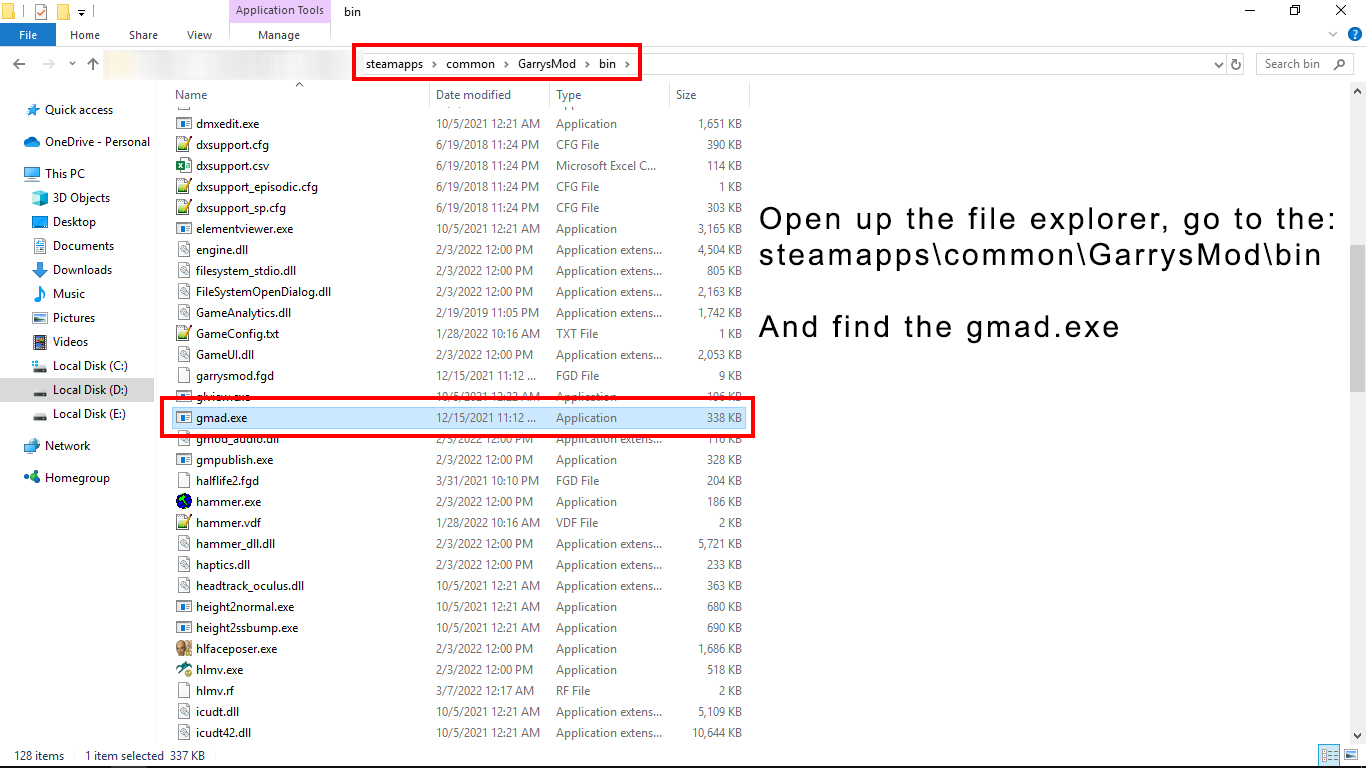
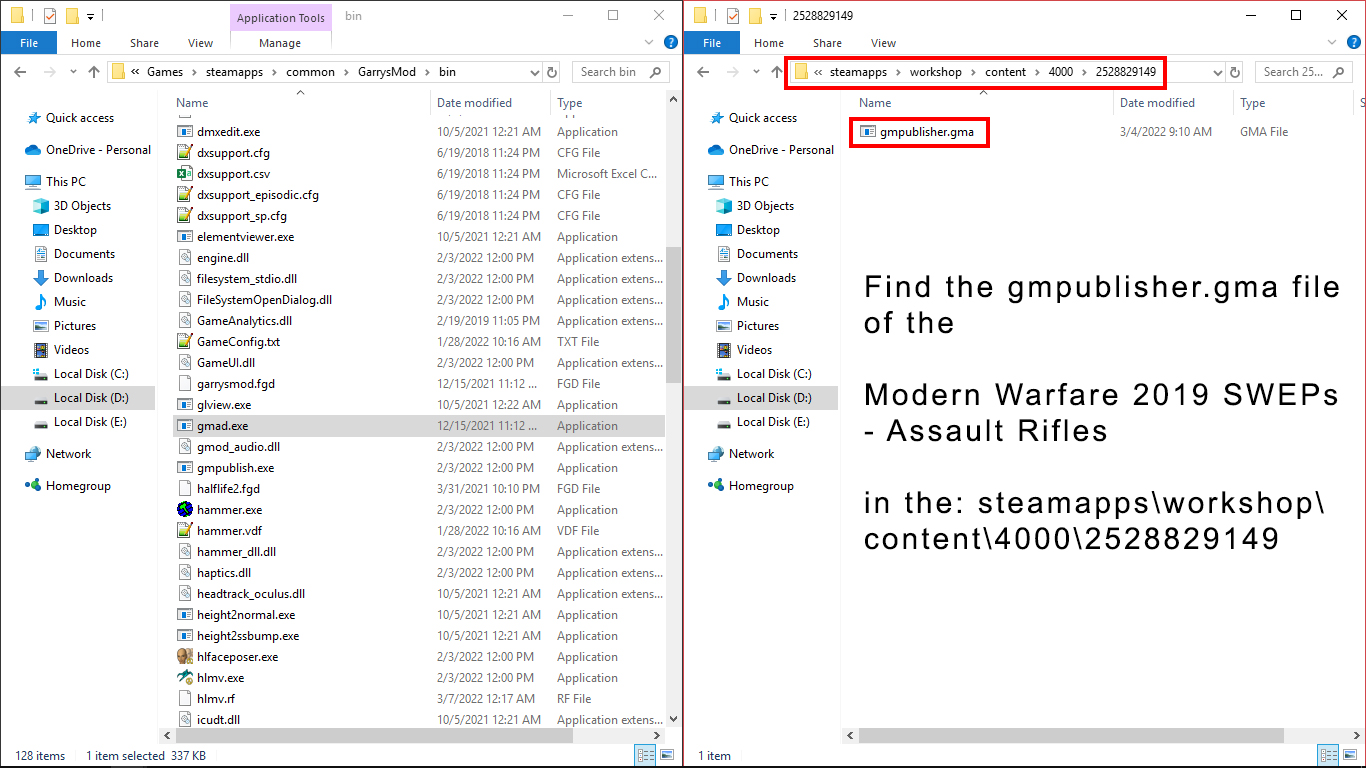
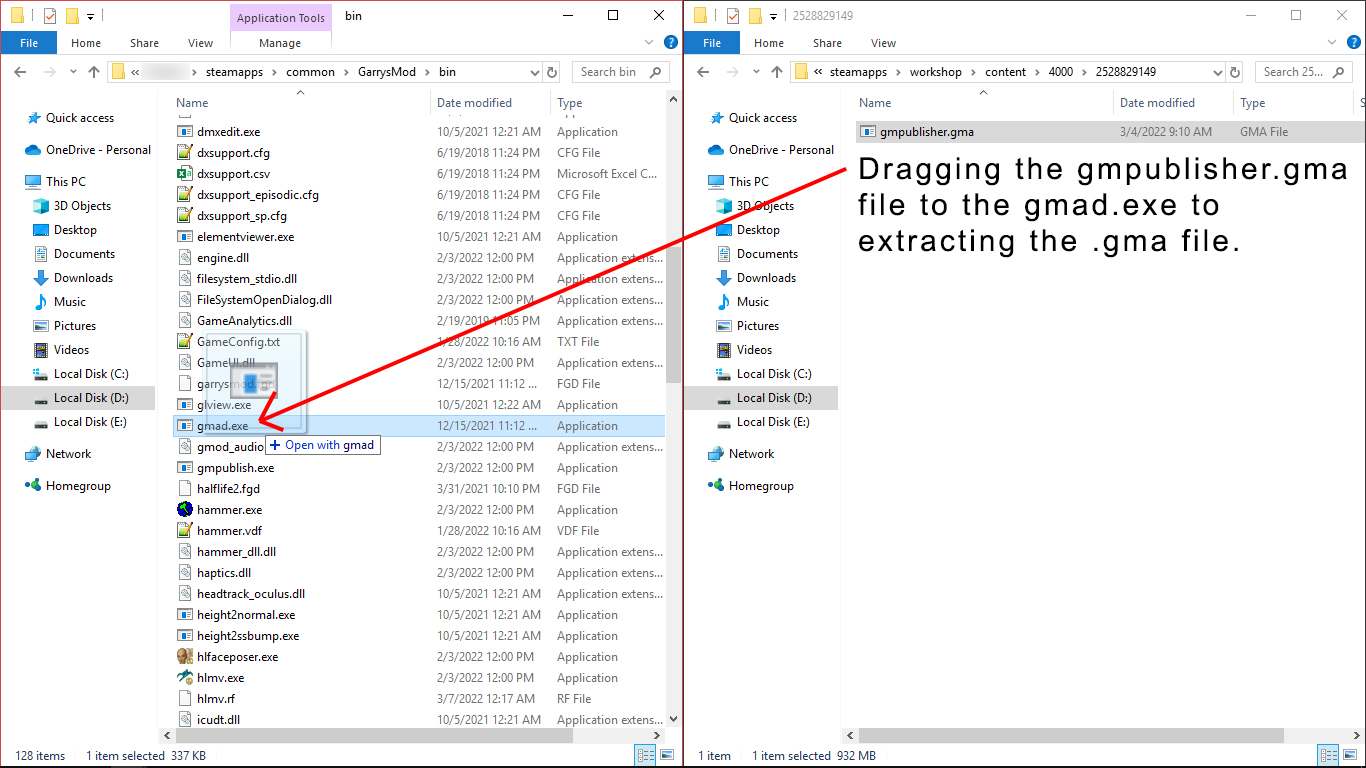
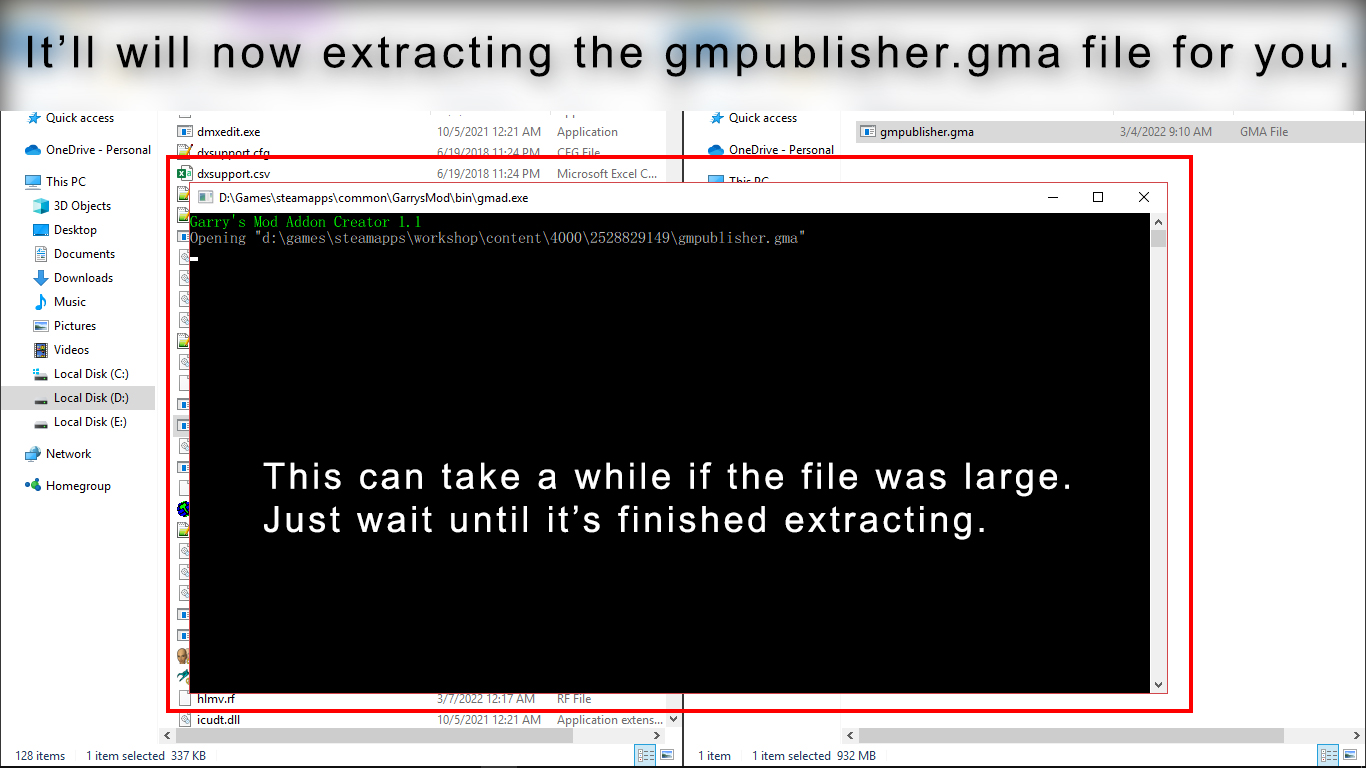
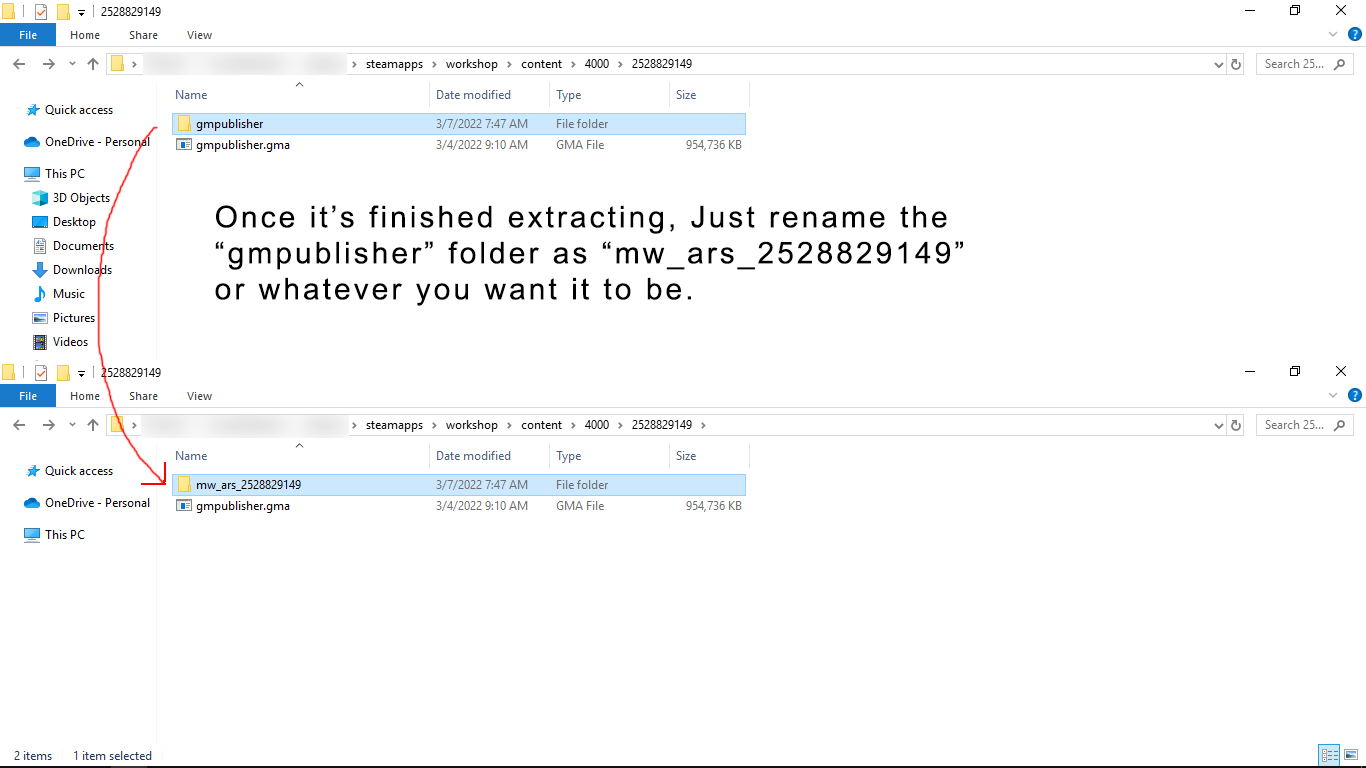
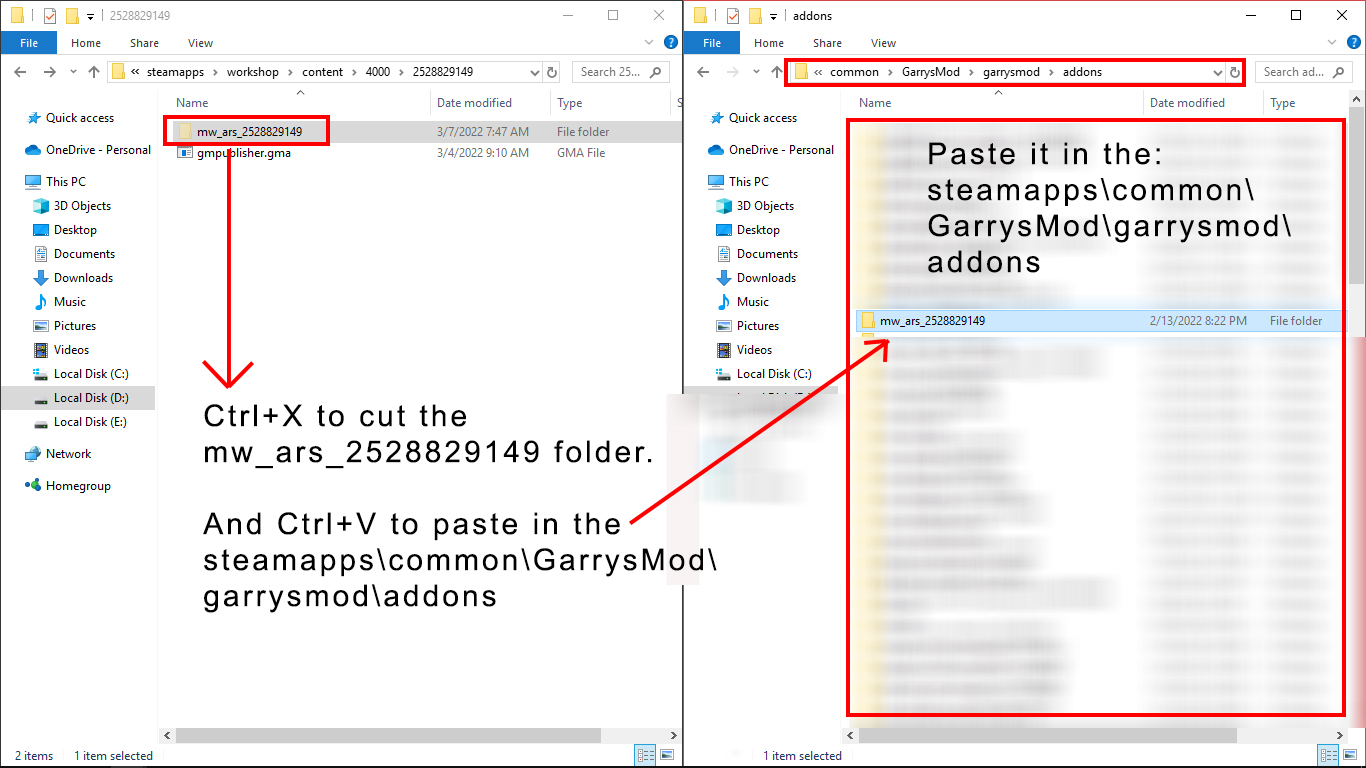
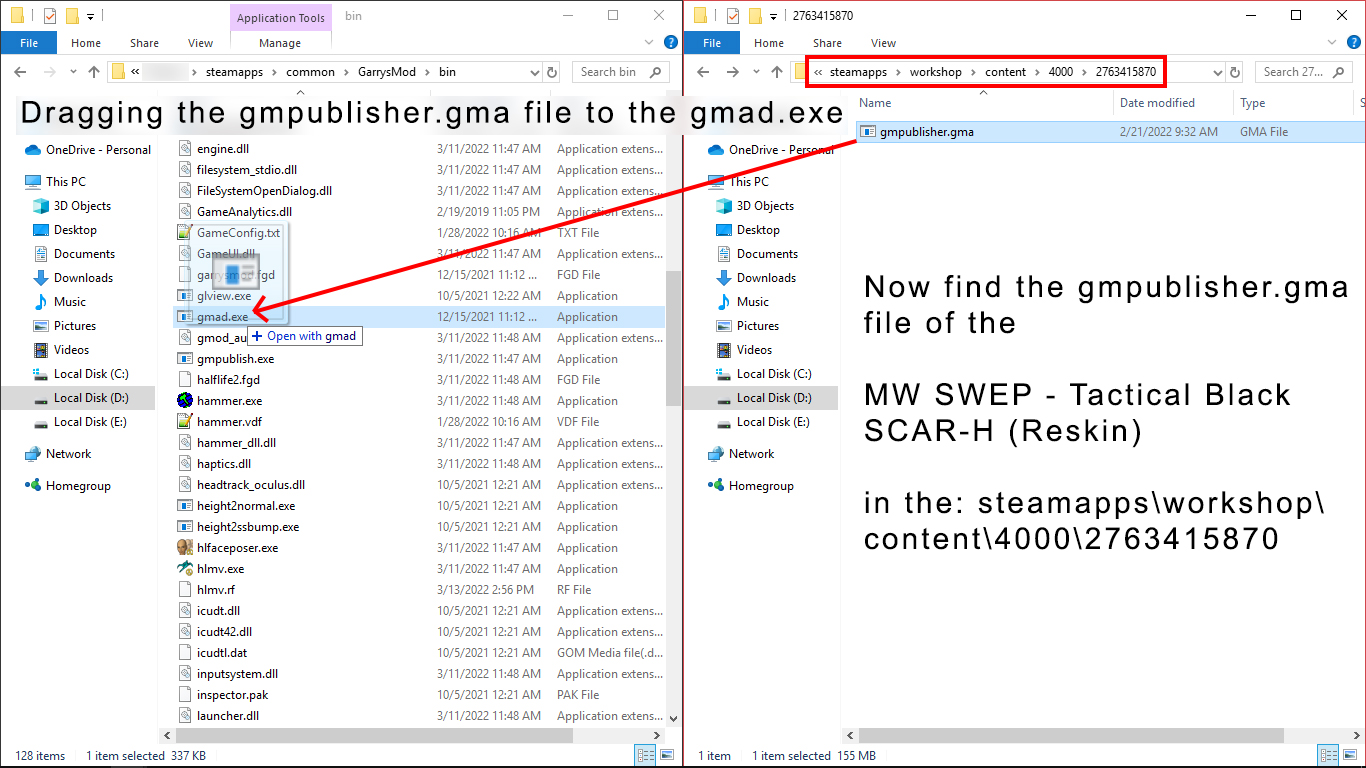
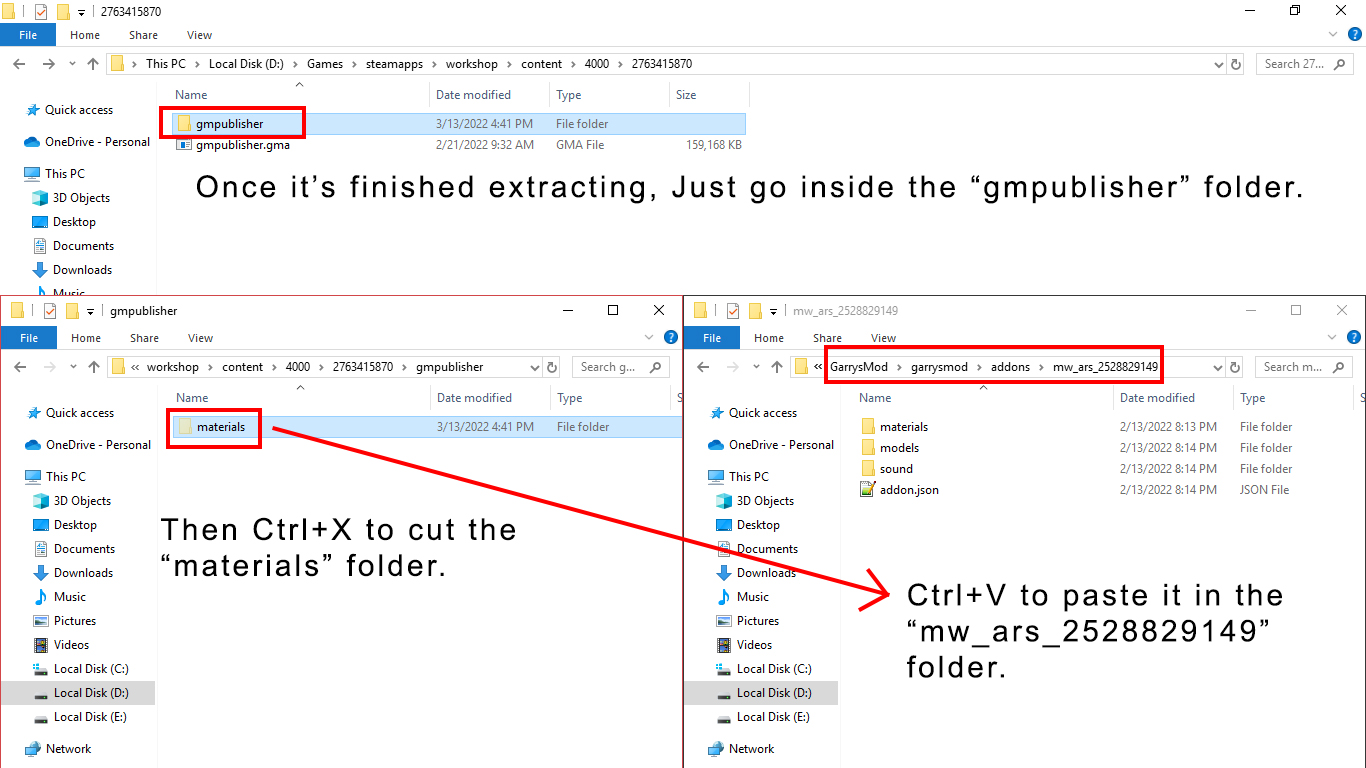
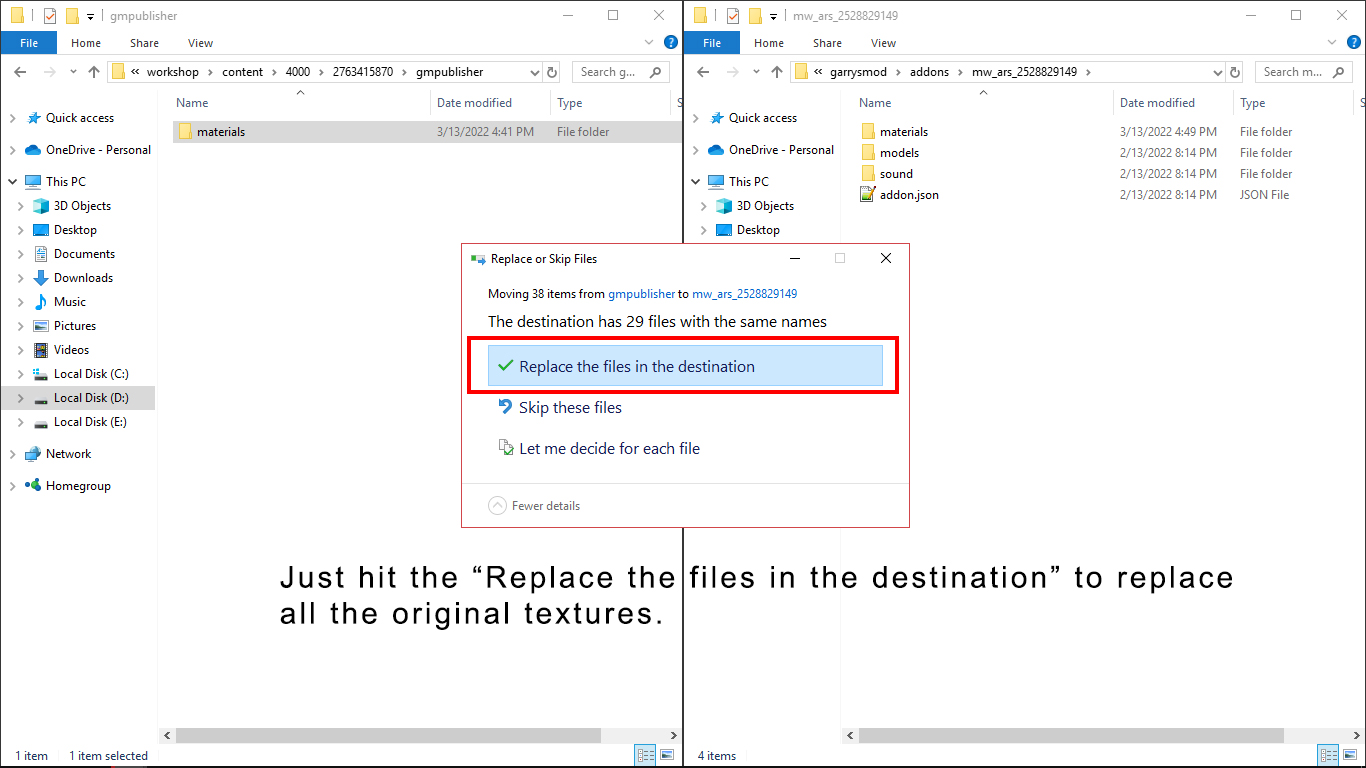
Leave a Reply