
Introduction
Hey there, I really love this game. It’s a really chill and relaxing experience and pretty stark difference from the other competitive games my friends and I play. With that being said, today I logged on a random online world to help out a stranger and unfortunately someone stole her animals and skins from her and I want to help prevent that from happening again. The following information will be particularly useful for people who want to have open online worlds without passwords to invite strangers in while not having to worry as much about people abusing their trust.
Please note this is my friend in the following screenshots who offered to help me make this guide, and not an actual thief.
Locking Containers
I recommend locking the containers in your world that contain all your valuables and items you can’t go without before you host your world publicly. Here is how to lock your container. The red and white padlock icon indicates the container is locked

Setting Permissions
When another player logs on you can open the Paws Menu by pressing Esc and click on Set Room Permissions.
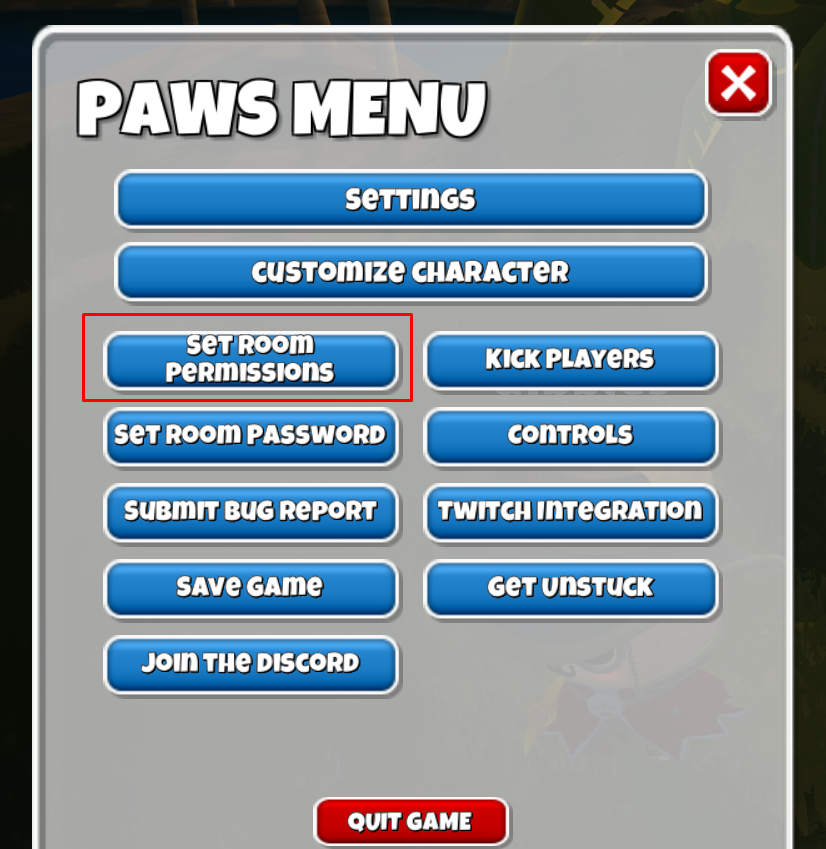
Here is a list of options you get for players on your world:

To ensure players cannot open your containers and steal your items, make sure it looks something similar to this:
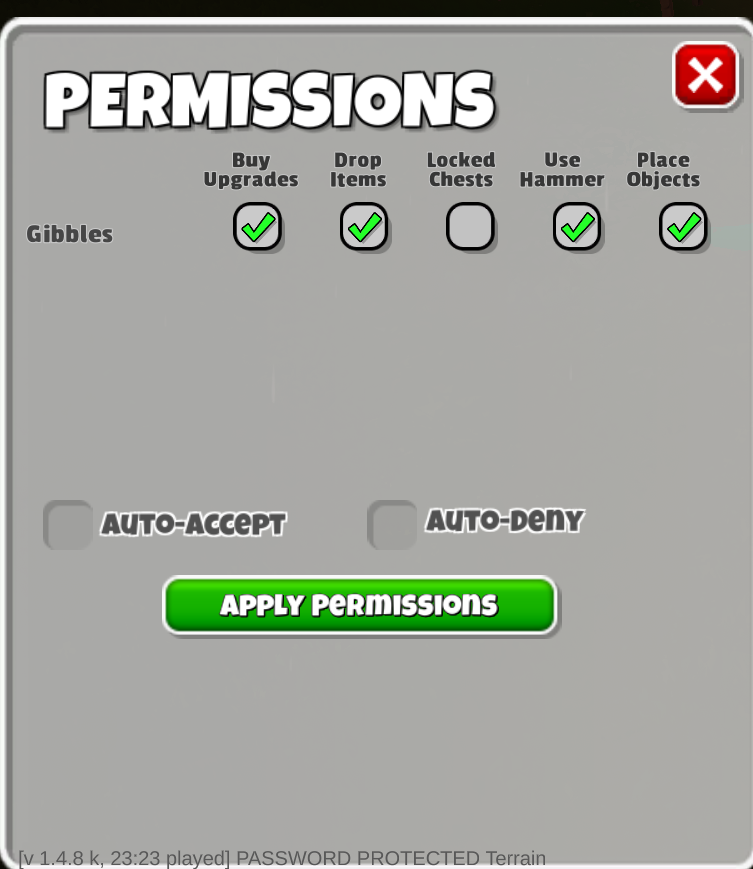
The important changes are unchecking the ability to mess with locked chests/containers and unchecking “auto-accept” which grants permission for actions automatically. You can either check “auto-deny” or have it prompt the host for permission each time they try to open the containers.
Restoring Saves

To locate your saves folder go to the Main Menu of Garden Paws.
Clicking that floppy disc icon at the bottom right will reveal the save folder location.
Please note this method only works on Windows.
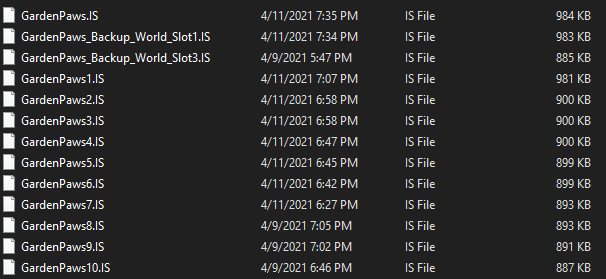
GardenPaws.IS is your save file. The other ones are backup saves of previous days.
If you rename GardenPaws1.IS into GardenPaws.IS then you will go back to 1 day ago in your save file.
For clarity, if you rename GardenPaws7.IS to GardenPaws.IS and then start your game up, you’ll have traveled back in time by a week.
Hope you enjoy the post for Garden Paws PSA: Tips How to not lose your Items, If you think we should update the post or something is wrong please let us know via comment and we will fix it how fast as possible! Thank you and have a great day!
- Check All Garden Paws Posts List


Leave a Reply