
This guide will help players reset their game progress, without creating new Microsoft accounts. This method is ideal for players who love to replay games.
DELETION of SAVE FROM STEAMCLOUD
First, you will need to open your Steam games library. To do this, you can simply go to section Library of your taskbar or section right-click of the Steam icon.
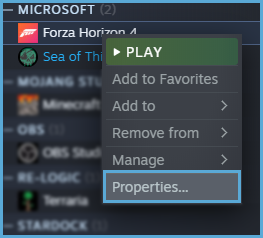
If you open the window with the basic settings, then you are doing it right.
You now need to uncheck in the box next to synchronise steamcloud
After you have unchecked this box, you can close the window. Do you now need a way to clear your local saved folder? How do you do it?
Open File Explorer or another file manager. Open the Steam folder. I have Steam installed in partition P. I have it opened here.
- "P:\steam"
Next, you'll need to open your userdata folder. This is where game saves are saved for active or inactive users. Most likely, you will have multiple folders. Open the one with folder 12933830.
1293830is also the Forza Horizon 4save Folder. Now, delete it. Yes! That's all! You are beautiful!
Now you can start the game. It can crash. You will be notified to choose a name for the launch. Congratulations! You are only halfway through. You will need to play for four minutes. After that, you can configure the game and choose a name and a character. Then, you can go through a few races. After that, close the game.
You'll need to go back to the library and open the game properties. Remember, don't you? Well, now we need to put the tick back on the SteamCloudSynchronization line.
Did you put that in? Okay, let's move forward! Now, start the game. The following window should appear.
You must choose to load a save local. Why is this important? This setting will reset all your progress and save any new progress to SteamCloud. I think so!
Great! Now you can play the game over again!
RESETTING STEAM ACHIEVEMENTS
Resetting progress is only half the battle. However, we have the option to resetting game achievements! You want to know how? Ask me!
SteamAchievementManager is an exclusive program that unlocks achievements for Steam games. But, who forbids you from blocking achievements? You can download the program by clicking this link:
After downloading the archive, unzip it to a suitable location and then open SAM.Game.exe. Wait for the icons/banners for all the games that you have purchased to appear in the open app. Find Forza Horizon 4 in the midst of all these wonderful games.
Click twice on the game banner to open a new window that displays a list of achievements. To lock the achievements, click on closed lock located in the top left corner of your window (. I have highlighted). Next, click on Commit Changes. Congratulations, there are now 0 achievements available in the game.
That's it, friends. You've reset your game and autosaved the new progress. While you can race in the game, there are no rules. In real life, however, be more careful and wear your seatbelt.
Here we come to an end for Forza Horizon 4 How to Reset Game Progress Tutorial hope you enjoy it. If you think we forget something to include or we should make an update to the post let us know via comment, and we will fix it asap! Thanks and have a great day!
- Check All Forza Horizon 4 Posts List


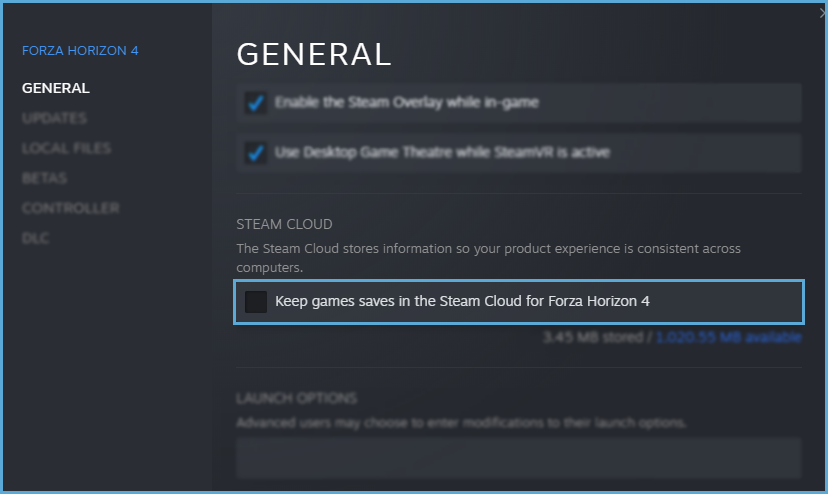
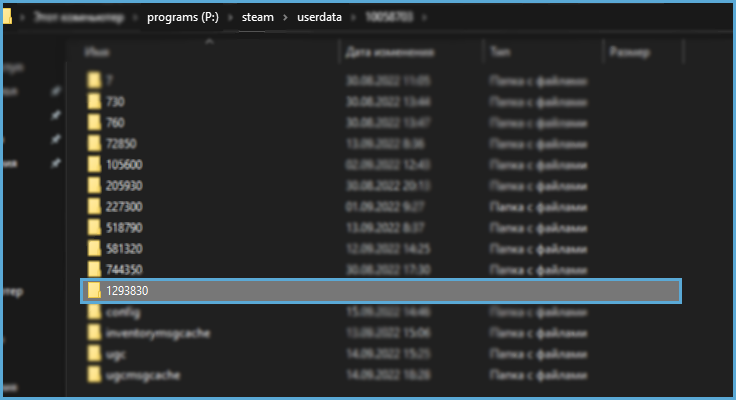
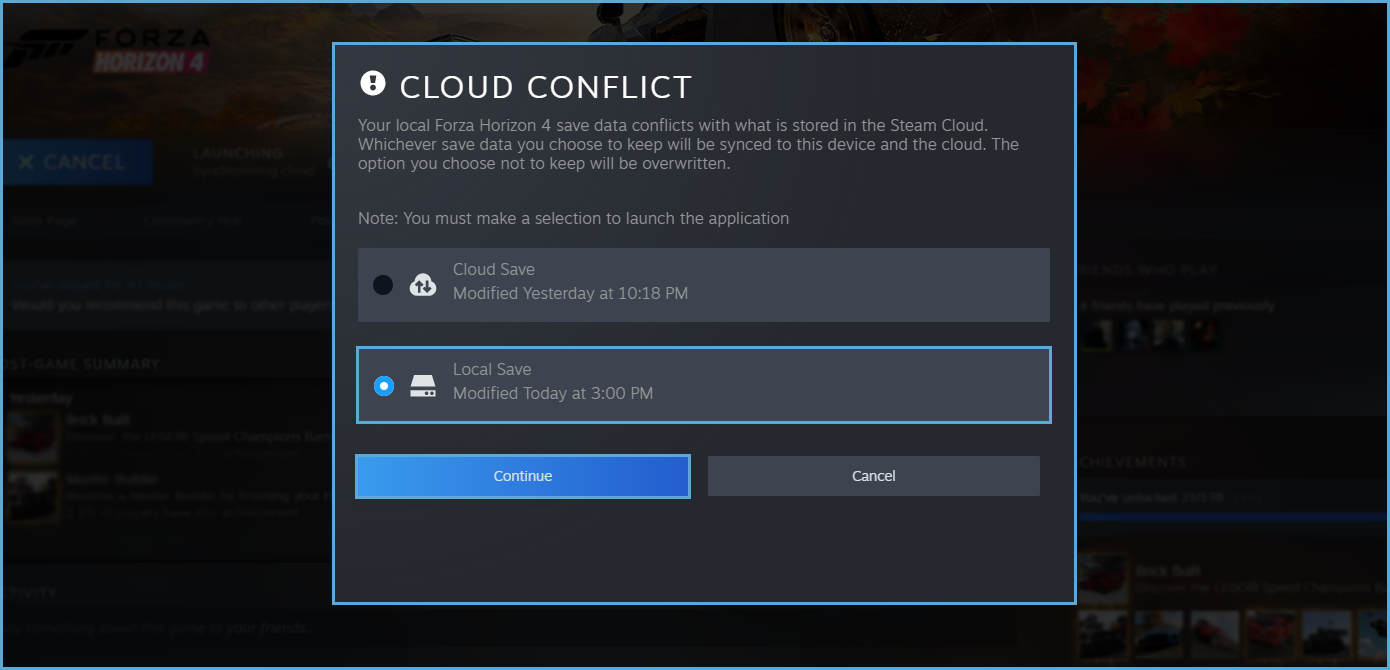
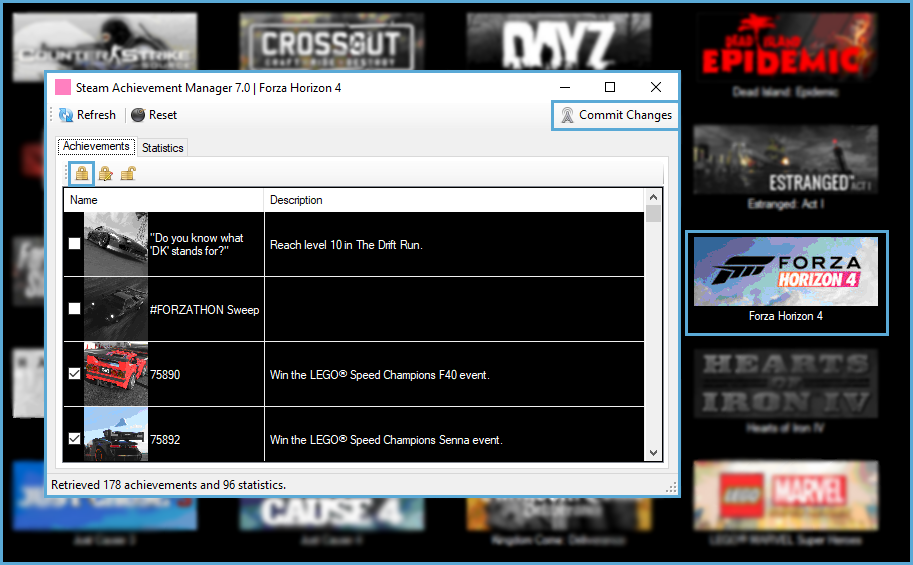
Leave a Reply