
This guild will answer most basic questions. 20th Anniversary edition!
About FFXI!
So you got what it needs for FFXI? It’s not an easy, very old school. But the game as a whole is rewarding and every little pieces done by the player provide progression. Do not compare FFXI with FFXIV, they’re both different games with a very different approach. Most the time you will find yourself doing research on how to tackle a quest or doing a mission.
This game provide adventure and mystery. I’ve been playing it on and off for 20 years and I am still learning about nearly every week or by meeting up with other players. We still even have Dev’s secret, and we hope one to discover it all!
Yes it’s an old game, and still is subscription based. But did you know that FF11 still receives actively monthly updates? Trust me, it’s not worse then buying a Gamepass on another game or spending money on Netflix / Crunchyroll / Hulu. It’s pretty cheap and good entertainment for it’s value!
It’s a good grab, one that’s not expensive, one that will provide you thousands of hours. There are flaws, every game does. It is not beginner friendly, but it’s a good game where you can play smooth brain once you get ropes of it.
Q & A
Q: What server should I go to?
A: Every server are good. Being honest, Asura is the most populated one, but Asura is also considered “overpopulated”. You will make friends regardless where you go, but some decently populated servers on the fly that are not overly crowded: Ragnarok, Fenrir, Phoenix, Bahamuth. Again, any server is fine.
Q: Where to NA/EU players play at?
A: FFXI servers are global, means you will have a mix of Japanese and English everywhere. Asura is the most heavy English speaking server while Odin is the most Japanese speaking server. Everywhere else is about more or less balanced.
Q: This feels really bad playing with a mouse and keyboard, how to fix it?
A:The game engine is built around a PS2 dev kit. Still run on it up to 2022. The mouse will emulate a joystick function, not very ideal. The best way to play FFXI is to either adopt the full keyboard or picking a controller. I personally suggest the controller, for a game like XI, it’s ideal and easy to kick back with it. There is plenty of information available for both of those options on Youtube / Online if you struggle learning either of those two methods.
Q: I don’t see players, is this game dead?
A: FFXI is an old game, so it’s safe to assume as a new player or returner, you are in catch up mode from the start. So initially, you will solo a lot with your loyal trust. Along your journey, you will run into people or be noticed. Eventually, you will catch up! Do not be shy, ask in “/yell” chat for a social linkshell. Or visit the Linkshell concierge and join a Linkshell. (Kind of like a guild, in some sort of fashion!)
Linkshell Concierge locations:
Northern San d’Oria (K-9)
Bastok Mines (K-9)
Windurst Walls (C-14)
Q: Inventory is full, how I do increase it?
A: A series of quest is available to do, called “The Gobbiebag”. However that is a more expensive solution that will require some time invested in the game.
Here’s how to save slots easily. From your game menu, go to the “View House”. Then “Mog Case” can be used to for storage, think of it like a backpack. Equipment can be stored into “Mog Wardrobe” and “Mog Wardrobe 2”. You can equip your gear directly from the Wardrobe. This should help out managing the inventory better.
Q: Can race change my character or change my name?
A:Q: Can race change my character or change my name?
A: It is not possible to do so in FFXI! So be considerate of your character choice and be judicious about your name!
Q: Are server transfer possible?
A: A server transfer service can be purchased from account management page. The fee is $18 USD.
Q: Can I pay through Steam for my subscription?
A: No, there are two methods. On the Square Enix website Crysta may be purchased. Those can be use with Paypal / Skrillex and a few other options. A credit card / debit card (visa type) maybe also be used. This is done through account management.
Q: I don’t see many players on steam, is it dead?
A: Certainly not dead. This is a PS2 era game so not many people have it through steam. Across the 20 years of it’s existence, FFXI had PS2, Window, Xbox360 releases. Steam is just a mean for Square Enix to sell the game and still operate under windows version. We average an estimation of 30K to 45K depending on the season and campaigns / events going in the game. On top of all the people who take break for FF14 to tackle the new content and come back after to play FF11. You will meet people, don’t be worried.
Resources and Community
Here's a legit guide to help getting started. (Helped me a lot.) That has been edited and updated often across the years!
https://www.bg-wiki.com/ffxi/Quickstart_1-119_Guide - [bg-wiki.com]
If you're still confused once at 99, do some story, they're great and rewarding. Don't be frustrated, this game is a bit more slow pace, accomplishing something is sweat but every step reward. The best way to say it: Completing the story unlocks the game.
If you look for gear at 99 or are in a returner looking to jump back into the where you left off, this is guide is a step in the right direction, once 99 of course!
https://www.bg-wiki.com/ffxi/Fresh_99/RoE_Intermediate_Quest/ - [bg-wiki.com]
Official forums, while alive, ain't the greatest source of interaction between players. It's nice to come by, and check out the updates and for different reasons, however. Here's some useful places worth looking at:
https://forum.square-enix.com/ffxi/forum.php - [square-enix.com]
Very good Fandom page with mix of new and old that can help you unblock on your journey.
https://ffxiclopedia.fandom.com/wiki/Main_Page - [fandom.com]
Blue Gartr wiki. Very similar to the Fandom, will help you unblock on your journey.
https://www.bg-wiki.com/ffxi/Main_Page - [bg-wiki.com]
Community's Reddit that is more active, generally.
https://www.reddit.com/r/ffxi/ - [reddit.com]
Database, forums, guides, fluff, mods.
https://www.ffxiah.com/ - [ffxiah.com]
Vana'diel time, weather, moon phase. (I don't know any other site personally, this does the job!)
https://www.pyogenes.com/ffxi/timer/v2.html - [pyogenes.com]
Installation and Account Setup
A lot of individual will struggle with this one.
I strongly recommend following our community guide. This is your first boss, best of luck with it.
Since this is on Steam, the steam installation is fine. So install from Steam, this will save you time regardless.
For the rest, got to our community guide, and skip ahead once on the website:
https://www.bg-wiki.com/ffxi/Install_Guide#PlayOnline_and_account_setup – [bg-wiki.com]
Make PlayOnline STFU
You will have to close the PlayOnlne / Game for this to take into effect.
So go to your FF11 local, here’s how you find it.
The path you want is the following: \PlayOnline FF11\SquareEnix\PlayOnlineViewer
Find "polcfg" folder and open it!

Then open “polcfg.exe” (or app for Win11 users), uncheck and do “OK”.
Graphic Settings
You will have to close the PlayOnlne / Game for this to take into effect.
So go to your FF11 local, here’s how you find it.
The path you want is the following: \PlayOnline FF11\SquareEnix\FINAL FANTASY XI\ToolsUS (ToolsEU if you have EU client)
Find "FINAL FANTASY XI Config" folder and open it!

This is pretty much the settings the you desire:
And do "OK" / Exit, it will ask if you want to save, so yes, do save.
Game Controls
FFXI controls are more unique / old era. So do not expect a FF14 / WoW / PSO2 action pace.
Keyboard
Mouse and Keyboard doesn’t work very well, if you chose to go that method, it’s going to the full keyboard mode.
The mouse function but will have heavy input lag. The game is built with PlayStation 2 era dev kit. So it will emulate a joystick drift, for this reason, the full keyboard is a thing.
Full Keyboard is easy and uses the following commends:
Additional keys not listed:
- F8– Will target a NPC / object nearby (Good when in big crowd of players.)
- Ctrl– Will toggle the Ctrl macros palette.
- Alt – Will toggle the Alt macros palette.
Gamepad / Controller
Controller setup:
First you will have to go to your game location. Here’s how to do so on Steam:
Then proceed to the this path:
PlayOnline FF11\SquareEnix\FINAL FANTASY XI\ToolsUS
(If you’re from EU just pick ToolsEU.)
And select FFXIPadConfig
Next set up your buttons, again I insist to use X-input controller. If you have issue with having button responding, make sure it’s set as 1st controller on your device, in case you have multiple device connected.
This is the standard button layout, feel to change things around if you so desire, but FF14 players should feel this similar to FF14 layout.
If you have any technical problem, I would suggest visiting r/FFXI. (A link will be provided below.)
Upon Logging – Settings
I won’t tell everything, but here’s what you wish for at least as fresh player:
So after logging in with your character, you go through a cut scene. Everything looks weird, it’s loud. I know!
So bring up your menu, this can be done with “START”button on gamepad, or “-“ key on the numpad. Hit a second time to bring the 2nd menu. And navigate to the “Config”.
Game sound:
It’s loud I know, you want to turn the volume, so confirm “Gameplay” option, and navigate to sound and move it to the left!

While at it, set your "Inventory Sort" to "On" at the bottom.
Resolution: Go to “Misc. 2” option. And go change your “Background Aspect Ratio” 16:9 should do the trick.
*If you’re ultradewide you will need to look into Windower for support
Trading / Giving items
Upon creating your character, and getting out of your first cut scene, if you pay attention, you’re first assigned me is to give an adventurer coupon to a NPC on the map.
Open Menu:
“Start” for Gamepad
” – ” on keyboard / numpad
You can go to “Map” on your menu if you’re lost, using WASD or Arrows or the D-pad on the gamepade, will shuffle the map markers.
Once you find your NPC, you select them.
Tab / F8 for Keyboard
A for Gamepad
Open the menu, find the “Trade” option:
The trade menu will appear, and confirm a slot:
Enter for Keyboard
A for Gamepad
Select your item from the list, and navigate to “OK” and confirm on it!
This is how you hand items on NPCs and objects in the game. It’s also how a Player to Player trade is done.
How to make Macro?
FFXI relies a lot on the use of macros. The game can be played without it, but you will be handicapping yourself severely. And more then likely won’t end up doing endgame.
To do make go to your game menu (Press it twice to bring up sub menu) and go to macros.
Then select Edit Macro. The macro are books set, you can rename it, make multiple, doing for a specific class / sub class combination.
Select the location where you with to inset your macro, edit as you wish.
Examples for basic macro: https://ffxiclopedia.fandom.com/wiki/Macro – [fandom.com]
/ma “Cure” <stpt> or <stnpc> <– Casting Magic Ability among party or across npc / player character
/ws “Fast Blade” <t> <– Doing a Weapon Skill
/ja “Berserk” <me> <— Job ability, those are self cast 99% the time
Example for casting with equip set: https://ffxiclopedia.fandom.com/wiki/Equipment_Set_Macros – [fandom.com]
/equipset 1 <<<–your precast set (fastcast)
/ma “Cure” <stpt> <wait 1> <—time will vary based on spell/gear
/equipset 2 <wait 2> <— This is your cure potency set
/equipset 3 <— this will be your idle set
The timer depends on your fast cast %, <wait #> can vary from 0.2 to 1.5, but cure is pretty quick on it’s own.
3rd Party Launcher
You like FFXI but would like it runs more fluid? No problem, across the years our community developed and keeps updating and trying to perfect Windower! (Ashita exists too but I’ve got little knowledge about it.)
Find all the information you wish there:
https://www.windower.net/ – [windower.net]
Windower brings in awesome quality of life that help pushing the game in a better direction. There’s many use to it. It fixes 99% of the crashing issues and smooth alt tabbing.
Example of EquipViewer and Minimap plugins provided by Windower:
If you need assistance, please visit their documentation / discord available on Windower website.
Wish to make FFXI look more beautiful?
This game can make use of certain apps to make it look better and more stable.
Reshade - If you encounter any issue with it. Use the 4.9.1 release.
https://reshade.me/ - [reshade.me]
dgVoodoo - Wrapper for DirectX8
http://dege.freeweb.hu/dgVoodoo2/dgVoodoo2/ - [freeweb.hu]
In your PlayOnlineViewer folder\SquareEnix\PlayOnlineViewerDelete the D3D9.DLL / D3IM.DLL / DDRAW.DLL if they are visible.
You want the D3D8.dll and the dgVoodooCpl.exe inside your PlayOnline folder.
\SquareEnix\PlayOnlineViewerAnd using the dgVoodooCpl.exe you use PoL.exe as a reference point.
All in one together:
NextGames, one of content creator gave me the permission to publish his Guide for extra beautify FFXI! Please give him the support due to his channel and more FFXI content!
NextGame – Youtube Channel – [youtube.com]
Conclusion
This guide, at best of my knowledge. Combine everything someone should know about FFXI. I love FFXI and while I might not play every day. Did worth the time invest in putting together all of this information for the fresh player looking for to get into the FFXI experience!
From my love for the game to you,
Pulptenks
Written by Pulptenks
This is all for FINAL FANTASY® XI: Ultimate Collection Seekers Edition NA Wiki Guide + Macro Installation Guide hope you enjoy the post. If you believe we forget or we should update the post please let us know via comment, we will try our best to fix how fast is possible! Have a great day!
Recommended for You:
- Check All FINAL FANTASY® XI: Ultimate Collection Seekers Edition NA Posts List



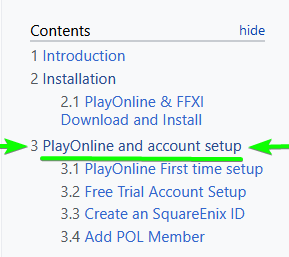


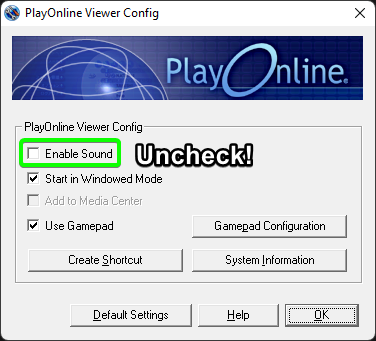
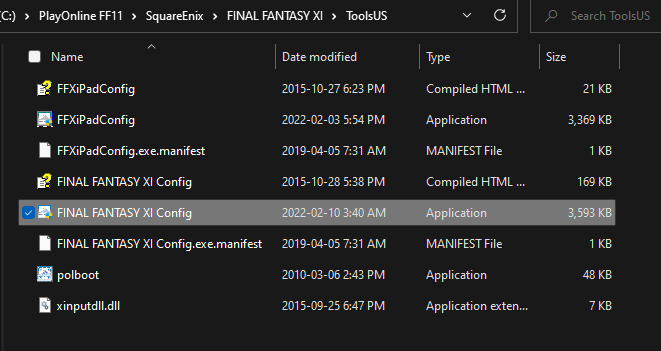
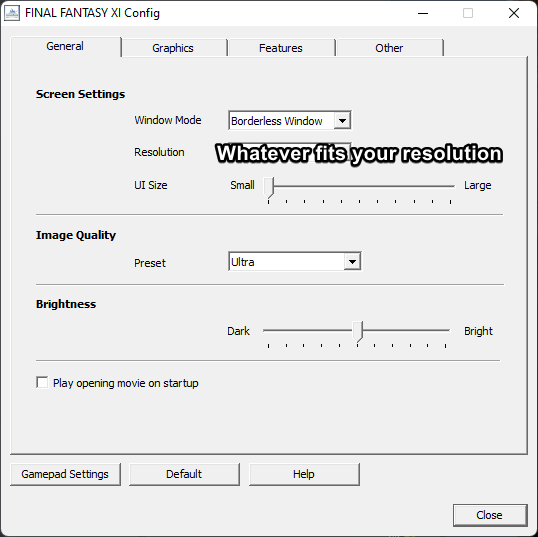
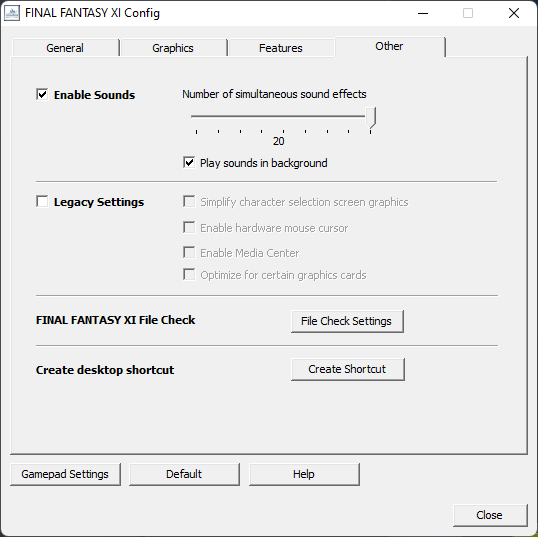
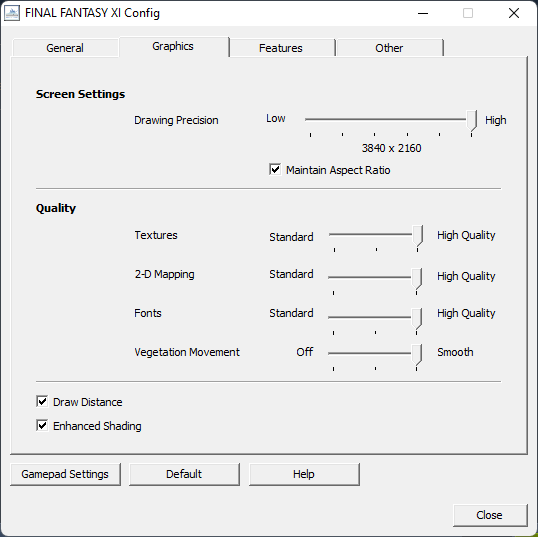
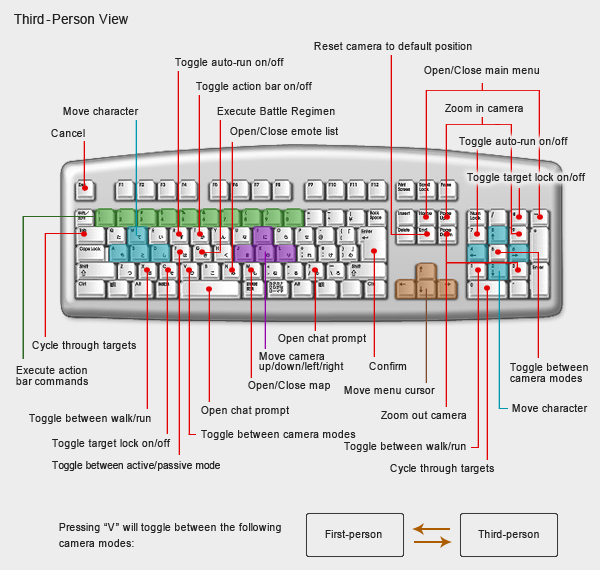
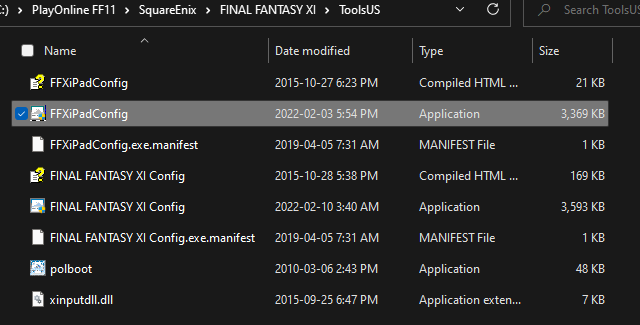
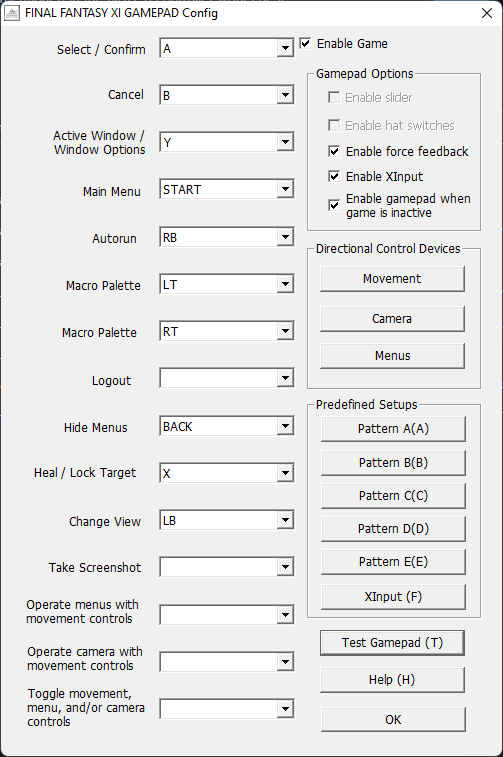
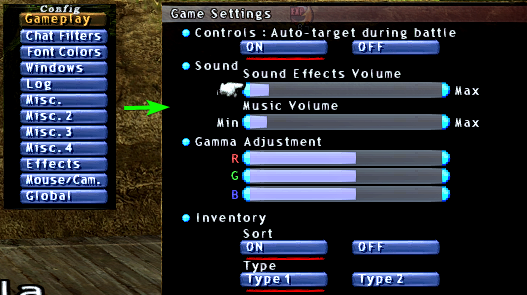
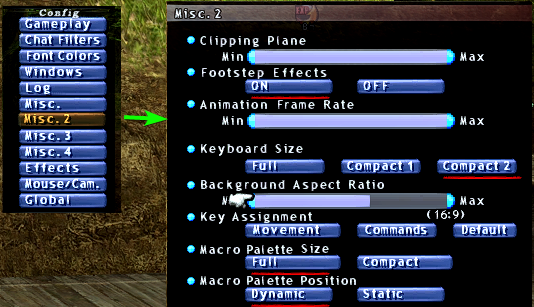


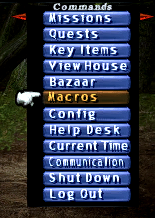
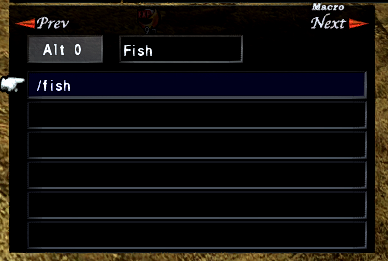



Leave a Reply