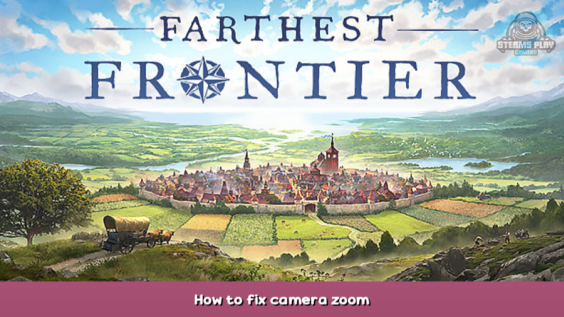
I was always frustrated by the camera zoom limitations.
Install Guide
1 – Install Melon Loader from Farthest Frontier directory
https://github.com/LavaGang/MelonLoader.Installer/blob/master/README.md#how-to-install-re-install-or-update-melonloader – [github.com]
2 – Add TopCameraMod to the /mods directory
https://github.com/seedpodsw/FFCameraMod/raw/master/TopCameraMod.dll – [github.com]
3 – Start your game, enter the map, and hit BACKSPACE. To activate or deactivate extended camera mod,
ENJOY! !
Although the first run may be slow, subsequent runs will run normally.
If you like the things you see, you can come by on
https://twitch.tv/topeveryday – [twitch.tv]
For the widest, this is how it will look!
Here we come to an end for Farthest Frontier How to fix camera zoom hope you enjoy it. If you think we forget something to include or we should make an update to the post let us know via comment, and we will fix it asap! Thanks and have a great day!
- Check All Farthest Frontier Posts List






Leave a Reply