
Important Note
Everything i’ll recommend here requires you to download these from Nexus Mods.
Nexus Mods requires an account to download mods. So if you don’t like creating accounts, just stop reading this guide and go back to do whatever you were doing.
You can also use these mods for http://Bethesda.net version of Fallout 76 and maybe even the Microsoft Store version (i’m saying maybe because i haven’t tested that one, but it will probably work fine).
Fallout 76 Quick Configuration
Before we get into how to install mods, let me explain Fallout 76 Quick Configuration.
Fallout 76 Quick Configuration is a must if you constantly install new mods or disable them so you can play Nuclear Winter (NW doesn’t allow mods). It’s still useful even if you don’t plan to use mods because it allows you to easily switch accounts, change some in game settings without starting the game and other stuff you can’t even change with in game settings!
Link to Fallout 76 Quick Configuration: https://www.nexusmods.com/fallout76/mods/546
Info Section
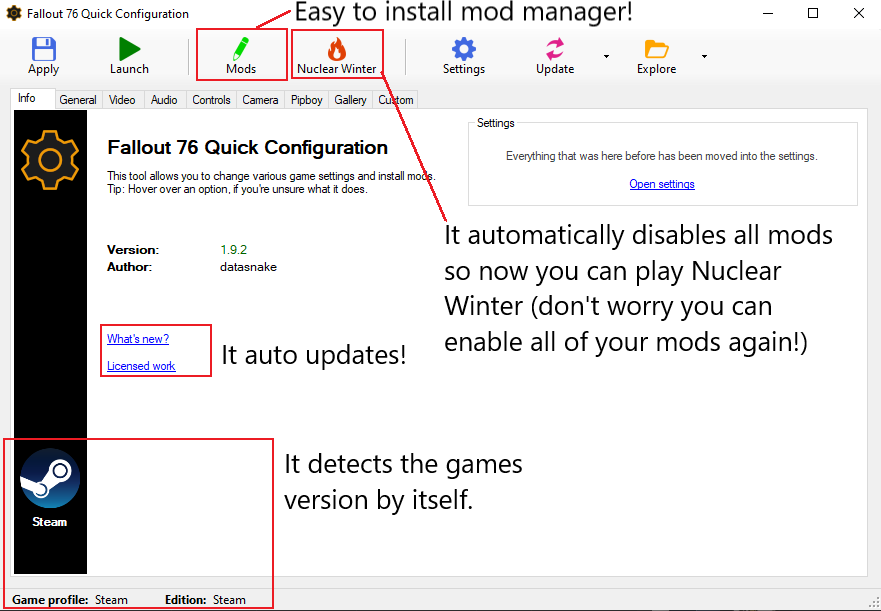
General Section
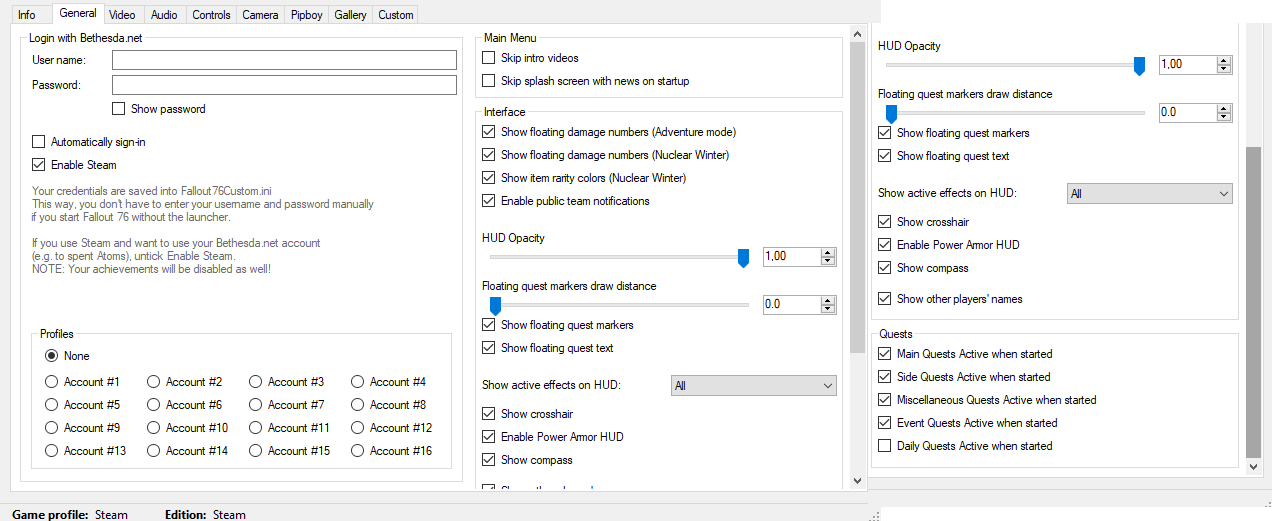
Video Section
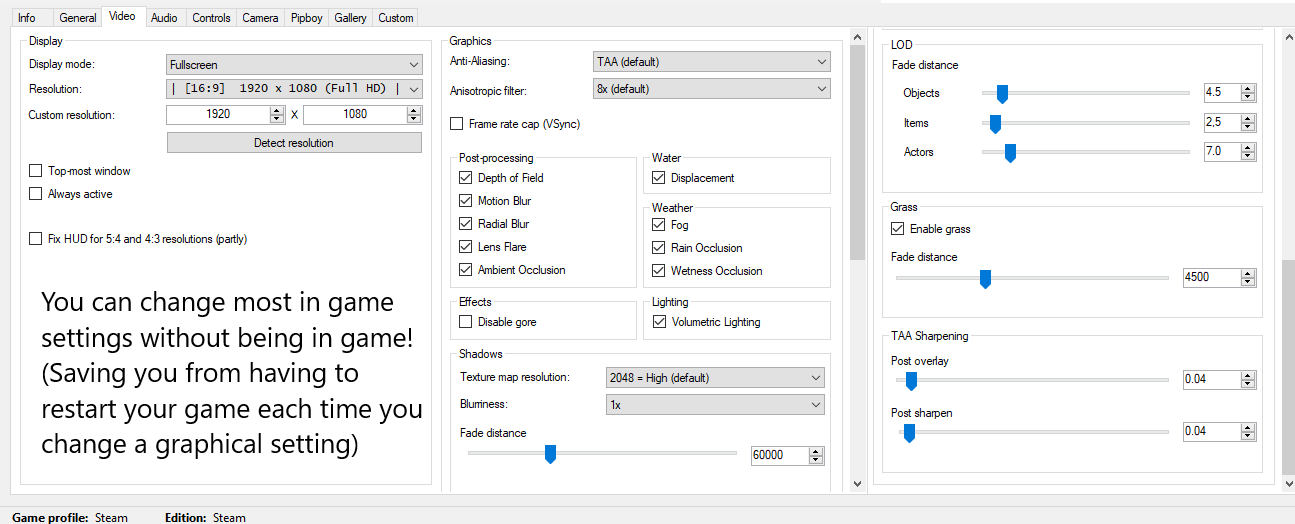
Audio Section
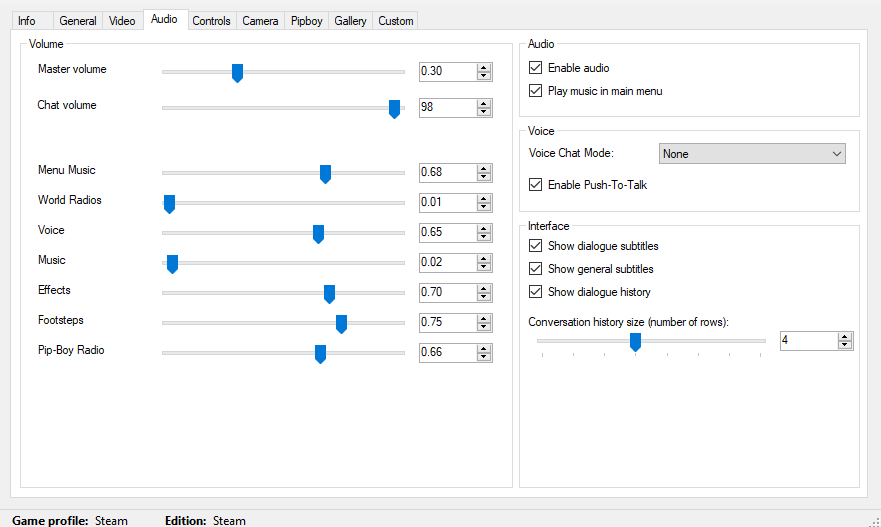
Controls Section
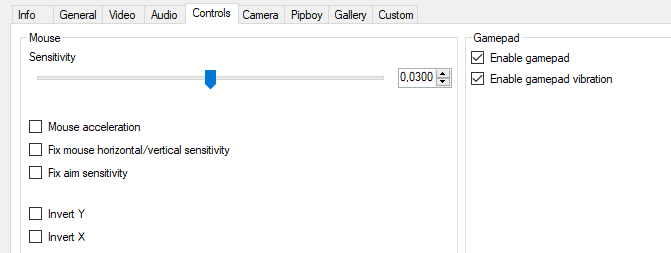
Camera Section
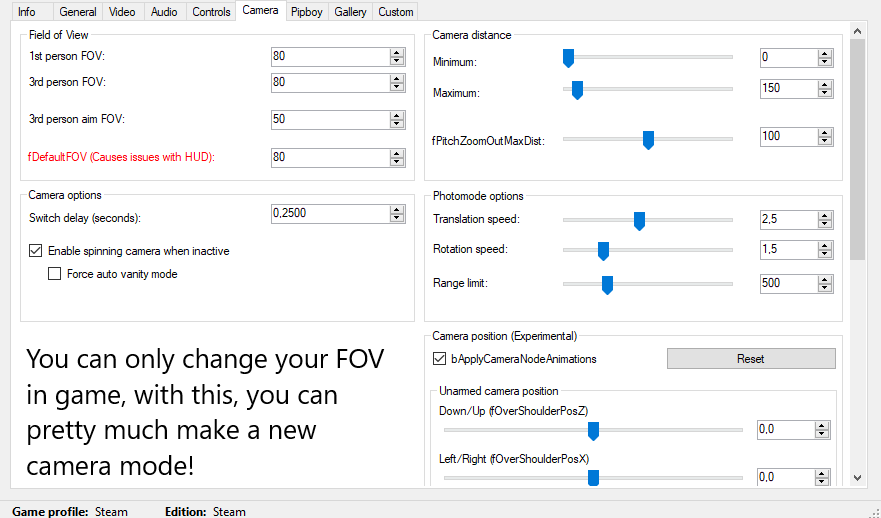
Pipboy Section
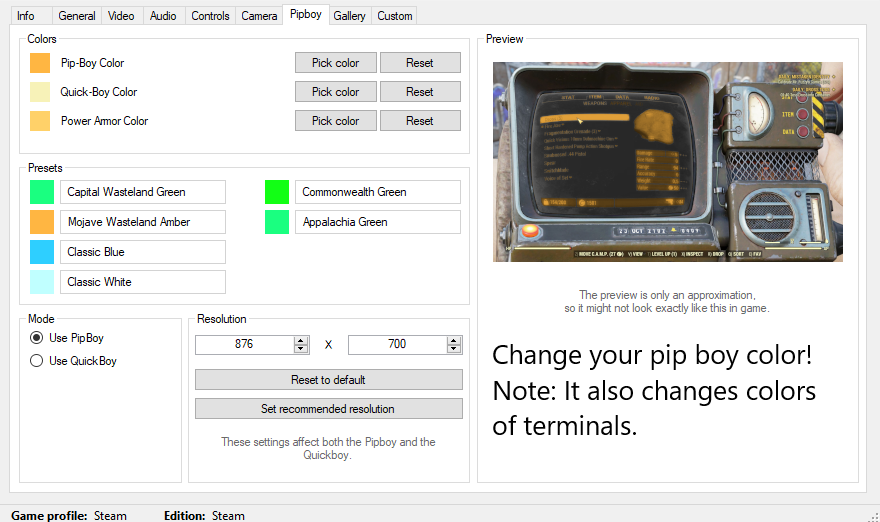
Gallery Section
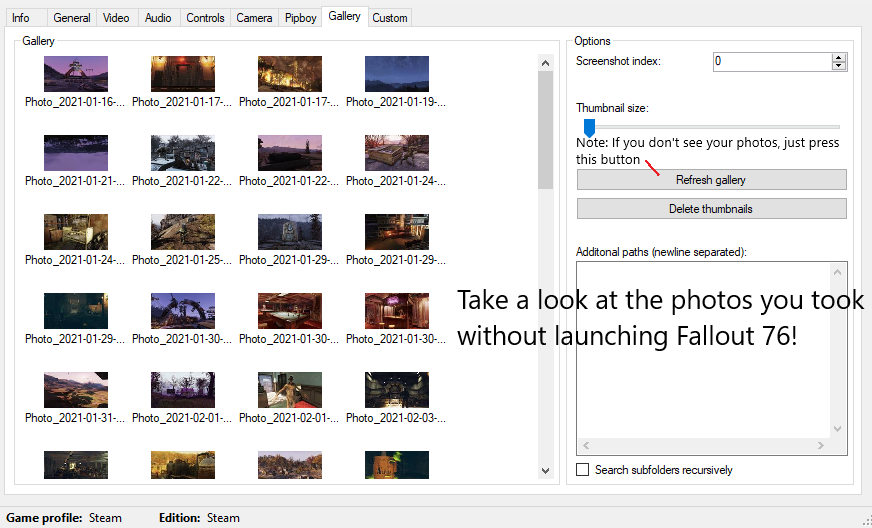
How to install mods and how to disable them
This is where Fallout 76 Quick Configuration comes in handy.
Normally you would have to manually change .ini files so you can make these mods work with your game. And you would also have to disable them if you want to play Nuclear Winter.
Installing Mods
Step 1: Click on the “mods” button.
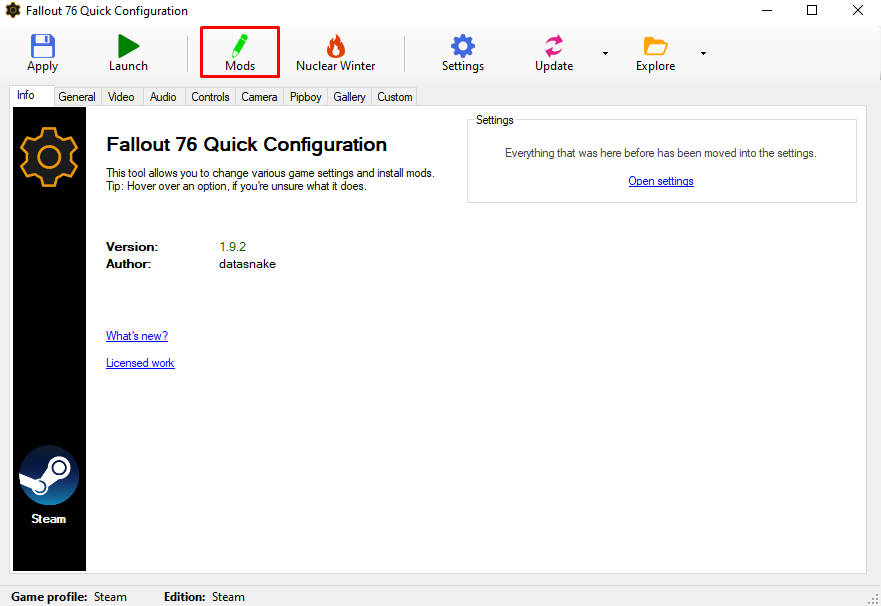
Step 2: Drag and drop the mod file you just downloaded (in this case im using “ReNootNoot” mod (Which replaces Scorchbeast and Scorchbeast Queen’s sounds with Noot Noot’s voice), it’s not required to enhance your experience, but i will be linking it anyway).
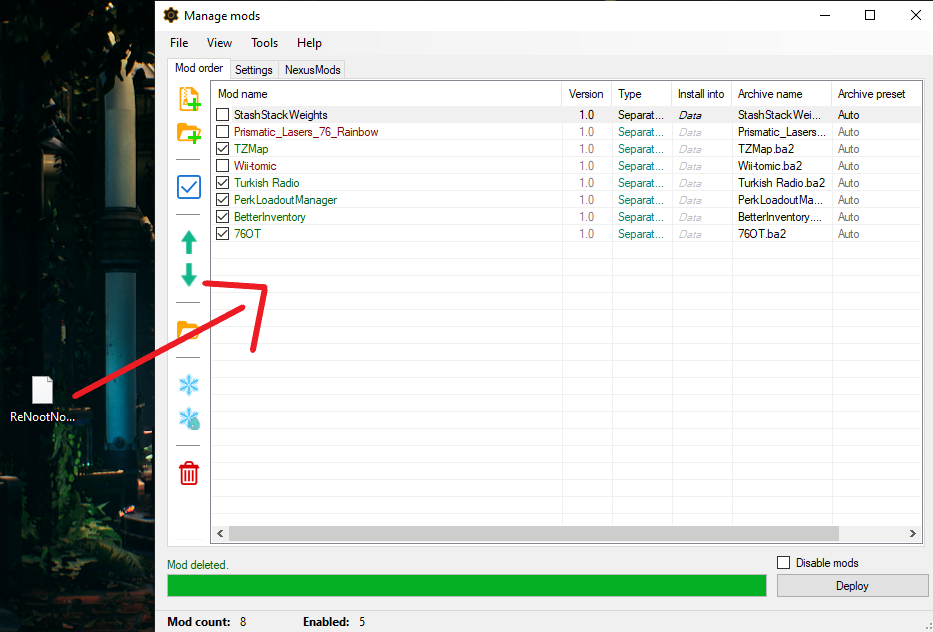
It should be in your mod list now.
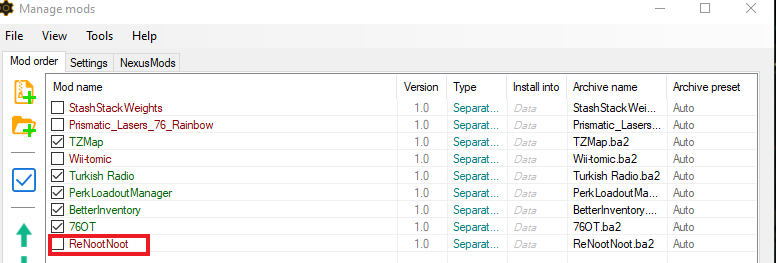
Step 3: Enable your mod by clicking in that little square box.
It should look like this.

Step 4: After enabling the mod you just installed, at bottom right corner, it will say “Deployment necessary”, it says this because it’s not actually fully installed yet. All you need to do is just click “Deploy” button and it will be fully installed.
After deployment is finished, there should be a pop up on bottom right corner saying “Mods are deployed.” Now you can use your mods!
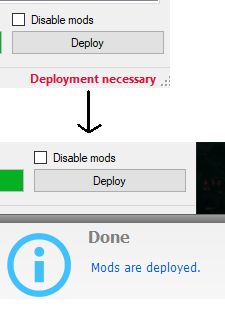
Disabling Mods for Nuclear Winter
Don’t worry, you won’t get banned for using mods in Nuclear Winter because you can’t even enter Nuclear Winter with mods to begin with. I’ll shortly explain how to disable mods so you can play Nuclear Winter (and also explain how to enable them).
Nuclear Winter mode (aka mods are disabled)
Just click the button that says “Nuclear Winter” and boom! You are in Nuclear Winter mode!
A pop up on bottom right will appear to tell you that you are in Nuclear Winter mode.
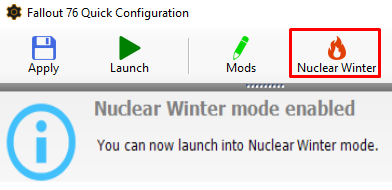
Adventure mode (aka mods are enabled)
You will notice that the Nuclear Winter button has been replaced with “Adventure” button, if you click it, you will enable your mods again and a pop up on bottom right will appear to tell you that you are in Adventure mode. You can’t enter Nuclear Winter if you are in Adventure mode.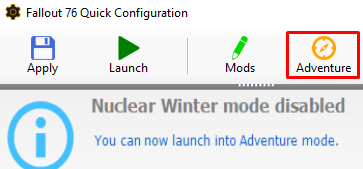
How to uninstall mods
I swear, this is the last section about installing, disabling and uninstalling mods. After this we will get to mods you should install to enhance your Fallout 76 experience.
Uninstalling Mods
Step 1: Click on the “Mods” button
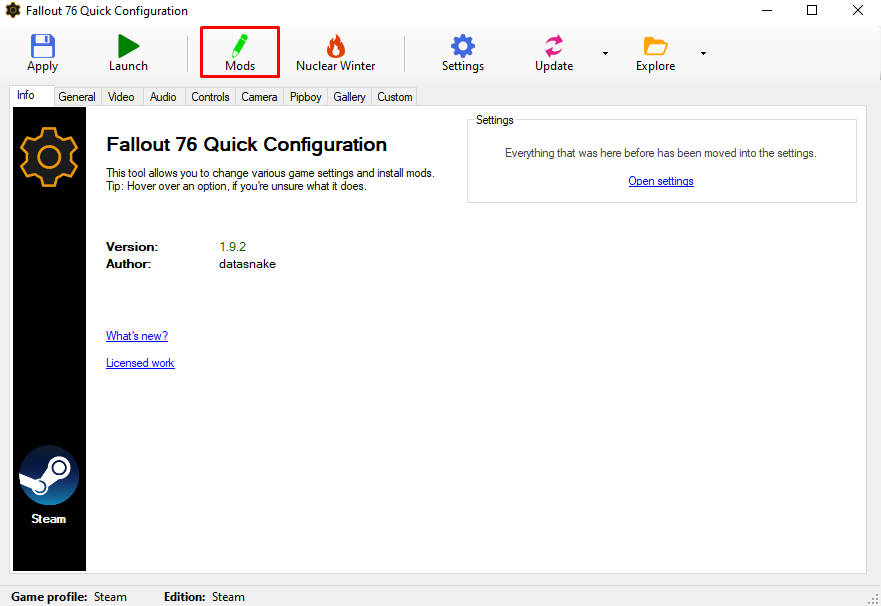
Step 2:
Click on the mod you want to uninstall then click this red trash can button.
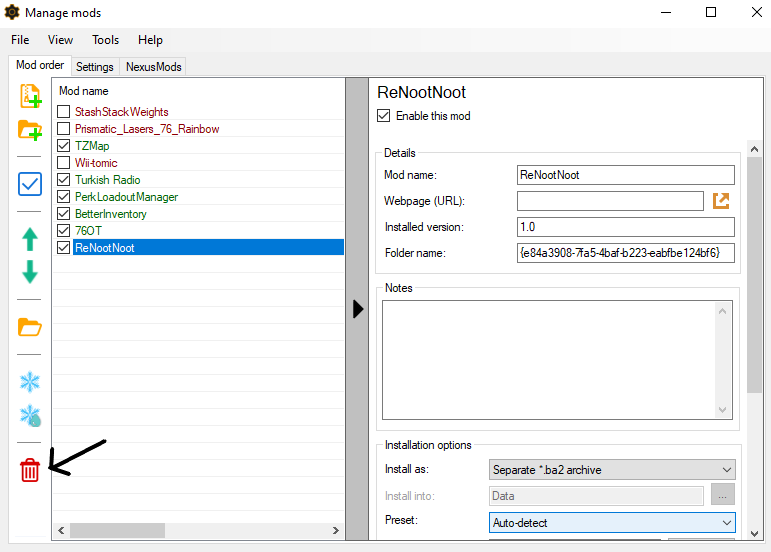
Step 3: It will ask you if you are sure that you want to delete this mod, if you have come this far to delete a mod, of course you want to!
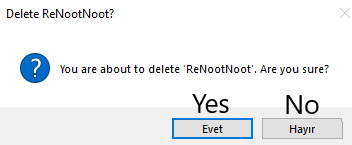
That’s it! It won’t even ask you to deploy your mods again, now you have deleted a mod you didn’t like!
Better Inventory
This mod is simply amazing! It shows a lot of details about your inventory and adds new filters for few of your inventory tabs (for example, you can filter whether you want to see Food or Drinks in your Food/Drinks section).
If you need to install at least 1 mod to Fallout 76, this one is the one you have to install. It makes inventory management less painful!

Link to Better Inventory: https://www.nexusmods.com/fallout76/mods/32
Perk Loadout Manager and SFE
Are you tired of constantly changing your perk cards for different situations ? This mod is perfect for you, oh and also you need to install SFE for this mod, it’s not too hard to install but you can’t use Fallout 76 Quick Config mod to install it. Mod author explains how to install SFE in the mod page.
Perk Loadout Manager
Like i explained above, Perk Loadout Manager makes it considerably easier to change your perks! It won’t change your S.P.E.C.I.A.L. points though, you have to go to a punch card machine to do that. Still though, being able to save 12 different perk loadouts is amazing! I should add that, it doesn’t effect your Legendary Perks.
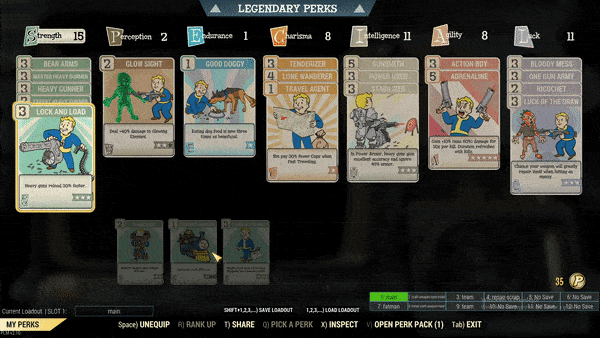
Link to Perk Loadout Manager: https://www.nexusmods.com/fallout76/mods/124
SFE
SFE is required for Perk Loadout Manager to work. It’s easy to install (like i mentioned, you can’t install it using Fallout 76 Quick Config), you will need to update it each time theres a new update though, meaning you have to uninstall it too, but luckily that is extremely easy too.
Link to SFE: https://www.nexusmods.com/fallout76/mods/287
RatMonkeys Easy Sorting and Tagging
This mod shows what type of each item is. For example, if you have a Buffout in your inventory, it will look like this:
It’s not just Chems though; junk, ammo, aid, alcohol and etc. it will show it for almost all items (it won’t show for stuff like, armor and weapons)
And not just that, for junk items, it shows what items you will get if you scrap that junk item!
Example:
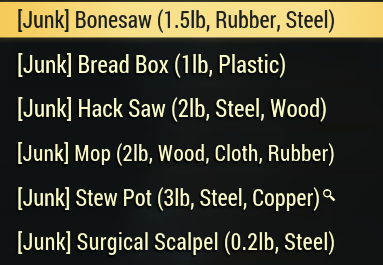
You can’t install this using Fallout 76 Quick Configuration manager, but it’s also really easy to install anyway.
Link to RatMonkeys Easy Sorting and tagging: https://www.nexusmods.com/fallout76/mods/55
WARNING
Everytime a new update arrives, this mod will simply break some strings. New items will have the name “LOOKUP FAILED!” if you still have this mod after a new update. Easiest solution to this is to uninstall this mod and wait until Mod Author updates it to the newest version of the game.
Fallout 76 Optimized Textures
This one is for my low end PC/Laptop gamer fellas. This mod basically reduces the resolution of every single texture in the game. Some of these textures are too damn big! (We are talking about 4096×2048 res. textures here!).
Fortunately, you can install this mod with Fallout 76 Quick Configuration manager.
This is the biggest mod in this guide (3GBs!) but it’s worth it. Yes it takes forever to download if you don’t have Nexus Premium (which i don’t) but it is worth at least trying it out.
Link to Fallout 76 Optimized Textures: https://www.nexusmods.com/fallout76/mods/949
Other mods that i use
You don’t have to download them, in fact they probably won’t even enhance your Fallout 76 experience as much as the mods i mentioned. But there might be few people who wants to at least check them out.
ReNootNoot: https://www.nexusmods.com/fallout76/mods/821
Stash Stack Weights: https://www.nexusmods.com/fallout76/mods/853
Prismatic Lasers 76: https://www.nexusmods.com/fallout76/mods/197
TZMap: https://www.nexusmods.com/fallout76/mods/419
Wii Tomic: Is no longer available (it supposedly replaces Atomic Shop music with Wii Shop music but it didn’t work for me).
Turkish Radio: https://www.nexusmods.com/fallout76/mods/751
Thank You
Thank you for reading everything that i wrote (or at least clicking on this guide).
Please don’t forget to endorse these mod authors in Nexus Mods (Endorsing is liking the mod fyi)
And also don’t forget to give this guide a thumbs up so others can see it, and so they can also enhance their Fallout 76 experiences.
If you feel like there’s an essential mod that is missing in this guide, tell me! I’ll add it!
Have fun in Appalachia with these mods!
Here we come to an end for Fallout 76 Enhance experience hope you enjoy it. If you think we forget something to include or we should make an update to the post let us know via comment, and we will fix it asap! Thanks and have a great day!
- Check All Fallout 76 Posts List


Leave a Reply