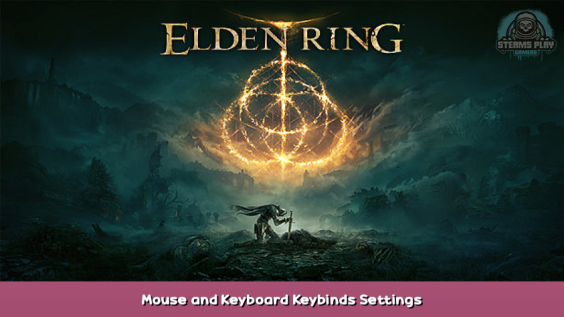
Mouse and Keyboard Keybinds, Settings, EldenRingHelper Remapping Script, and General Tips
Introduction
Welcome Tarnished, so you want to play with Mouse and Keyboard, but the controls are clunky, contextual inputs are cumbersome, and there are actions you’ve wanted to rebind but can’t? I’m here to help!
I’m told Mouse and Keyboard isn’t good, why would I use it?
One word, RESPONSIVENESS
If you like having a visceral control of your actions, I feel it’s the way to go. You can do everything you can do on a controller, but with more precise camera controls and actions. If you like using both controller, and mouse and keyboard, I would personally recommend you use the controller.
To make mouse and keyboard feel good, there is a bunch of setup you need to do. Since I am not someone who’s not a fan of controllers, and was not happy with the original implementation, I wrote a remapping script so it feels better on PC, not something that we should have to do, but we get what FromSoft are willing to put in.
Differences from controllers
There are some important differences between the inputs that I feel need to be mentioned that aren’t exactly intuitive.
The lock-on target is changed by moving the mouse, same input as the camera.
8-directional movement has a few consequences:
- Using the camera to fine-tune direction of movement and attack is important. It puts an emphasis on when to lock on, as locking on can restrict your accuracy.
- Holding forward and swinging the camera is important for drop-attacks and changing the direction of an attack mid-swing. I always hold a direction when swinging, also helps compartmentalise my intent between a swing vs a riposte.
- I personally avoid using camera reset (lock on key/Q), it can cause issues when in combat.
Settings
These are some important settings that should be considered, specifically regarding the camera.
Red: Crucial
Yellow: Optional
Keybinds
The important things to note, are that the duplicate binds are removed, the armament switching is more easily in reach, and Skill has a dedicated button for faster parries and avoiding overlapping inputs with some skills. Most of this is personal preference.
EldenRingHelper Script
Wait, script? Isn't that cheating?
The important distinction I make is that there is NO AUTOMATION. 1 key press = 1 in-game action. It is purely remapping controls to be more accesible.
What does the script do?
It has 4 important functions:
- Rebinds the roll key (Space) so that the action occurs when you press the key, by default it is when you release the key, which can be very unresponsive. The normal functionality is bound to a different key (Alt) so you can still run and fast climb/slide down ladders.
- Allows you to rebind the map key (M). By default (G) it has no way of being rebound! WHY?
- Binds Two-Hand Weapon to dedicated keys (Mouse4/Mouse5). The contextual input (hold E, press LMB/RMB) is super unwieldy, and the fact that it is instant isn’t communicated by the UI.
- Binds Pouch quick-items to dedicated keys (F1/F2/F3/F4). Same as above.
Important: The script automatically enables/disables when you tab out of and into the game. You can disable the script with the Windows key (Needed if you use Alt as one of the keys)
Is this bannable?
I have used an extremely similar script in all the other Dark Souls titles without repercussions. The introduction of Easy Anti-Cheat may make people worry, but safe AutoHotKey scripts have been used in many EAC protected games without issues. However, use at your own risk.
EldenRingHelper Download and Instructions
Instructions:
- Download and install AutoHotKey Download – [autohotkey.com]
- Download the EldenRingHelper Script – [githubusercontent.com]
- (Optional) Edit the script to the keybinds you prefer, any text editor will work
- Run the script and open Elden Ring
Tip: Right click 'EldenRingHelper Script' > Save Link As...
This is all for ELDEN RING Mouse and Keyboard Keybinds Settings hope you enjoy the post. If you believe we forget or we should update the post please let us know via comment, we will try our best to fix how fast is possible! Have a great day!
- Check All ELDEN RING Posts List



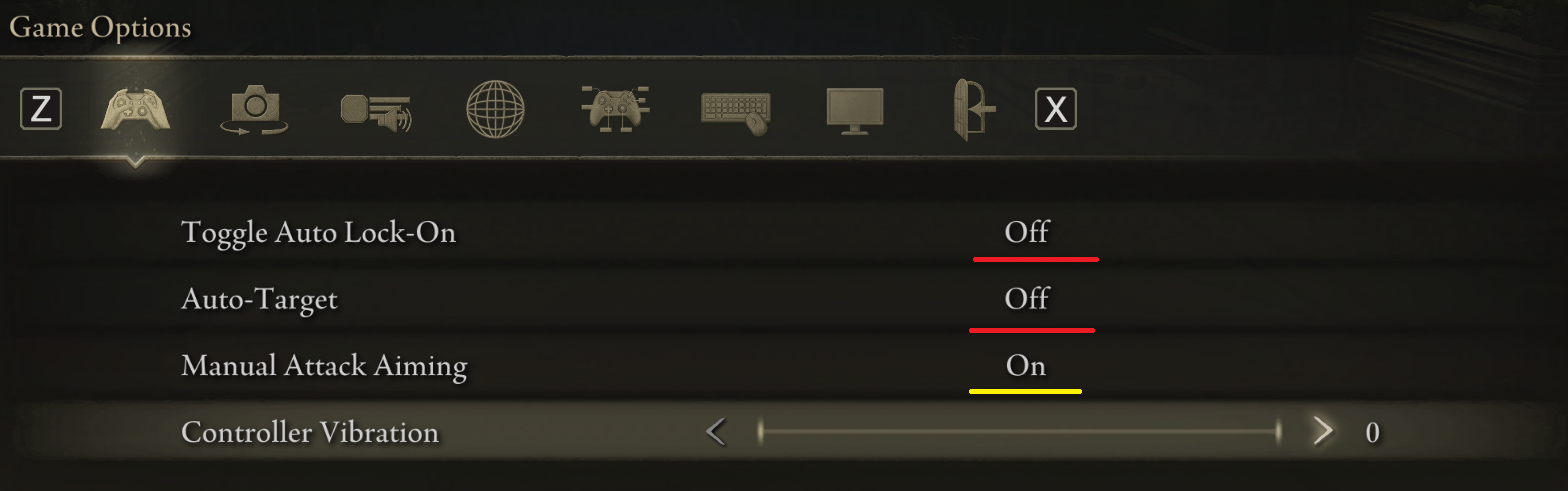
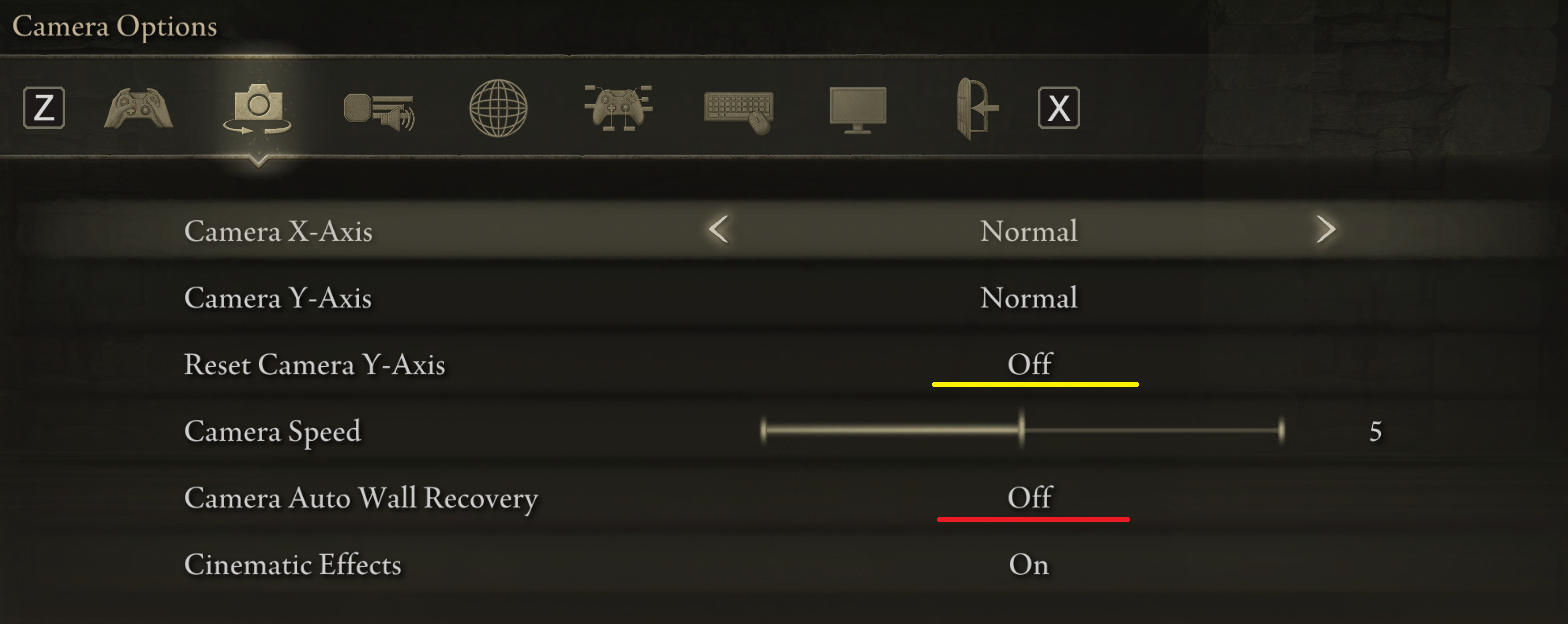
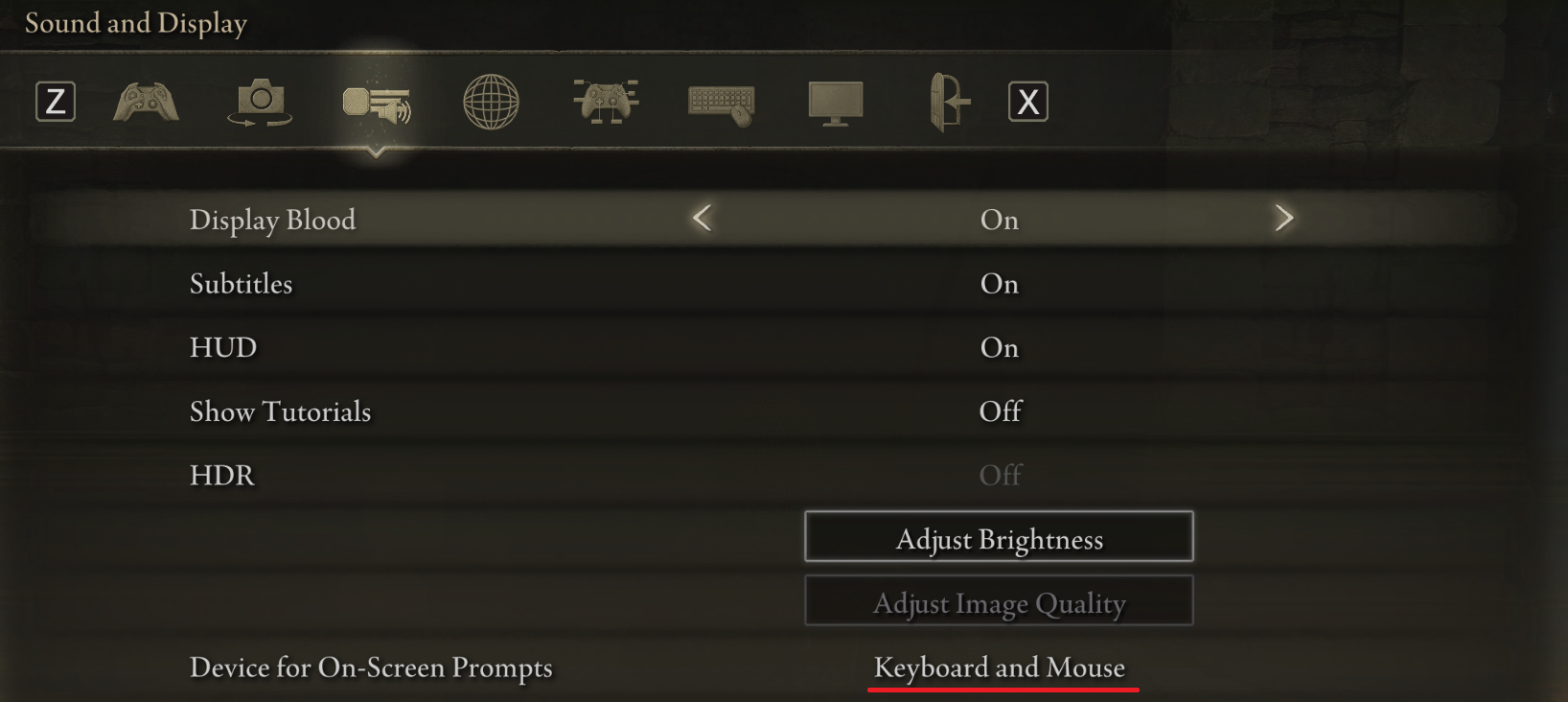
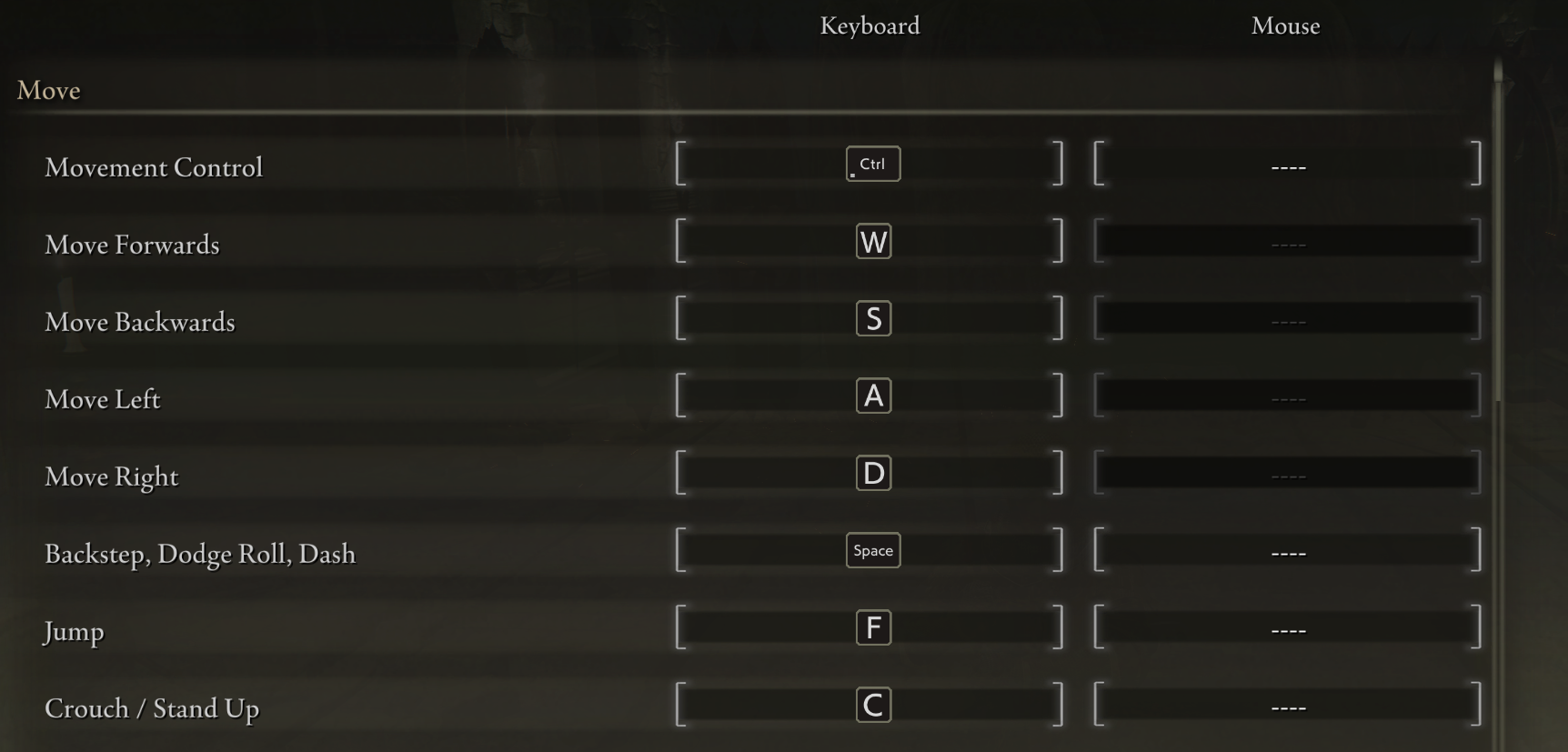
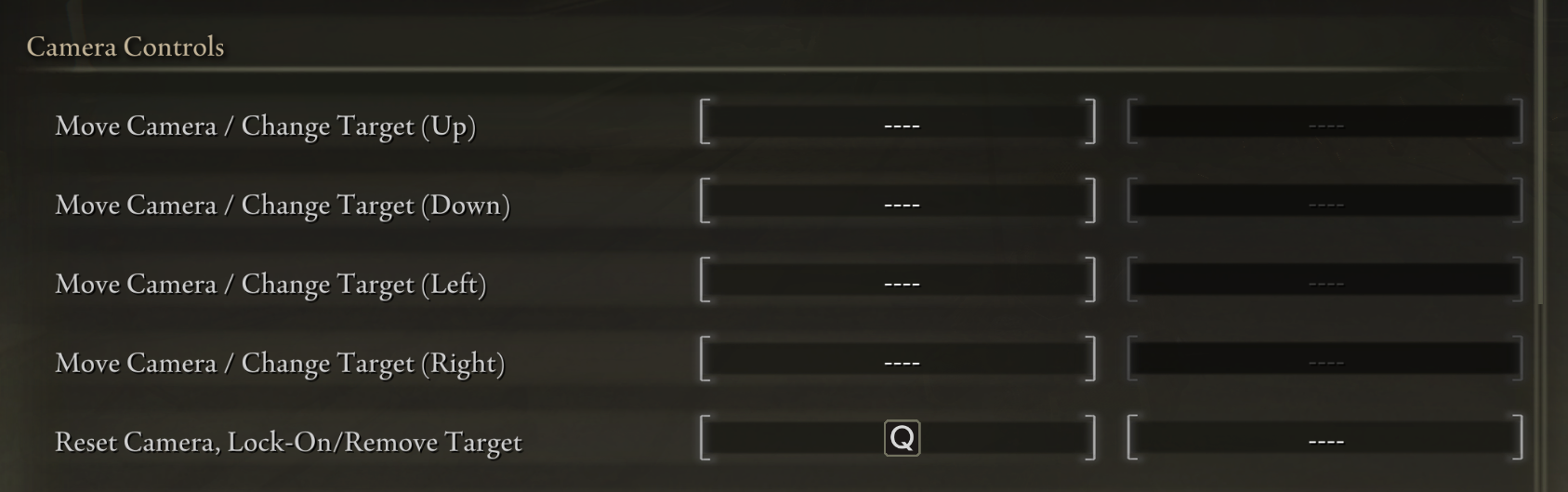
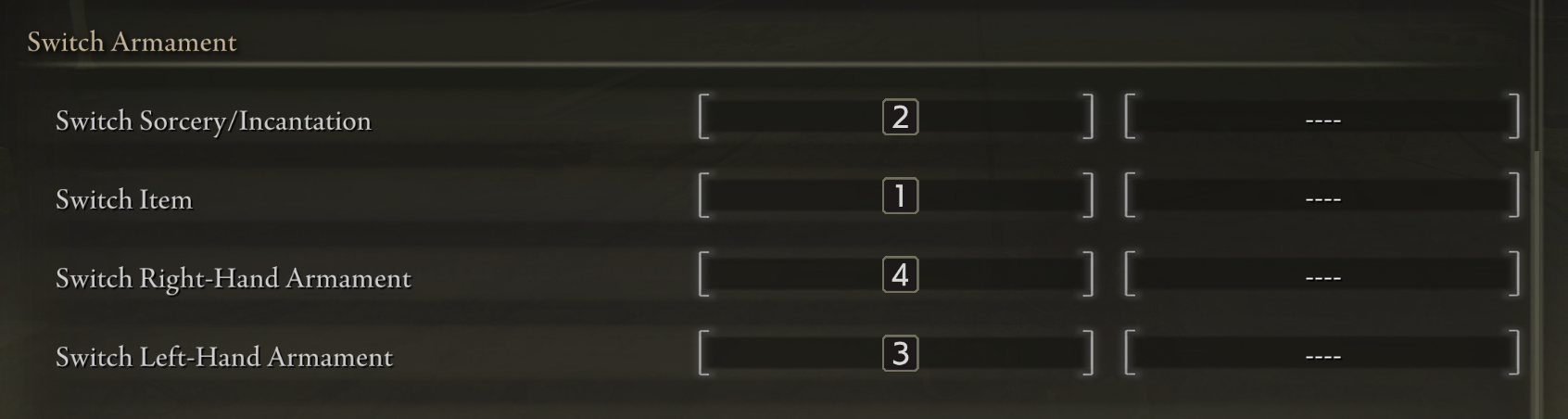
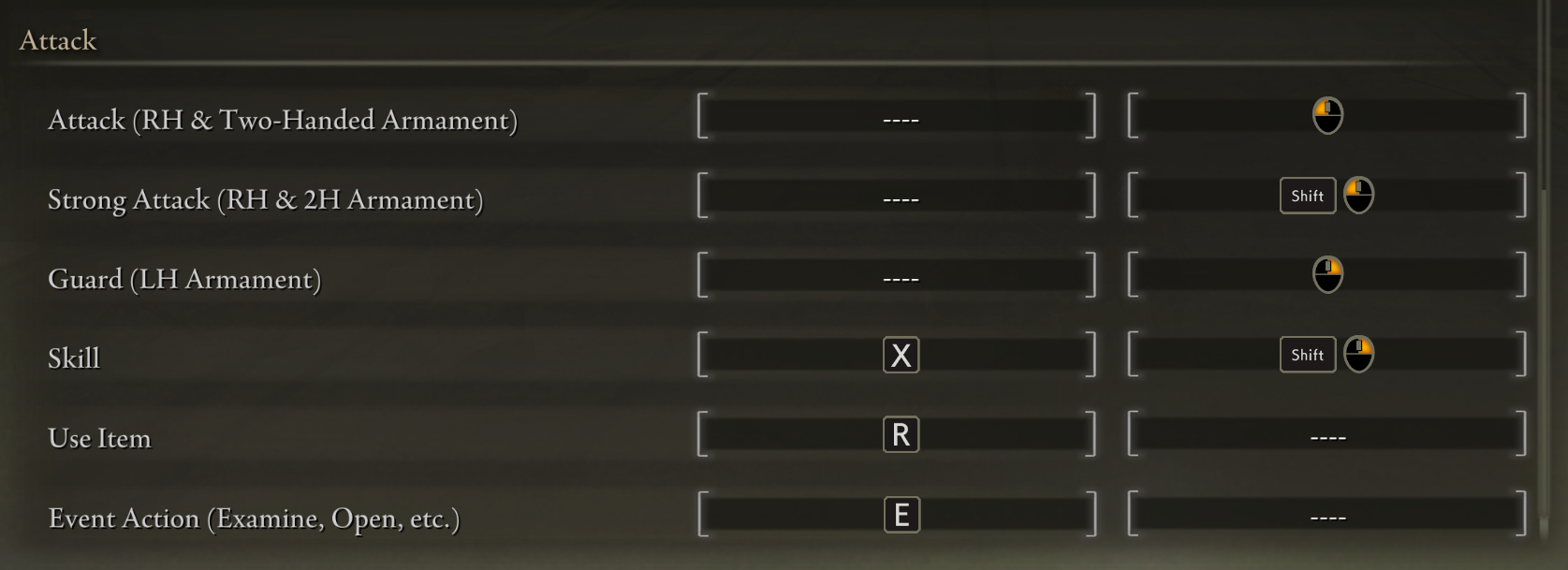
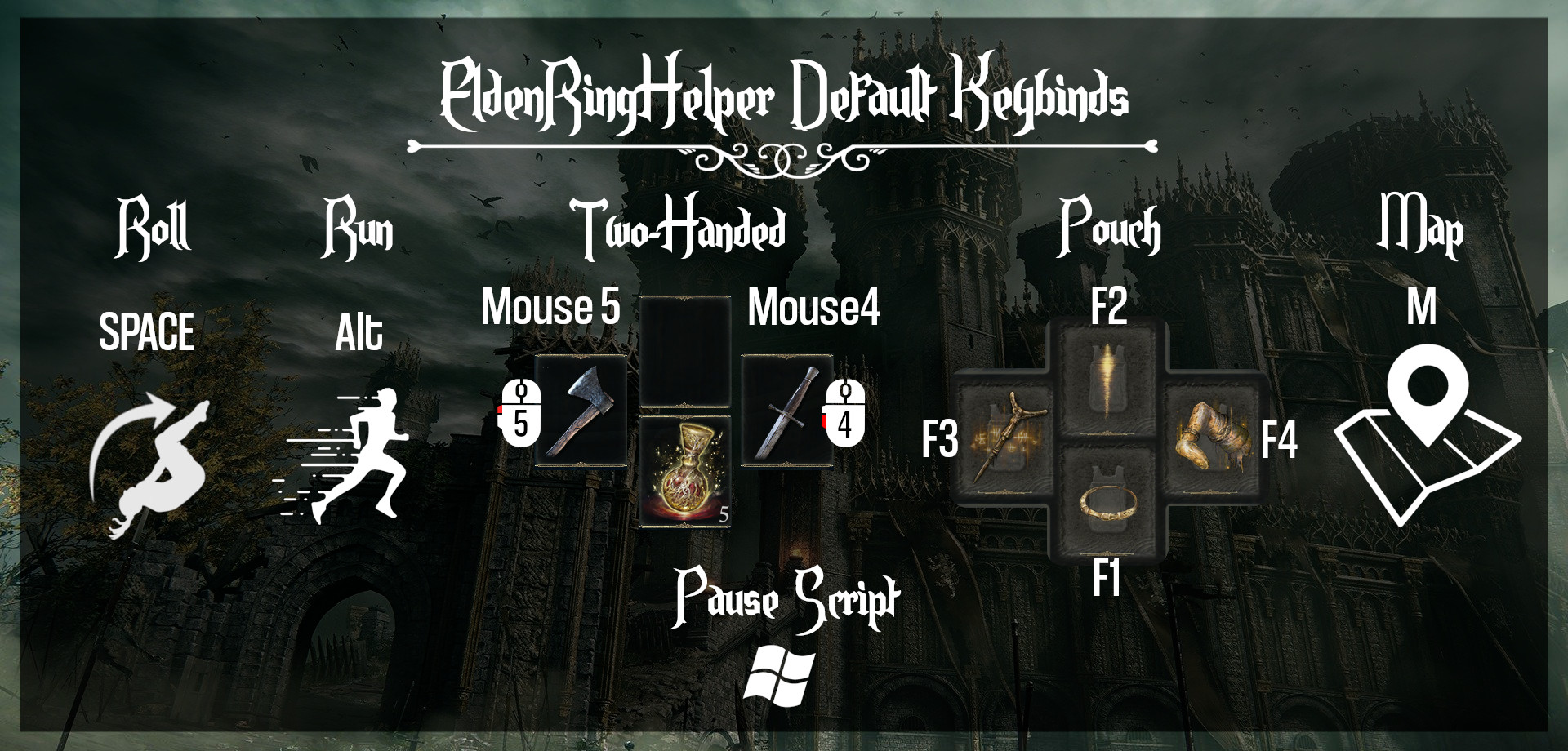
Leave a Reply