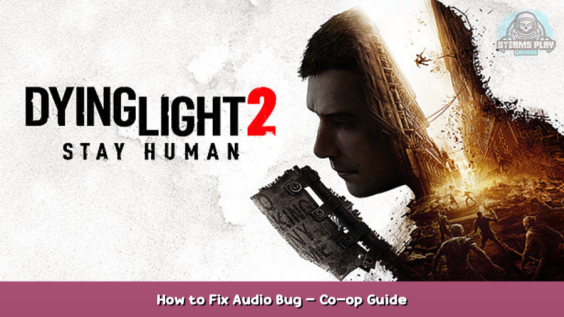
This guide will explain how to fix Dying Light 2's audio bug after you finish Dying Light 2 in COOOP. You will be able only to hear ambient noises and music, but no zombie or player audio. You should be able restore your audio in all sessions after following this guide.
CO-OP post game audio fix.
AUDIO FIX
THIS MAY NOT WORK for you, BUT THESE STEPS FIXED ME ISSUES.
- After Dying Light 2 in COOP, your first audio will be blank.
- Encourage the host to stay in their game.
- Leave the hosts and launch into singleplayer mode from the Main Menu.
- Jump off a high building or get killed by an NPC. The screen 'YOU ARE DEATH' will appear with the options to respawn.
- While you are on the "YOU ARE DEAD" screen, where you have the option to respawn or not, join the host by using the Steam overlay.
- This could fix your problem with the audio. If this does not work, continue with steps 3-5.
- After you have tried this twice, your music, player, zombie, and all other audio will be restored.
Hope you enjoy the post for Dying Light 2 How to Fix Audio Bug – Co-op Guide, If you think we should update the post or something is wrong please let us know via comment and we will fix it how fast as possible! Thank you and have a great day!
- Check All Dying Light 2 Posts List


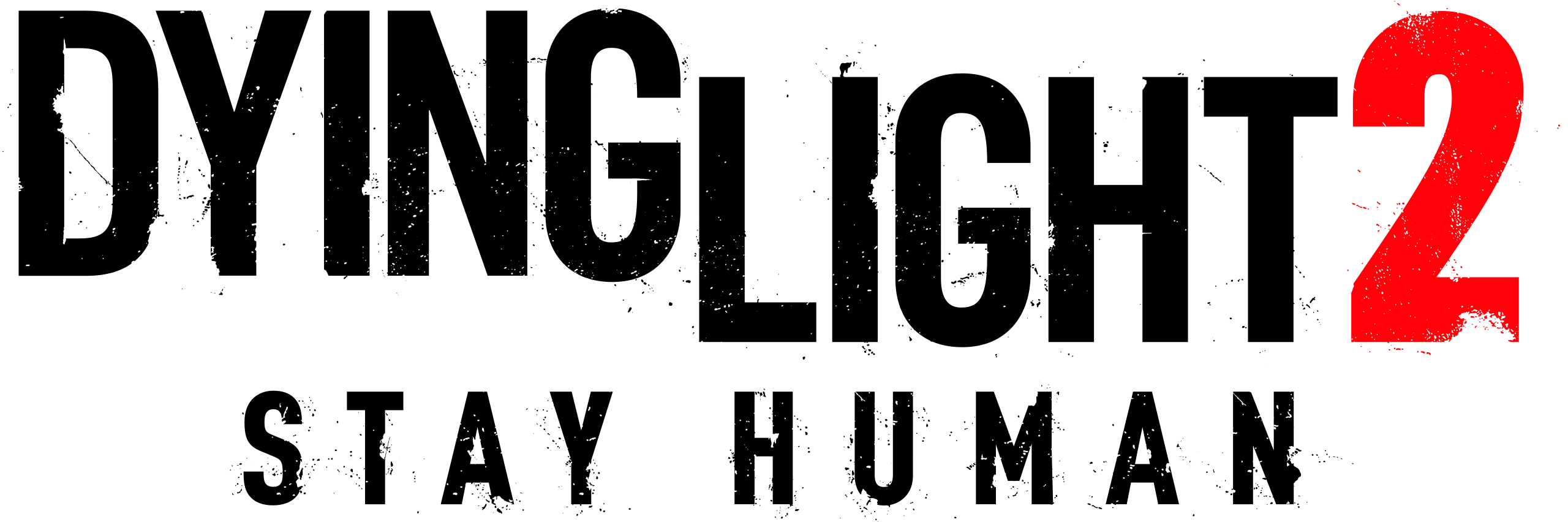
Leave a Reply