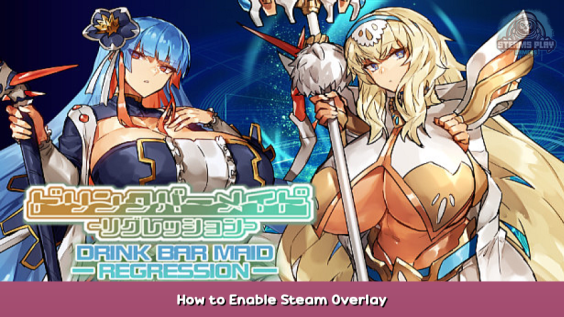
Steam Overlay is by default disabled. This is an overly simple fix to enable it.
How to Enable Steam Overlay
In your library, Right-Click on the game and click Properties.
Under Launch Options, enter “–in-process-gpu”.
That’s it. Now, you have access to the Steam Overlay and you can screenshot in-game.
Enjoy!
I’ll appreciate it if you could leave a like if it helped! Enjoy!
Here we come to an end for DRINK BAR MAID -REGRESSION- How to Enable Steam Overlay hope you enjoy it. If you think we forget something to include or we should make an update to the post let us know via comment, and we will fix it asap! Thanks and have a great day!
- Check All DRINK BAR MAID -REGRESSION- Posts List


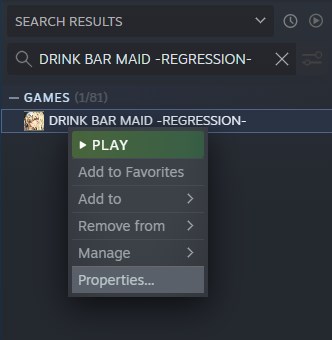
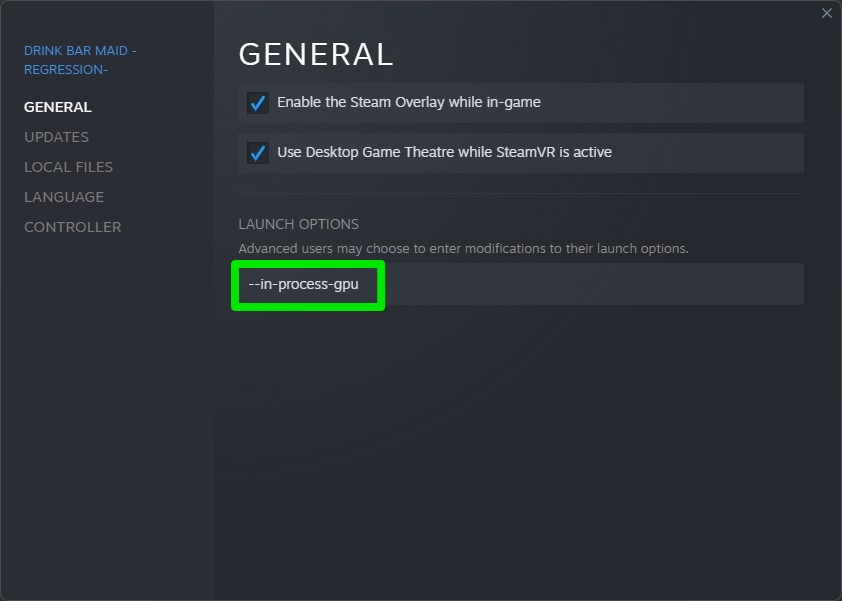

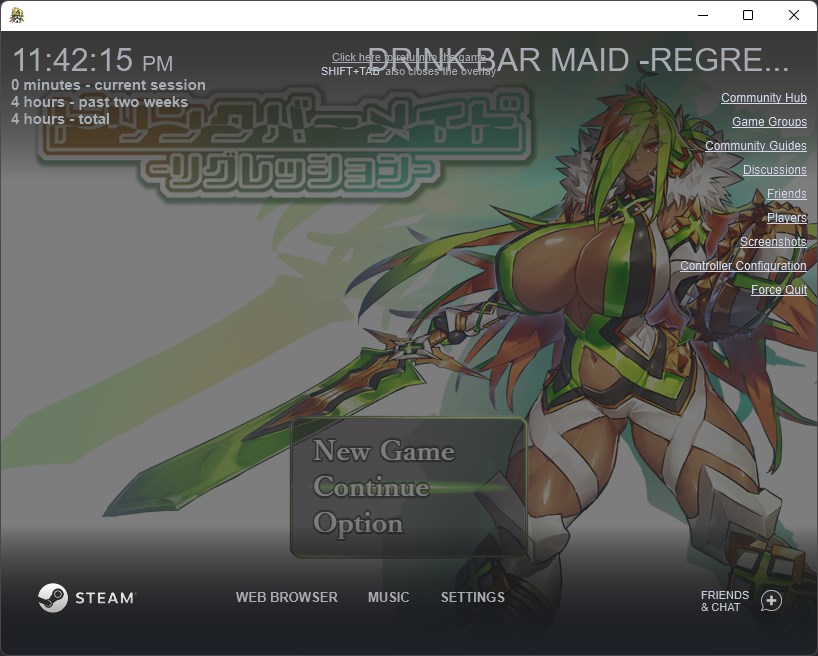
Leave a Reply