
Introduction
If you decide to buy the Game of the Year-Edition of Dragon Age: Inquisition after playing it with EA Play, you probably want the full experience which you payed for. But now you may experience issues with the DLCs not getting recognized, which leads to incompatible savefiles. This problem is absolutely unacceptable and I hope Steam will fix this some day
removing a game from your library sounds scary, this method actually worked for me. I hope this quick guide will help you as it helped me and be more accessible than some comments in a discussion
How to
Warning: Before you follow these steps, user https://steamcommunity.com/id/mrdeathprime said:
I’m really appreciative for the advice above (and I think its probably the root of the problem for everybody), but I’ve gotta warn folks that, even if you follow the steps exactly, you may end up locked completely out of the game with the following Origin popup:
{“error”:”UPSTREAM_SERVICE_UNAVAILABLE”,”error_description”:”UPSTREAM SERVICE UNAVAILABLE”,”code”:106133}
I don’t know if that user was able to solve this issue and if there are others who experienced this but I wanted to mention this warning.
Some said it worked for them, while it didn’t for others. I’m sorry I can’t help you, this is just a description of my solution
- Go to https://help.steampowered.com/
- Select Dragon Age: Inquisition
- Select the delete option
- For me there are two entries, I randomly selected the upper one, because both entries show the exact same
- Remove the game
- Restart Steam and exit Origin
- Back to https://help.steampowered.com/
- Select Dragon Age: Inquisition
- Select Problem: It’s not in my library
- Select Restore
- Restart Steam and exit Origin
Now check if it worked:
- Start Dragon Age: Inquisition,
- Don’t need to be logged in
- Select New Game, Select Random Race, Select Random Class
- If you have the Difficulty option: “Custom” it worked and the DLCs should now all be recognized
Hope you enjoy the post for Dragon Age™ Inquisition Fix for DLC not recognized – EA Play, If you think we should update the post or something is wrong please let us know via comment and we will fix it how fast as possible! Thank you and have a great day!
- Check All Dragon Age™ Inquisition Posts List


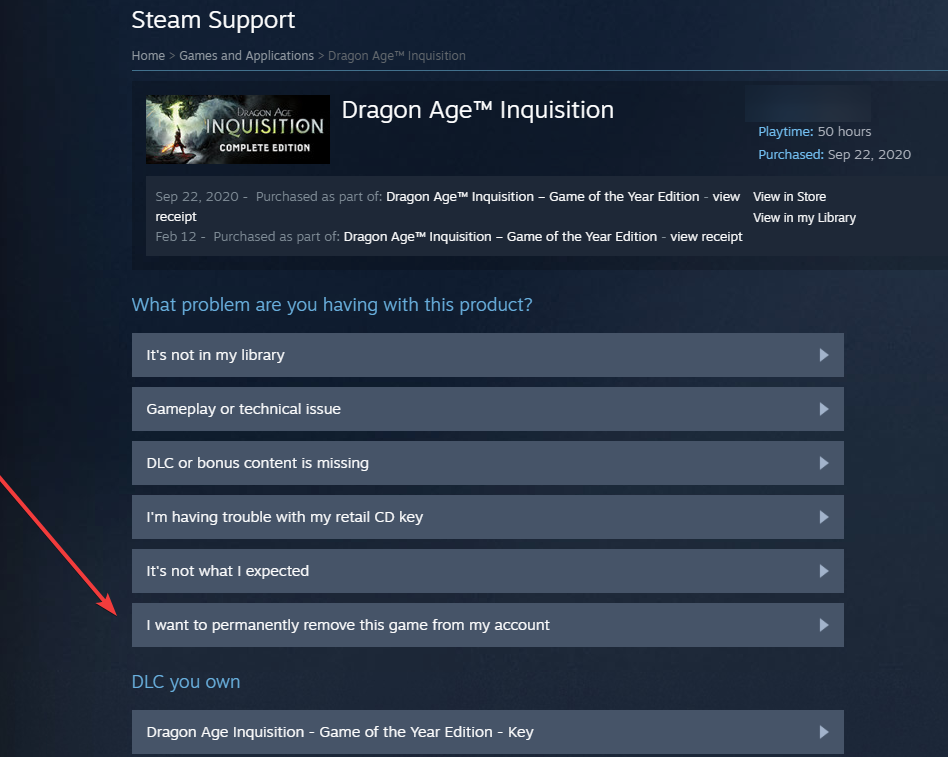
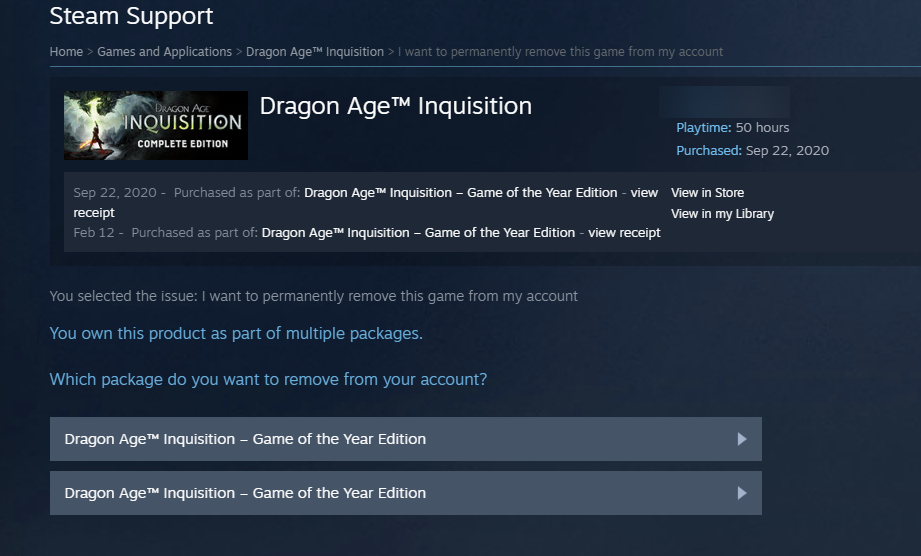
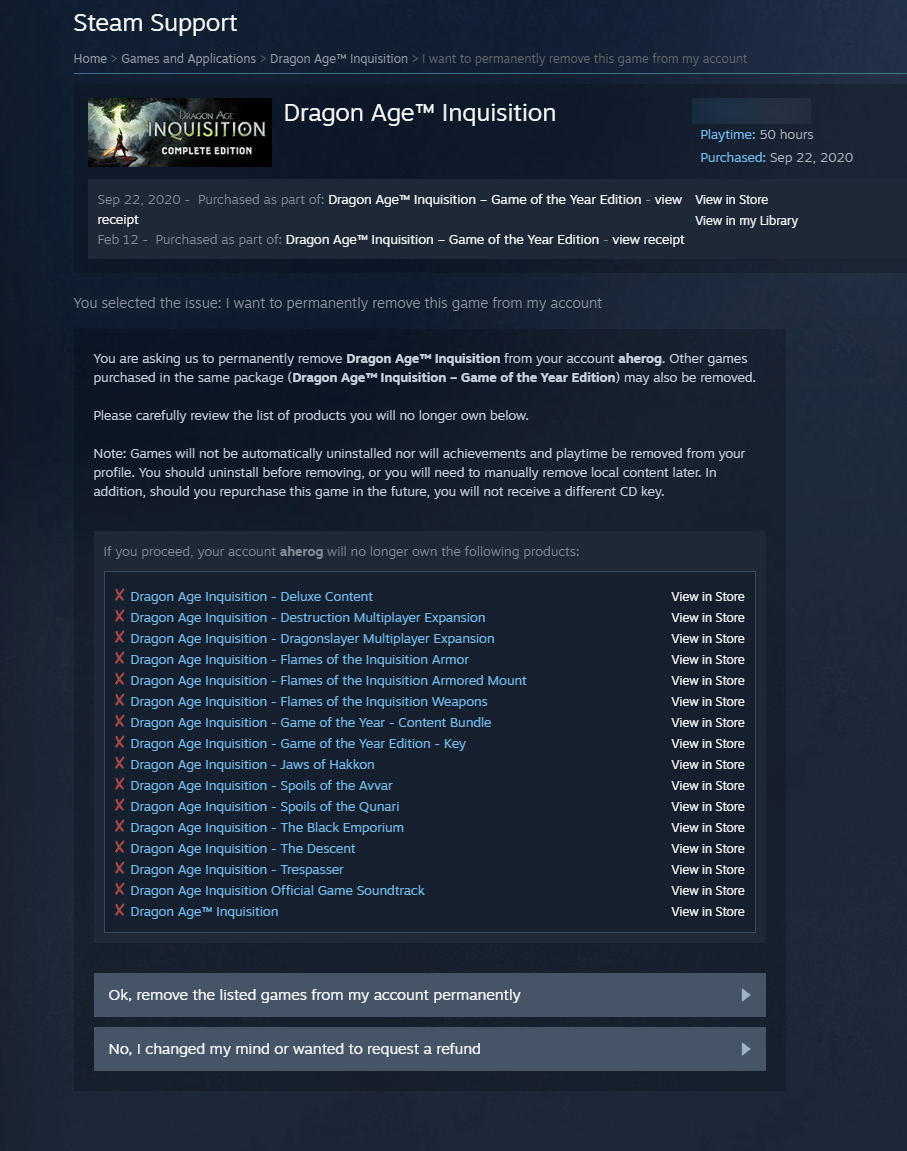

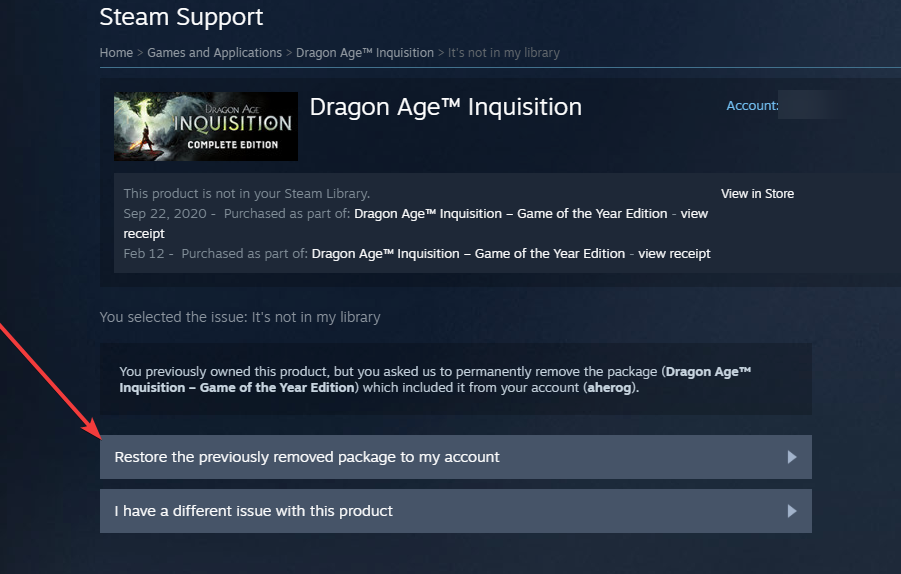
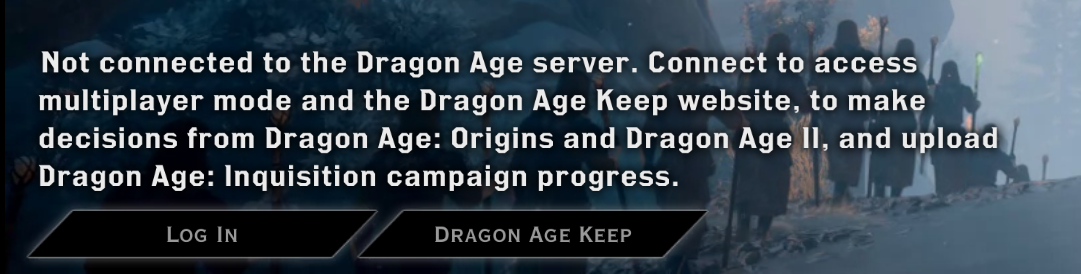
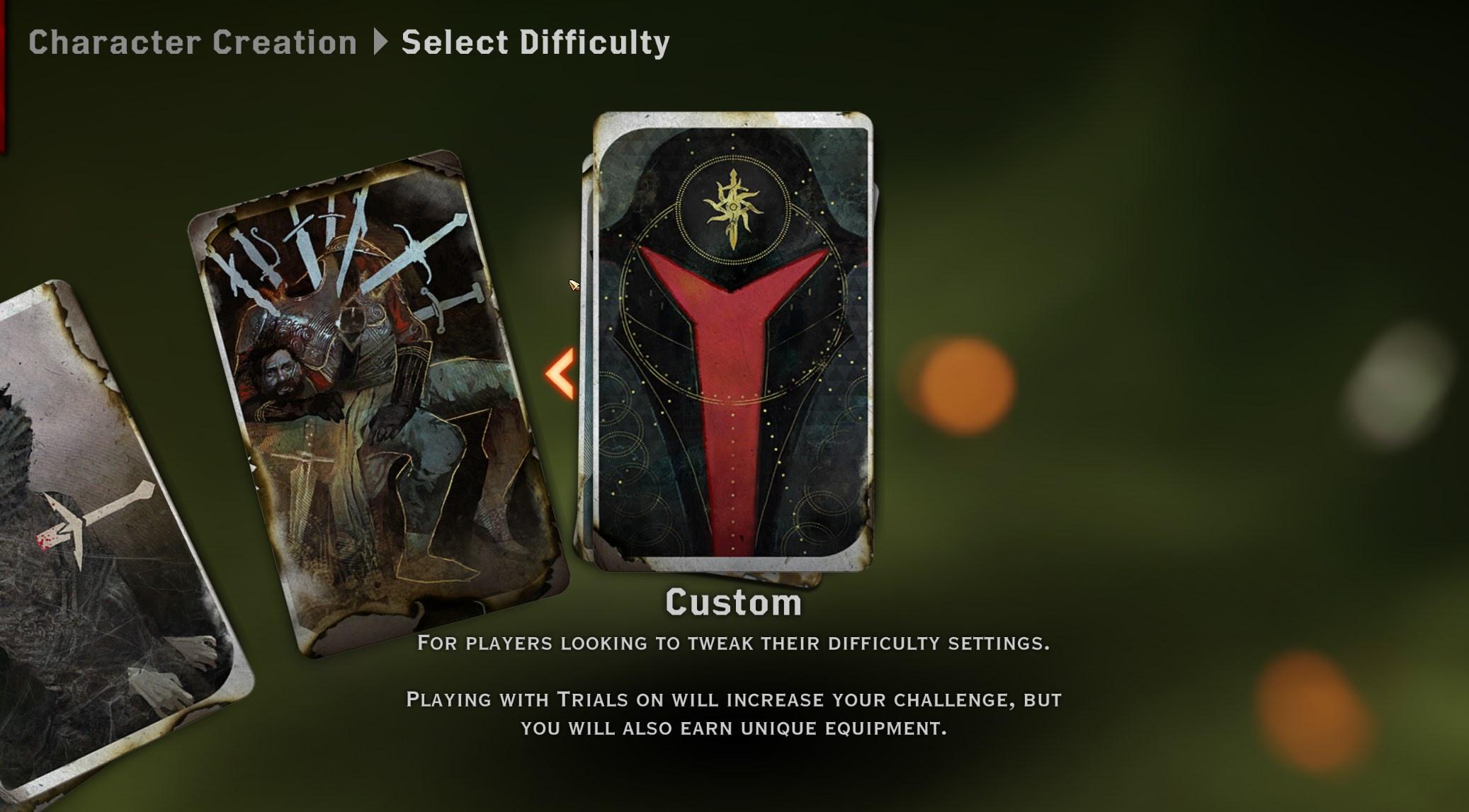
Man, thanks a lot!