
This guide is a tutorial/full shortlist of what you can do with the mods Improved Ownership and its sister mod, Improved Modify Ownership. These mods are based on the original legacy versions of the mod (which are no longer supported), but for the most part share the same logic/functionality. The improved versions (my versions) have expanded features and protections though, and is constantly updated with improvements, new features and optimizations! The Ownership mods are perfect for people who:
– Do not like dealing with griefers on their servers (The mod prevents almost all forms of griefing)
– Do not like having items stolen/taken without permission
– Like having their own personal/private storage, or personal bases
Improved Ownership: https://steamcommunity.com/sharedfiles/filedetails/?id=2723294081 – [steamcommunity.com]
Improved Modify Ownership: https://steamcommunity.com/sharedfiles/filedetails/?id=2723302883 – [steamcommunity.com]
What is Ownership?
Ownership is a comprehensive mod that allows players to “own” items that they craft, place and interact with. Owning something entails it being protected from other players destroying, altering, or in some cases accessing the structure (like chests and backpacks, for example). Ownership does all of this through recording who crafts/places/interacts with the items/structures in question; ownership can also be granted from the original owner to other players on the server through the sister mod’s “Modify Ownership” function, which will be covered later. By knowing how the mod works and how to apply ownership to effectively protect things, you can virtually completely secure your base to griefing, which is one of the primary purposes of why this mod exists! Note that Ownership is designed to and does work with modded game modes and modded assets (for the most part), so it is universally compatible. If any crashes are discovered, it is heavily encouraged that you to report it on the mod pages!
Improved Ownership: https://steamcommunity.com/sharedfiles/filedetails/?id=2723294081 – [steamcommunity.com]
Improved Modify Ownership: https://steamcommunity.com/sharedfiles/filedetails/?id=2723302883 – [steamcommunity.com]
How does Ownership work?
Ownership is applied from 5 different functions (by default) you as a player can do in game; 3 for owning things yourself, and 2 to grant ownership to others:
1. Crafting
– For structures, original ownership is granted on placing the structure
– For items, original ownership is granted on crafting itself (NOTE: although items can have ownership (to tell you who originally crafted it), item ownership doesn’t have any protections unless you explicitly enable it in the mod’s settings. The intention is that items are already protected by backpack/container ownership.
2. Deploying (Planting/Placing):
Some items in the game (like masts, anchors) are deployables, where ownership is then granted on deploying/placing the kit.
3. Interacting:
A few items in game can gain ownership by interacting with the item itself. Specifically, for backpacks dropped by mobs (the Krampus Sack, and in Island Adventures Booty Bags), you can apply ownership to it by picking it up if no one else already owns it. You can remove this ownership at will, and allow another player to own it as well.
For the above 3 methods, your character will be recorded as the original owner, which will then be publicly viewable by examining the entity (hold Alt and click on the entity to examine/inspect it; your character will read out the owner’s name, klei ID and date/time of granted ownership)
4. Proximity (Configurable):
Ownership can be granted by crafting/building/deploying items nearby other players, who will automatically become owners. The default distance that ownership will be granted within is 8 tiles (or 32 wall segments), which can be scaled up or down in the mod’s settings.
5. Modifying Ownership:
Ownership can also be manually granted by adding a player as an owner through the Modify Ownership action. This will show by default on servers, and toggled on and off by hitting O (screenshots on how to do so below) (add screenshots after this)
Ownership Protection:
Improved Ownership has two forms of protections: directly applied to the entity itself or to nearby entities. This is intended to protect items that cannot have ownership themselves, like Walls, Fence, Statues, Farm Plants, Crops, etc. These protections function by changing the conditions that particular player actions can be performed; the different protections will be covered in the next section.
Making Things Public
Note that structures can be made public as well through the Modify Ownership feature (and this is the only method of making structures public as a player). By deleting the first owner (typically you, or the person who first built/crafted or placed the entity) the structure becomes public, which means it will no longer have any owners and be affected by any form of ownership protection to the structure itself (it will for the most part behave like a normal vanilla entity). Note that hosters/server administrators can bypass all ownership functions by default (for moderation purposes), and also modify ownership on any and all entities. The hoster of a server can also mass disable/make all items public by disabling the mod, and then either leaving it off or re-enabling it; that will refresh the saved information on all owned entities.
Note that since some ownership protections/functions are granted by owned structures to other entities nearby, public entities can still have ownership protections despite being made public! Important and very useful for public bases, to prevent griefing (which will be covered later in the next section).
Logging and Character Scripts:
When players fail to perform an action because of an ownership protection, their characters will reply with the reason why their action failed (for most cases), to let the player know what they can/cannot do in that area or do to that entity. (For example, trying to pick up an owned backpack will have your character tell you “This isn’t mine!”. For server hosters, Ownership logs all failed actions, which can be conveniently searched for by the keyword “failed”. The general printed line will say ” doer failed to perform action“, with other auxiliary notes included like the entity that caused the action to fail, location, etc. Example of log printout format below:
What exactly does Ownership do? (General Action Protections)
NOTE: One tile is one pitchfork turf tile of land area, which is equivalent to 4 wall units (stacked side by side, not diagonally)
Hammering
Protection Range: 4 Tiles Failed Action Log: Yes
You cannot hammer:
– Statues, wax crops, walls (not fences, since attacking can break these), Shell Bells within protection range of owned structure
– Structures owned by someone else
Exceptions:
– Structures you own
– Burnt structures
– Depleted Salt Licks
Tackling (Weremoose)
Protection Range: 4 Tiles Failed Action Log: Yes
You cannot tackle:
– Anything within protection range that is destroyed with chopping or hammering (mineables will still work though)
Exceptions:
– Tackling will allow you to mine, but not chop or tackle within protection range.
Lighting, Fire Staff/Attacking with Torch/Lighter, Scale Mail/Obsidian Armor
Protection Range: 4 Tiles Failed Action Log: Yes
You cannot light/attack:
– Within protection range of an owned structure or owned flammable backpack
– If you are carrying someone else’s owned flammable backpack (to prevent burning their backpack)
– Structures, backpacks you do not own
Exceptions:
– Structures/backpacks you own
– Antion Sand Spikes/Sand Castles, Flares, Firecrackers, Campfire/Firepits (things that aren’t harmful to burn/do not spread fire)
Attacking (Ice Staff)
Protection Range: N/A Failed Action Log: Yes
You cannot use ice staff against:
– Any fueled light sources (campfires, firepits, night lights)
Exceptions:
– None
Attacking (Companions, Domesticating Beefalo)
Protection Range: N/A Failed Action Log: Yes
You cannot attack:
– Abigail, Maxwell Shadow Minions, Bernie, Winona’s Catapult, Houndius Shootius
– Beefalo that have an attached bell + are domesticating (Beefalo with only bell but no domestication, or domestication but no bell can be attacked)
Exceptions:
– If you are the Wendy/Maxwell that the Abigail/Shadow Minions follow
– If PVP is enabled, all character companions + Houndius Shootiuses can be attacked except Beefalo (attack protections do not apply anymore)
Digging
Protection Range: 4 Tiles Failed Action Log: Yes
You cannot dig:
– Any entities within protection range of an owned structure excluding prototypers and firepits
Exceptions:
– If you own any structures within protection range
– Farm crops, weeds, tree stumps, Moleworm Burrows, Grave Mounds
– (IA only): Buried Treasure, Poison Holes
Returfing
Protection Range: 4 Tiles Failed Action Log: Yes
You cannot dig turf:
– Within protection range of an owned structure excluding prototypers and firepits
Exceptions:
– If you own any structures within protection range
Chopping
Protection Range: 4 Tiles Failed Action Log: Yes
You cannot chop:
– Giant knobbly trees, cawnival saplings, Winter’s Feast Trees within protection range of an owned structure excluding prototypers and firepits
Exceptions:
– Any of the above trees if burnt
– Cawnival Saplings if you own any structures within protection range
Picking (Flowers)
Protection Range: 4 Tiles Failed Action Log: Yes
You cannot pick:
– Normal or evil flowers within protection range of an owned structure excluding prototypers and firepits
Exceptions:
– If you own any structures within protection range
– If the flower is within 6 tiles of the Ancient Gateway (Ancient Fuelweaver spawns a rose on death)
Fanning (All Fans)
Protection Range: 1.875 Tiles Failed Action Log: Yes
You cannot fan:
– If you are within protection range of any campfires, firepits and Night Lights
Exceptions:
– If there is an object either smoldering or on fire within the protection range
Fanning (Lucky Fan only)
Protection Range: 4 Tiles Failed Action Log: Yes
You cannot fan:
– If you are within protection range of any owned structures
Exceptions:
– None
Tossing (Waterballoons)
Protection Range: 1.5 Tiles (Fixed) Failed Action Log: Yes
You cannot toss:
– If you are within protection range of any campfires, firepits and Night Lights, or other players
Exceptions:
– If Dragonfly or an object that is either smoldering or on fire is within the protection range
Planting Spider Nests
Protection Range: 6 Tiles Failed Action Log: Yes
You cannot plant spider nests:
– If you are within protection range of any owned structures or spawn points
Exceptions:
– If you own any structures within protection range of any owned structures (spawn points will override this exception though)
Mounting Owned Beefalo
Protection Range: N/A Failed Action Log: Yes
You cannot mount a beefalo if:
– You are not holding the beefalo’s bell (You can mount domesticated beefalo who do not have bells)
Exceptions:
– None
Playing Beefalo Horn
Protection Range: 7 Tiles (Fixed) Failed Action Log: Yes
You cannot play a beefalo horn:
– If you are in the protection range of any owned beefalo
Exceptions:
– None
Haunting
Protection Range: 6 Tiles Failed Action Log: No
You cannot haunt:
– Pigs, hounds, spider dens within protection range of any owned structures
– Hounds near owned flammable backpacks (because of fire hounds)
– Owned structures, items, backpacks unless you are the owner
– Traps, walls, Treeguard producing trees (Evergreens, Lumpy, Birchnut), all staves
Exceptions:
– Resurrecting items (namely Life Giving Amulet)
Using/storing to structure containers (like chests, ice box, backpacks)
Protection Range: N/A Failed Action Log: No
You cannot use containers if you are:
– Not an owner of it
– Trying to store irreplaceable items (like Chester’s Eyebone, Hutch’s Fishbowl, Terrarium, Ancient Key, Glommer’s Flower; these can only go inside player inventory or on the floor)
– NOTE: Crockpots and birdcages will also not let you “take” their item out of them if you are not an owner)
Exceptions:
– None
Equipping/transporting backpacks
Protection Range: N/A Failed Action Log: No
You cannot equip backpacks/leave or transport them to other shards with them if you are:
– Not an owner of it
Exceptions:
– If you own a structure nearby the backpack, you can pick the backpack only to move it somewhere else. You will be unable to see the contents of the backpack or rummage through it (To prevent owned backpacks from blocking you from placing things, since they would block placement and be immoveable otherwise)
– If you are wearing someone else’s backpack and leave the server with it or go to caves/another shard, the backpack will drop (similarly to how Chester’s Eyebone works)
Spell Casting/Book Protections
NOTE: these exclude Ice/Firestaff use, which are counted as attacks and in the above section.
Spellcasting (Star Caller Staff)
Protection Range: 0.75 Tiles (Fixed) Failed Action Log: Yes
You cannot cast:
– Within the protection range of any flammable entities that are non-inventory items (except backpacks) and not players/mobs (so things like plants, flammable structures, etc)
Exceptions:
– None (To make fire farms, use an inventory item that is flammable, and drop it near a summoned star. It’ll work the same)
Spellcasting (Strident Trident)
Protection Range: 2 Tiles Failed Action Log: Yes
You cannot cast:
– Within the protection range of any boat (from the center of the boat)
Exceptions:
– None
Spellcasting (Telelocator Staff)
Protection Range:6 Tiles Failed Action Log: Yes
You cannot cast:
– Within the protection range of any owned structure, including on yourself
Exceptions:
– If there is a lightning rod/volt goat/lightning conductor within the protection range
Spellcasting (Weather Pain)
Protection Range: 3 Tiles Failed Action Log: Yes
You cannot cast:
– Within the protection range of any owned structure
– Within the protection range of any attack protected companions, excluding Abigail
– If there is an attack protected entity (excluding Abigail) within the line of sight of the cast (since the tornado spawns from the staff and travels to it)
Exceptions:
– You can cast if the Ancient Fuelweaver, Crab King, Toadstool, Bee Queen, or Antlion are within the protection range
Spellcasting (Deconstruction Staff, Clean Sweeper)
Protection Range: N/A Failed Action Log: Yes
You cannot cast:
– If you do not own the structure/backpack you are targeting
Exceptions:
– None
Reading (The End is Nigh!)
Protection Range: 6 Tiles Failed Action Log: Yes
You cannot read:
– If you are within protection range of any owned structure
Exceptions:
– If there is a Lightning Rod/Volt Goat/Lightning Conductor within the protection range
Reading (On Tentacles)
Protection Range: 5 Tiles Failed Action Log: Yes
You cannot read:
– If you are within protection range of any owned structures or spawn points (Wormholes, Cave Entrances/Exits, Florid/Celestial Portal, Lazy Deserters, Wanda Portals, etc.)
Exceptions:
– None
Boat-Specific Ownership Protections
For boats related action protections, they are all designed to secure boats to specific players who built them, and prevent the hijacking, theft and sinking of them. Protections all apply to 1 singular default boat.
Deploying Boat Structures/Crafting on Boats
Protection Range: The entire boat Failed Action Log: No
You cannot deploy boat structures or craft on boats:
– If you do not own any structures on the boat
Exceptions:
– None (to be able to use someone else’s boat, they need to add you as an owner to any structure residing on the boat)
Rowing, Raising/Lowering Sails/Anchors, Steering Boats
Protection Range: The entire boat Failed Action Log: Yes
You cannot row/use sails, anchors or steering wheels:
– If you do not own any structures on the boat
Exceptions:
– None (to be able to use someone else’s boat, they need to add you as an owner to any structure residing on the boat)
Non Player Action World/Entity Changes
Smouldering:
Protection Range: 3.5 Tiles
Entities will not propagate fire/cause smoldering:
– If they are within protection range of any owned structures
> Exceptions:
– If they are Lava Ponds, Lavae, Dragonfly, or Dwarf Stars, these will propagate fire by default
Campfire Smouldering:
Protection Range: N/A
Campfires will not propagate fire/cause smoldering at all.
Exceptions:
– None
Explosives:
Protection Range: 1.5 Tiles
Explosions will not deal building damage:
– If they are within protection range of any owned structures
Exceptions:
– None
Equippables (disabled by default) :
Protection Range: N/A
Equippables cannot be used:
– Unless you crafted it yourself, or it has no owners (is a naturally occurring equippable)
Exceptions:
– The creator/crafter of an item can grant you ownership and the ability to use the item by giving it to you, which makes you an owner!
Harvestables (disabled by default)
Protection Range: N/A
Harvestables cannot be harvested if:
– If their structures are owned by someone else (includes drying racks, old farms)
Exceptions:
– None (this feature may be deprecated soon)
Modded Action Protections: Island Adventures
Embarking on/Rummaging through boats
Protection Range: N/A Failed Action Log: Yes
You cannot embark/rummage through boats:
– If you do not own the boat
Exceptions:
– If the boat is a raft or log raft
Renaming Boats
Protection Range: N/A Failed Action Log: Yes
You cannot embark on boats:
– If you do not own the boat
(NOTE: to rename your boat, click on it with a feather pencil in your cursor)
Exceptions:
– None
Throwing Lit Coconades
Protection Range: 3 Tiles Failed Action Log: Yes
You cannot throw lit coconades:
– Within the protection range of owned structures, boats, or other players (You can throw it on yourself, if you would want to for some reason)
Exceptions:
– None
Launching Boat Cannon
Protection Range: 1.25 Tiles Failed Action Log: Yes
You cannot launch cannonballs:
– Within the protection range of owned structures, boats, or other players (You can throw it on yourself, if you would want to for some reason)
Exceptions:
– None
Spellcasting (Volcano Staff)
Protection Range: 5 Tiles Failed Action Log: Yes
You cannot cast:
– Within the protection range of owned structures or boats
Exceptions:
– None
Reading (Joy of Volcanology)
Protection Range: 5 Tiles Failed Action Log: Yes
You cannot read:
– Within the protection range of owned structures, boats
Exceptions:
– None
Tips and useful things you can do with Ownership!
When to own something and when not to
Knowing how the protections/functions of ownership works means you can do a lot of configurations and setups! For example, at your own base, it is fine to make everything owned by only you, but this typically doesn’t work well with others. For that reason, if you are playing with other people, do not forget to add your basemates as owners to things as you see fit! For example, if you want your basemates to be able to access some chests but not your own chests, make yourself the sole owner of personal chests, and add everyone else you want to the shared chests!
Keep in mind also if you are sharing a base with many other people (8 or more players in my view), it starts to make more sense to make a base (mostly) public, versus manually adding so many owners! (This is because the maximum number of owners is approximately 14-16 (depending on the entity) and making something public is much, much easier than adding the desired owners since you do not have to pick particular players, you just remove owners instead!)
It is suggested for public bases that anything that uses or contains items (like Crockpots, Chests, Ice Boxes) be made public, as these cannot be used unless someone specifically owns them. Other structures that are “free” to use, such as Alchemy Engines, Firepits, Signs, etc. do not require ownership to use; this makes these structures ideal to have owned still, since as previously mentioned structures can grant protections to nearby entities around it. It is wise to add as many owners who will participate in the base building process to these structures as well, so when the time comes to redecorate, move, replace and otherwise alter base, all people who are responsible for doing so can do what they need without running into any permission issues.
For things at base that serve special purposes and do not consist of your typical structures (like twig/grass/berry farms, pens and mob farms) it is wise to place owned structures nearby/around, since all the other entities they consist of (like statues, walls, plants and mobs) cannot themselves be owned. One exception to this is Crop Farms, since some actions like using explosives, Weather Pains and lighting fires cannot be conventionally done with Improved Ownership enabled. For this reason, it is smart to locate crop farms in an area without owned structures, or to make structures near crop farms public!
Quicker/More Convenient Ways of Adding Ownership
A handy way to save time when building a shared base is to work alongside your teammates! Since (by default) players near you will automatically become owners when structures are built, it is smart to coordinate when you build base with others. For example, focus on building shared structures when a majority of players are at base, or set up agreed upon sessions where everyone stays at base and focuses on building / refurbishing base at the same time. Since everyone is nearby each other when everyone is present at base, they do not have to be manually added as owners after each structure is built!
Of course, the above isn’t always practical though, which is perfectly okay! You can always add your basemates in post. On the Modify Ownership window, there is a textbox where you can either manually enter their Klei ID or their in game name (IGN, if no one else you have recently played with shares the same name as them). This can be a very convenient way to add owners if you copy and paste either their ID or IGN, or if their IGN very short to type out. (Examples shown below):
Examining Ownership
One easy way to find a basemate’s ID and IGN (as well as viewing who owns certain structures that may be blocking your actions) is to examine the entity that is being highlighted by your character as the fail reason. By holding (by default DST keybinds) the `Alt` key and clicking the structure to examine/inspect, your character will read out the entities’ original owner, Klei ID and date/time of craft. You can then use this information to both ask them (when you next encounter them in game) if they can add you as an owner, or add them as an owner to your entities as well if you’d like.
Why does my action keep failing?
A common source of confusion with the Improved Ownership mods is why players cannot do certain actions. The best way to troubleshoot this is to pay attention to what your character says the failure reason is, and to be aware of how particular protections work! For example, if you are at your own base and you cannot do things like hammering walls, digging plants, returfing or picking flowers, those protections are granted to entities based on proximity. For those protections specifically, you are unable to do them at base unless you own any structures within 4 tiles (by default). Making sure you have been added as an owner / contributing to the base by building any structure will let you do these actions!
As mentioned earlier, almost all other (especially griefing/theft related) protections will have character prompts that will tell you why you cannot do certain prompts. The prompts that denote you are too close to certain things are indicating that you can do the action if you move away from the highlighted protecting entity! For example, if you are trying to summon a Dwarf Star or read On Tentacles and you keep failing, try casting/reading a bit further from the entity that your character is talking about. This is especially effective if you know and remember the default action protection ranges. Carrying a pitchfork is helpful in letting you measure how far you are away from a particular object, as holding a pitchfork will make grid lines of turf show up on your screen!
As mentioned in the previous section, examining an entity is a good way to see who owns it, which can tell you who to ask when you want to become an owner of something, which will let you do the actions you want to do at base. However, this isn’t always feasible when the players are offline or haven’t returned in a while. In these instances, you can ask a moderator/admin of the server for help! All admins of a server (including the host themselves, if applicable) have the power to override all protected actions and modify ownership on everything. This is a guaranteed failsafe for moderated servers! At worst, you may need to cut losses and proceed with what you are capable of doing at the time being, versus trying to overcome ownership protections.
Best of luck with ownership and these curated tips!
Future plans and features for the mod
I have been thinking, researching and planning for Improved Ownership to either integrate (or fully swap to) a “password” or “guild” based protection system, versus having individual owners/individual owner additions to entities. This is for two functional reasons: it would make adding mass amounts of owners to mass amounts of structures significantly easier than it currently is, and also allow for many, many more owners to be added. Due to hardcoded technical limitations of 32 bit LUA code, the maximum number of tags any entity can have at any given time is 32, and 7 are typically hard reserved for internal game functions. Another 6-10 are typically used/are situationally used as the game requires (like smoldering, on fire objects all have tags for this). Reducing the amount of tags Ownership needs will remedy this issue!
Passworded Ownership:
For a password based system, this would work by implementing a secret, self creatable “password” command that you can use to give yourself a tag; this tag will then be tied to ownership and ownership permissions, alongside or as opposed to Klei IDs. Users who have also entered the command with the exact same password will then become functional owners of whatever structures share the password tag. The password tag and structures with it can then managed by all users who possess it also existing/new owned structures, just as how Improved Ownership works at the moment.
Guild Ownership
An alternate proposition I am heavily considering is a “guild” system, whereupon the sister mod, Improved Modify Ownership will have a new widget for making “guilds” with the people you play with. Each guild would have guild controllers/guild owners (optionally), or all guild members would have the ability to add/remove people from the guild in the same way that owners are currently added/removed from entities. Guild members would then be able to add guild IDs to structures to grant the entire guild permissions based around that.
Of the two above proposals, guilds is the more technically advanced and complicated proposal of the two, with pros and cons on both; guilds would likely be much more difficult to implement, but also be significantly more user friendly versus passwords, which would require the password to be shared. Password based ownership would also be likely a bit less secure, as a password is inherently guessable (if it is up to users to assign themselves password tags), and a password can be freely shared by others. Guild IDs would require guild members (or leaders) to add others to a guild, which would both help guild members control who is added, and give a feasible method to log who adds who (as how Improved Modify Ownership currently does it).
Another downside that passwords have versus guilds is shareability: since members of the guild control who joins, it doesn’t matter if the guild’s ID is made public. This means that anyone who has the ability to modify ownership on an entity (guild members, or in the other proposal, password holders) would be able to view what passwords/guild IDs were on an entity. This can be remedied by either making structures only capable of having one password, or having password based owners unable to view other passwords (which would itself be technically complex). Either way, these proposals are still under review both implementation and technically.
I remain open to advice, modding tips and suggestions/requests for ownership still! You can leave these either on the mods’ pages, this guide’s comments, or on the DST Survivors Discords, which is linked below!
Improved Ownership: https://steamcommunity.com/sharedfiles/filedetails/comments/2723294081 – [steamcommunity.com]
Improved Modify Ownership: https://steamcommunity.com/sharedfiles/filedetails/comments/2723302883 – [steamcommunity.com]
Discord: https://discord.gg/dst-survivors – [discord.gg]
Closing Comments
I hope this guide has proven useful for your experience with the Improved Ownership and Improved Modify Ownership mods! This guide/tutorial was geared for any players, server hosters and admins/admin groups who want to learn more about the mods! I welcome everyone to give feedback about this guide, and even more broadly about the mods on the mod pages or our Discord as mentioned. Improved Ownership gives both server hosters and players of the server tools to fight against theft and griefing, which are some of the biggest unsolved problems that Don’t Starve Together has faced since its inception.
On the server hoster side, it gives you a tool to allow players to play peacefully and cooperatively (if desired), as well as notifying you of attempts to grief through the failed action logging. On the player side, it gives all players (newer or older on a server) the tools to play how you want! If you enjoy playing with others and cooperating/sharing, Improved Ownership permits that with the public functionalities (while still benefiting from other items being owned, which gives broader protections to your bases still!) If you like playing only with trusted friends or on your own even, Improved Ownership also permits this.
It’s a common misconception that Improved Ownership encourages players to play selfishly, but that could not be further from the truth in my view. There are already methods in the vanilla game of hiding, gatekeeping, and shutting new players away from bases and resources; some of these strategies include stacking chests (so individual chests are hard to access/reach), building bases in remote/dangerous areas or very far away from spawn, or flat-out hiding valuables in unexpected areas. Improved ownership cuts the need to do all of this by having a basic permission system that the owners/creators of bases (and admins as well) have full control over. By giving players the power to choose how they want to play (while still preventing griefing as much as possible), that improves the base game experience for everyone in my opinion. I hope you enjoy using the mods, and best of luck in game!
Here we come to an end for Don’t Starve Together Full Tutorial Ownership Gameplay hope you enjoy it. If you think we forget something to include or we should make an update to the post let us know via comment, and we will fix it asap! Thanks and have a great day!
- Check All Don't Starve Together Posts List


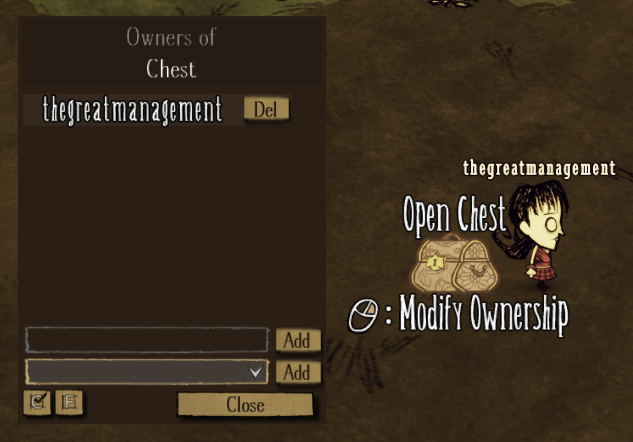


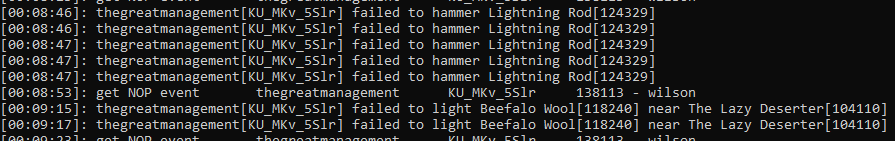
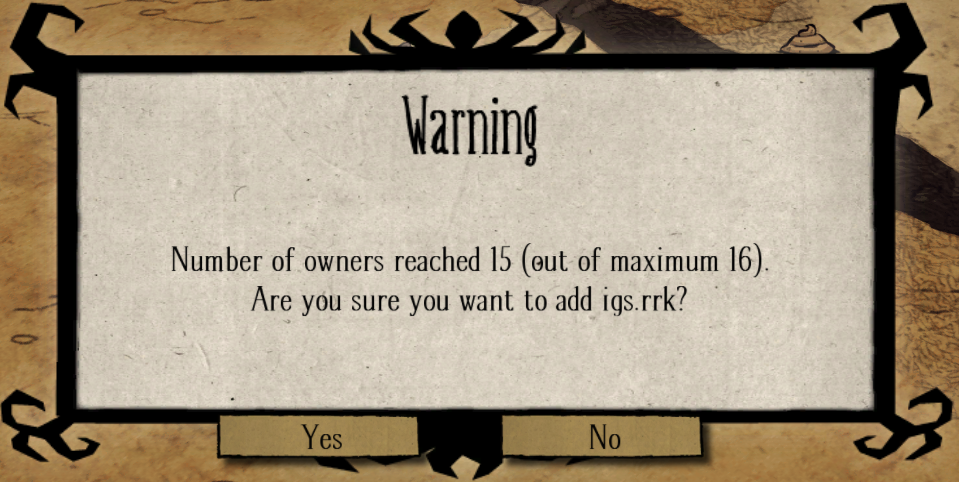


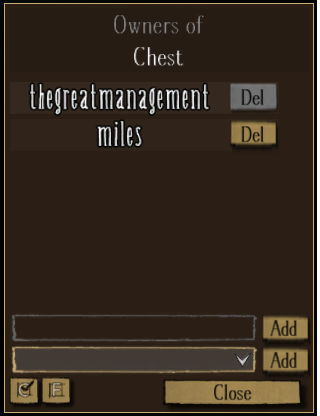
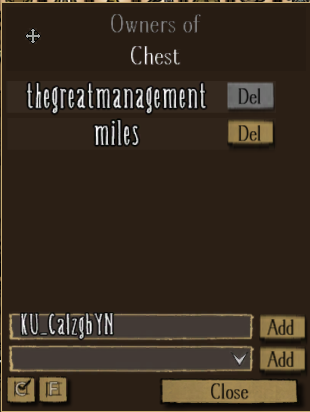

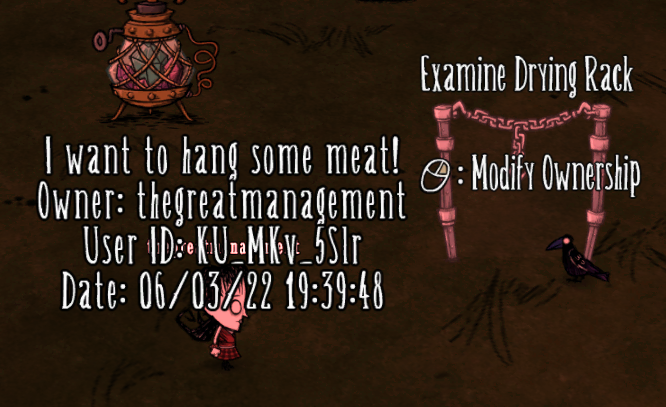


Leave a Reply