
Screenshot
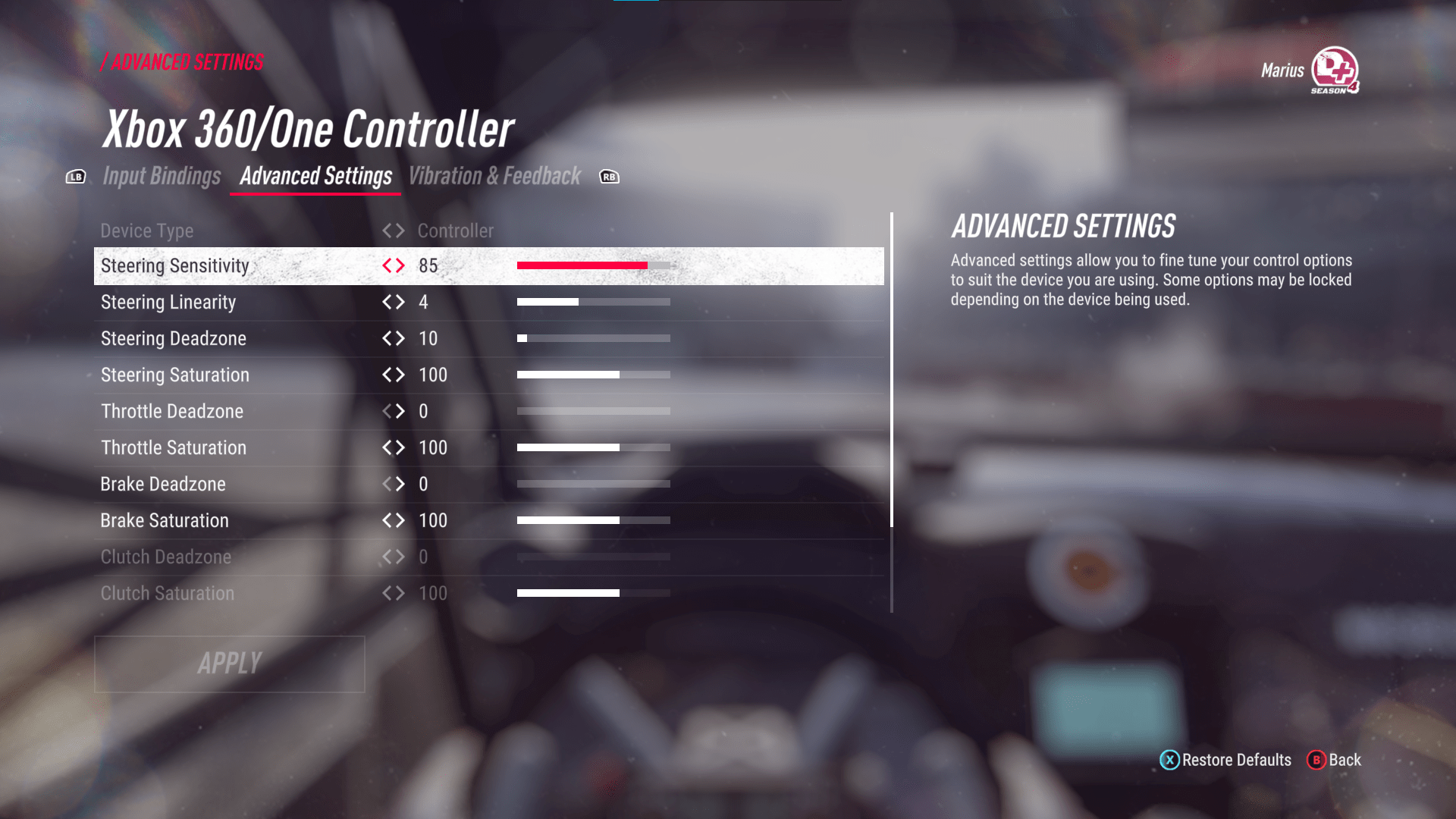
Explanation
Excuse my English, I’ll do my best to you understand me
I don’t play this game competitively, I just like to play it in my free time, and when I do I like to be in control.
So I decided to make this guide, hoping to help you find the perfect controller settings.
PS: I’m using the PS5 DualSense controller
Steering Sensitivity
Steering Sensitivity refers to how much you have to move the joystick to turn car, I keep it around 80 so it is not very aggressive.
For many at first it is possible to like values over 90, but over time I think they will end up decreasing, that’s why I say that around 80 is a good value
For those who want a more aggressive style, I recommend a value of over 90
I do NOT recommend lower values, like 20, 30, 40, from there it becomes difficult to control at high speeds
Indeed, at low values car it becomes more stable, but it is not suitable for DiRT Rally 2.0
Steering Linearity
Steering linearity refers to how sensitive the joystick is when you touch it.
The lower the value, the more sensitive the joystick is. At value 0, for example, any movement can be “fatal”.
I use the value 4 because for me it is the most balanced, for those who want and more sensitive can use 3, or who wants insensitive 5 maximum, because after it becomes sluggish.
Steering Deadzone
This is a very important setting, which is how quickly to identify input
I use the value 10 because lower values influence unwanted movements (depends on the controller)
For example that when the controller is on the table, inputs can be recognized, because is too sensible.
The perfect value is from 10 up, but not too much!
Steering Saturation
This setting is already set to 100
PS:Value higher than 100 you can’t reach full look anymore, you can’t reach 100% steering,which means that the value 100 is perfect
The rest of the settings
The rest of the configurations look like the above setting: Steering Saturation
So it’s good to leave them default, or as in Screenshot
Thank you!
Thanks for your attention and reading
If you think it was useful to you, I would appreciate an Up Voteor Award
Thank you in advance!

Here we come to an end for DiRT Rally 2.0 Controller Settings hope you enjoy it. If you think we forget something to include or we should make an update to the post let us know via comment, and we will fix it asap! Thanks and have a great day!
- Check All DiRT Rally 2.0 Posts List


Leave a Reply