
Patch 5.3.0
Video
Instruction Mixed (ENG)
How to mixed now in patch 5.3.0:
1. Before entering the store, change Cheryl to Felix so that our mixed clothes do not fall off to Default.
2. Choose Lisa Garland but don’t wear it and choose a clothing category so that Cheryl is in Lisa Pose.
3. Next, we choose which parts of the body we want to replace with custom ones and put on, for example, prestige.
4. Next, choose from all non-separable costumes, for example Sybil, Alessa, etc., except for Lisa, since she does not want to mix.
5. After we choose the category of clothes and now we have a practically ready mix, the main thing is that you find that part of the body that does not return to Cheryl completely in Default and equip it.
6. Everything is now your skin is ready. Unfortunately, only for one game, since after you are returned to the lobby you will have the Default Cheryl. If you are loading into the lobby for the Maniac and you have reset to default, then do not worry, this is a Visual Bug. In the game itself, you will be in mixed clothes.
This is all for Dead by Daylight How to Combine Cheryl Mason Outfit Video Guide hope you enjoy the post. If you believe we forget or we should update the post please let us know via comment, we will try our best to fix how fast is possible! Have a great day!
- Check All Dead by Daylight Posts List


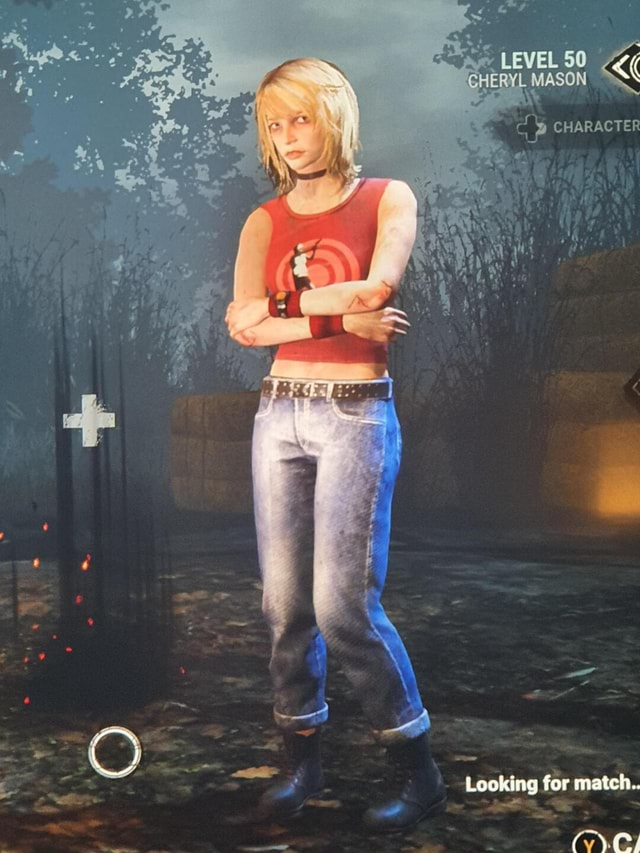
Leave a Reply