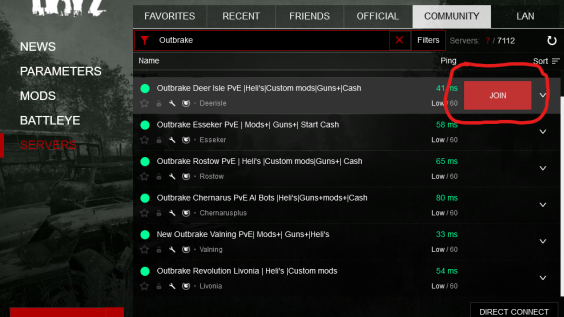
The Basics of DayZ Mods!

Most community servers have at least a few mods right now. The mods are what have kept DayZ alive for soo long!
It can be tricky to figure out how to join modded servers, but understanding the basics of how the mods work can help!
When a server has a mod, it tells Steam that you need to download that mod. After the mod has been downloaded, it won’t do anything because you haven’t loaded it into your game! When you try to join the server without the mod loaded, the server will automatically kick you out.
It’s quite simple to load mods, but can be a little tricky if you’re new!
Where Do I Find The Modded Servers?
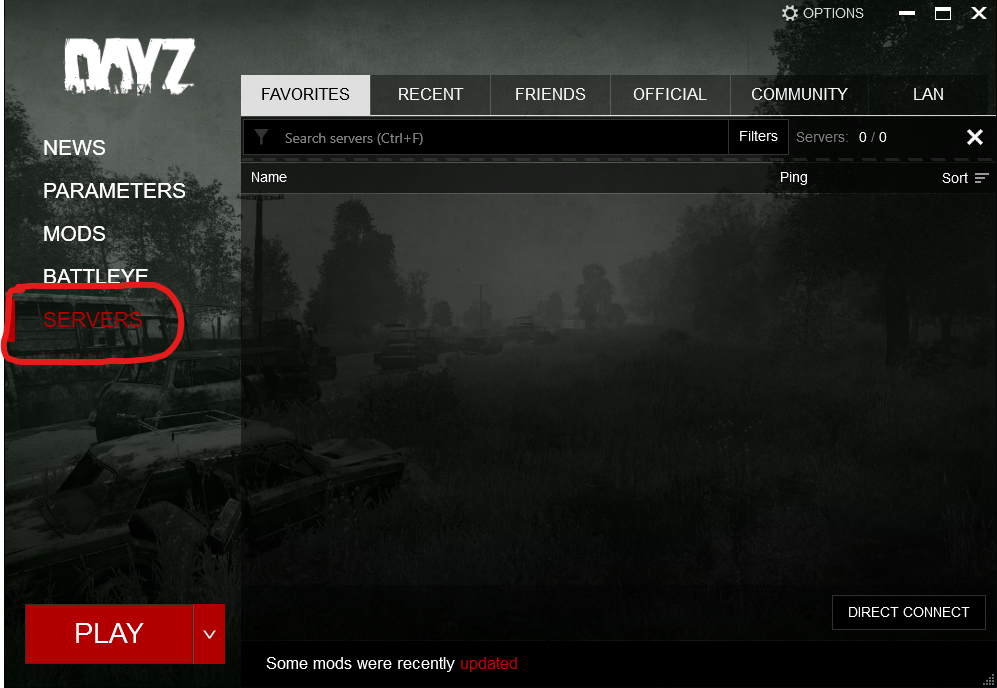
Launch DayZ through Steam. Once the launcher has opened, navigate to the servers section as shown in the picture above!
At the top you’ll see the all the tabs where you can find Official servers (Hosted by Bohemia), and Community servers.
Official servers will never have any mods, so go ahead and click on the Community servers tab.
If you know the name of the server you want to join, you can type it in at the top, or you can scroll through the server list and find a server that interests you!
I Found a Server, How do I Join It?

Once you have found a server that interests you, how do you join it?
When you hover your mouse cursor over the right side of the server list, you’ll see a big red “Join” button.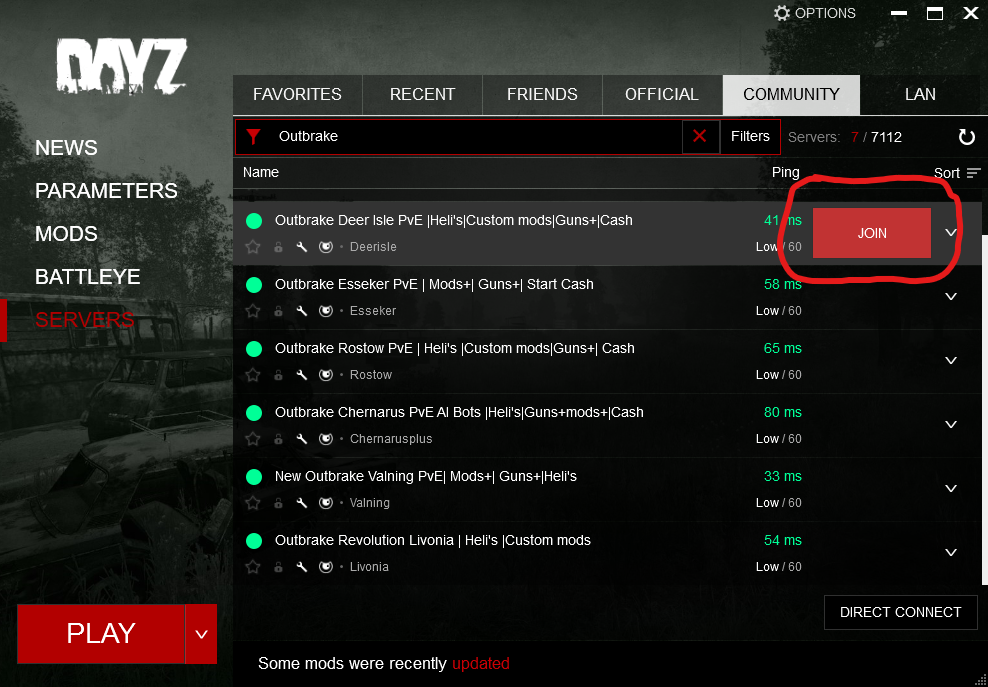
Press the join button, and it will bring up a window showing you what mods you need to download!
Press the big button at the bottom that says “Setup DLC’s and Mods and Join” 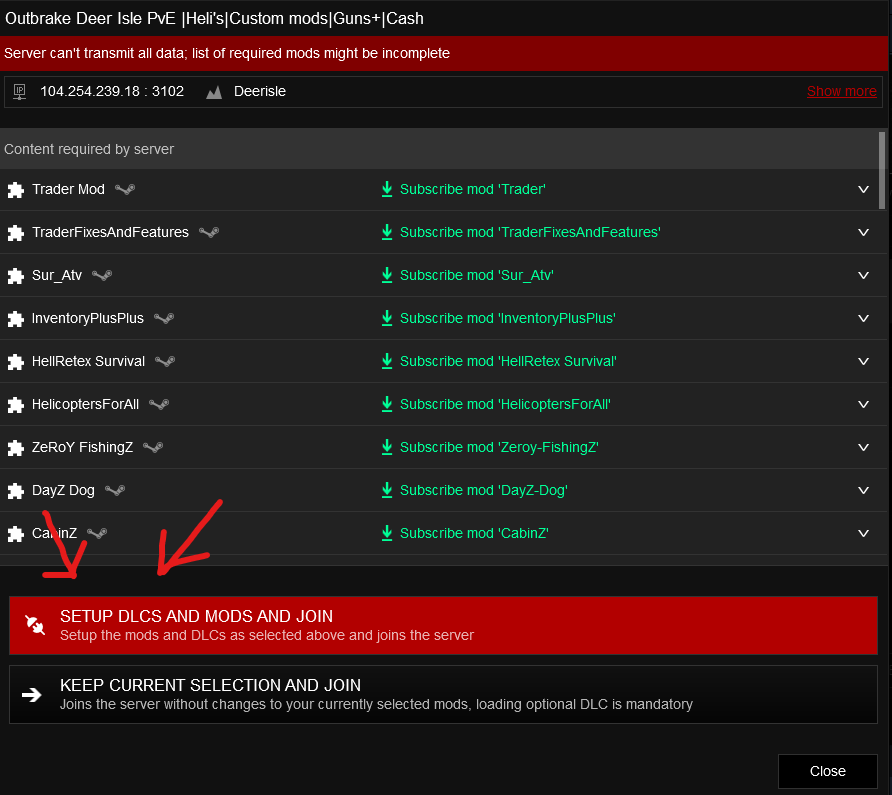
After you do that, you’ll have to wait for all the mods to download. This could be just a few seconds or over an hour, depending on how many mods are in the server, and how fast your internet is.
The mods that are being downloaded will show a progress bar at the top. When all the mods have finished downloading the game will launch. (NOTE: The game doesn’t launch 100% of the time here, so wait a minute and if it doesn’t just press the Setup Mods button again).
Congrats!! You joined a modded server!!
Help! I Got an Error When Joining the Server!!
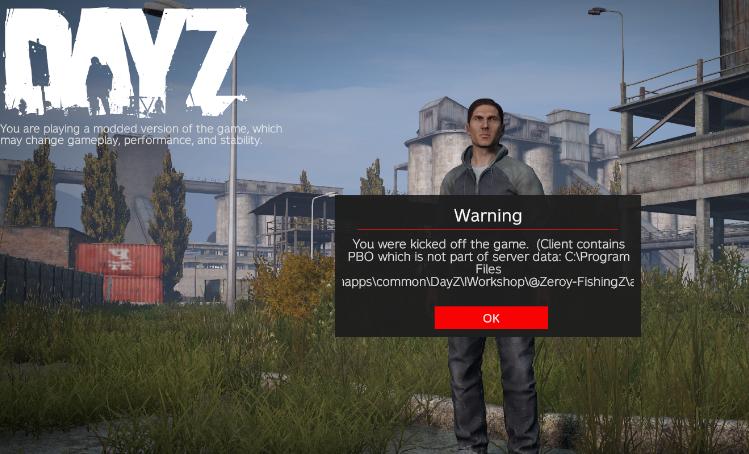
If you got a PBO Error, (Shown above, but the exact error may vary slightely)… Click https://www.youtube.com/watch?v=LRs6RjGIobQ&ab_channel=Marks
If your you got kicked off the game because your name is “Survivor” click https://www.youtube.com/watch?v=pXRZI-6REoY&ab_channel=TimMitchell
^^ Those are the two most common problems, but if you have another Error that you can’t fix, look it up on youtube or send me a message on Steam or leave a comment and I’ll help you fix it!
Hope you enjoy the post for DayZ Guide on How to Find Modded Servers to Play in DayZ, If you think we should update the post or something is wrong please let us know via comment and we will fix it how fast as possible! Thank you and have a great day!
- Check All DayZ Posts List


Leave a Reply