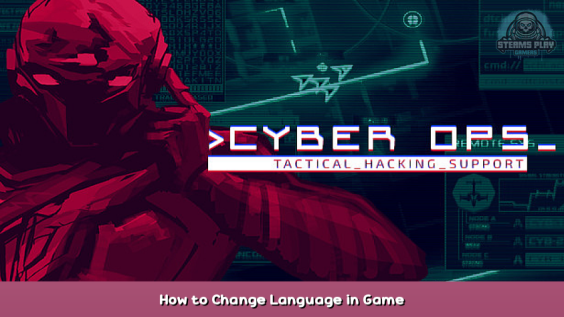
This will help you to change the language.
Follow the steps below
Open the game folder:
Open the “Cyber Ops_Data” folder and than open the “StreamingAssets” folder:
Here you need to open “settings.json” you can open it with regular notepad:
You need to change the language id to 0 and save it:
Language’s ID:
English —–>0
Deutsch —–> 1
Espanol latino —–> 3
Chinese —–> 7
Polish —–> 8
Portuguese —–> 9
Written by blck_paperman
This is all for Cyber Ops How to Change Language in Game hope you enjoy the post. If you believe we forget or we should update the post please let us know via comment, we will try our best to fix how fast is possible! Have a great day!
Recommended for You:
- Check All Cyber Ops Posts List


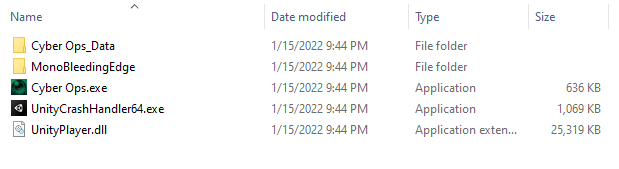
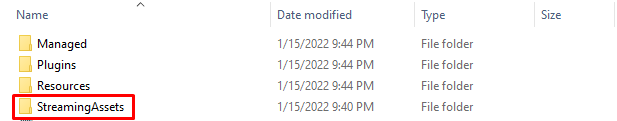
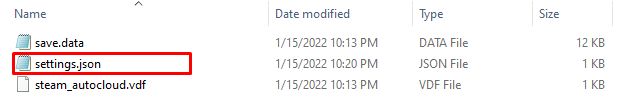
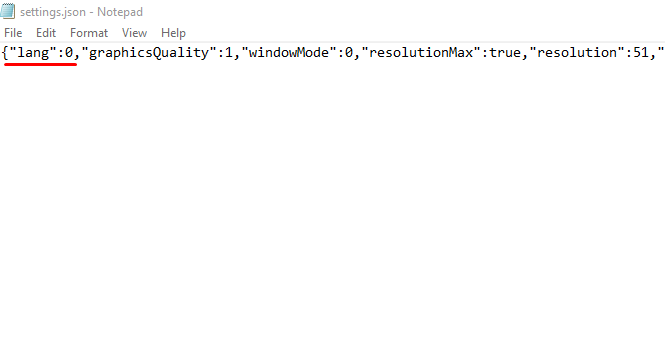
Leave a Reply