
This guide will tell you how to bring the colors in game closer to what they were in the original release in 2007.
How it looks and how to do it
Here’s a comparison of the remaster next to a tweaked version and then the OG from 2007. Unfortunately, this guide cannot remedy the changes in time of day that were introduced with the Remaster, all I am doing here is trying to match the color grading from 2007.
It’s very simple to achieve this look by just tweaking colors, and I will be sharing this filter in this guide. You don’t have to follow my exact color settings, you can also make the game more or less saturated or add effects like depth of field. If you guys have any other cool color setups for the game, don’t hesitate to drop the settings in the comments for other users to see.
Requirements
Before doing everything this guide says make sure you have the basics first:
- A recent-ish Nvidia GPU (ideally at least a 10 series)
- Latest Geforce drivers – [nvidia.com]
- Geforce Experience / Shadowplay / whatever Nvidia calls their extra software
- Optionally, the OG Crysis if you you want to get more an*l about how the game looks
Geforce Experience is always bundled with Nvidia’s drivers. You will be prompted to select what software to install when you run the driver installer. Make sure you click this option.
Color settings
Once you have your drivers and Geforce Experience working, you will need to launch the game.
From here you have a few different options to actually get into the panel that allows you to tweak your color settings. By default, the keybind is Alt+F3. If you can’t get to it from the keybind, you also have the option to open the general Geforce Experience panel by pressing Alt+Z and clicking Game Filter. Once you are in this menu, it will be blank. Click Add Filter inside the panel and select Color and Brightness / Contrast.
These are the settings I used to make the game look like the image above in the guide.
Sharpen is slightly unnecessary and I only run it to help with the softness caused by DLSS. I use 3% sharpening just to bring back a little bit of detail.
Vignette is also unnecessary and I only added it because I like how it looks. Both of these extra filters don’t need to be in your game if you don’t like them.
Alternatives and closing thoughts
If you are not running an Nvidia gpu or your Nvidia gpu is too old to support these filters, you are unfortunately not going to be able to replicate these color tweaks exactly how this guide is formatted. That being said, there are alternatives such as Reshade – [reshade.me] , which work on both vendors’ cards. This software also works on a ton of other games and I highly recommend it for tweaking singleplayer games.
Thank you for reading this guide if you stuck all the way through. If you have your own reshade settings or Geforce Experience color settings again don’t hesitate to put the settings in the comments. I’ll be updating this guide as time goes on and adding community made color settings sounds like a cool thing to do eventually.
This is all for Crysis Remastered How to Fix Game Color Quality to Original Using Geforce Experience hope you enjoy the post. If you believe we forget or we should update the post please let us know via comment, we will try our best to fix how fast is possible! Have a great day!
- Check All Crysis Remastered Posts List




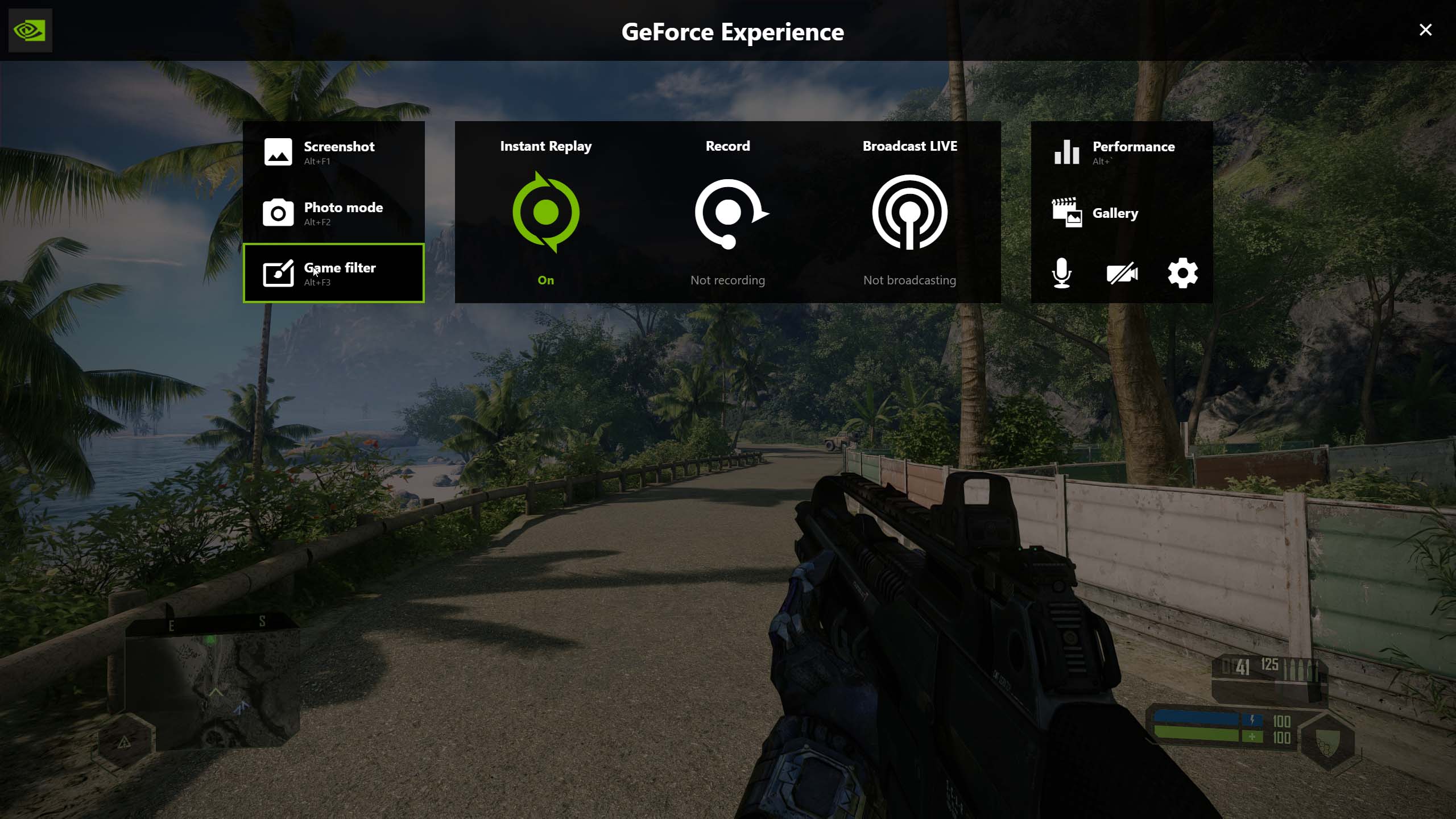

Leave a Reply