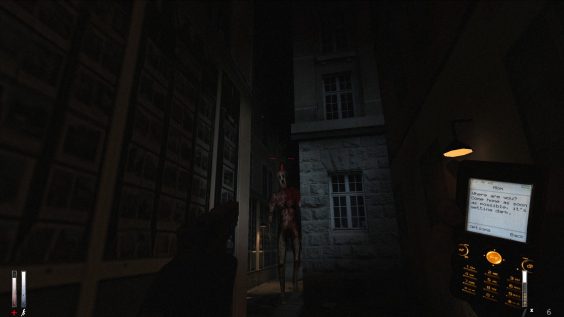
The TL;DR
So you just installed Cry of Fear, maybe for the first time, you choose 1920×1080 as your resolution and start the game, only to notice that the game is zoomed in, this doesn’t happen with resolutions below 1080p, like 900p. But if you want to play at 1080, follow this guide and you’ll be up and running.
Step 1. Find cof.exe or CoFLaunchApp.exe
First step is to go to the game installation folder (e.g. ProgramFiles (x86)\Steam\steamapps\common\Cry Of Fear), there you will find an exe file called cof or CoFLaunchApp (the fix works on either exe, so it doesn’t really matter which you apply it to), left click on it once, then right click, and choose Properties.
Step 2. Enable Override high DPI scaling behaviour
Now that you’re in the properties window, go to the Compatability tab, and there you will see a button that says ‘Change high DPI settings’, click on it and it will bring you to another window.
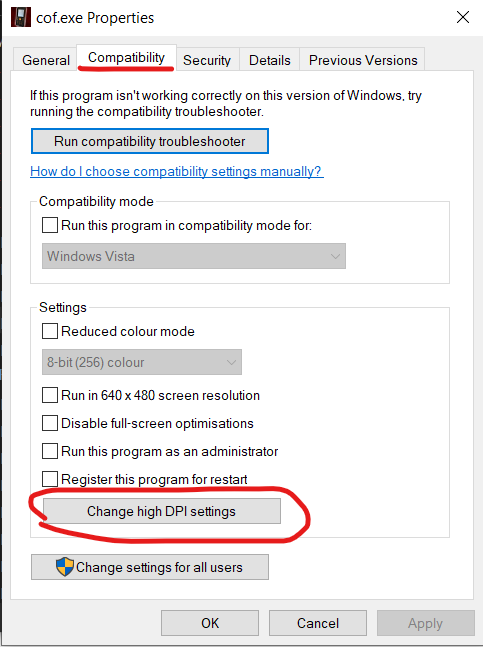
[screenshot=2;si
In the DPI settings, tick the box under ‘High DPI scalin override’ that says ‘Override high DPI scaling behaviour’ and in the drop down box, choose Application, if it’s not chosen already by default. Then click Ok and Apply.
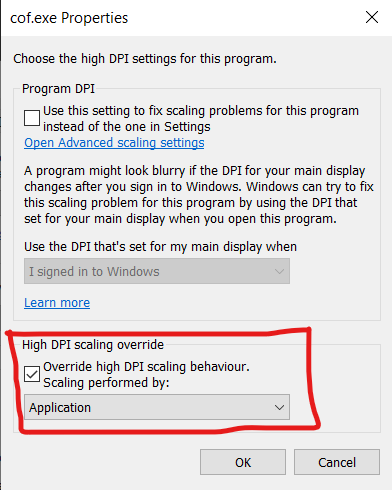
You’ve done it.
Congratulations! You have now fixed the zooming in problem, and you can finally play in 1080p. If you still run into issues, leave a comment down below describing the issue, and i’ll try to help.
Also, this is my first guide, so excuse me if it isn’t that great. 😛
Remember to like and favorite the guide if this helped you!
Here we come to an end for Cry of Fear How to fix the game zooming in at 1080p hope you enjoy it. If you think we forget something to include or we should make an update to the post let us know via comment, and we will fix it asap! Thanks and have a great day!
- Check All Cry of Fear Posts List


Leave a Reply