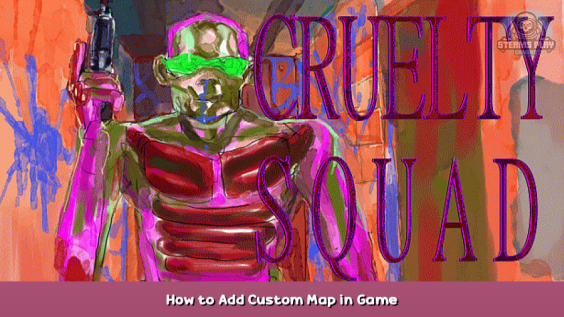
A simple how-to-do on adding custom maps into Cruelty Squad. I might update it eventually to teaches you how to make levels and import into Cruelty Squad. As of right now I do not have to much experience with modding.
– BEFORE YOU CONTINUE! –
GO ON THE CRUELTY SQUAD OFFICIAL DISCORD AND GO TO THE #Modification SECTION FOR ASKING FOR HELP! I’m not an expert in any shape or form. Just from personal experience and finally releasing my first map publicly. AND ALWAYS READ THE README FILES!
Cruelty Squad Discord:
https://discord.gg/nhz2EYd4uq – [discord.gg]
(I finally know how to add links on Discord!)
This will allowed you to play and add custom levels into Cruelty Squad. It’s still in WIP and everything isn’t as functionally as it should. For custom levels the stormy weather for some reason breaks the skybox and lighting when it thunders.
Adding the CruS Mod Base will altered your game. NOT messing your save files, progress, and records and unlocks. The intro will not play, that’s normal. It might make your game faster or slower, not 100% sure. But for me it did both, on certain maps like Paradise. Also there’s a bug that will not play the ambient sounds on certain maps also. That’s a rare bug though.
I DID NOT CREATE THE MOD BASE OR LOADER! That credit goes to crustyrashky (trashski on Discord):
Download is here:
https://github.com/crustyrashky/crus-modloader – [github.com]
&
https://github.com/crustyrashky/crus-modbase – [github.com]
On there it teaches you how to install it properly. The reason why I made this guide is for people who don’t know how computers work and need a baby-step progress to install the base properly. (I mean, that’s why readme.md or .txt exist.)
If you wanted to save your game file in-case, which I recommend as well.
If you want to make your own levels, then read these guides.
Getting Started:
https://hackmd.io/@OsM6oUcXSwG3mLNvTlPMZg/rk56jogV_ – [hackmd.io]
Mapping:
https://hackmd.io/@OsM6oUcXSwG3mLNvTlPMZg/SkYQwbONu – [hackmd.io]
Both of these guides will help you and there’ll be a lot of bugs you’ll be experiencing. So go on the discord for assistance.
Copying Current Save File
Not really required but it’s good to do. To prevent corruption while messing with Cruelty Squad. I’ll recommend this for safe keeping.
1. On your search bar type %AppData%, then press enter. That will result you to the Roaming folder.
2. Open the Godot Folder. Open the app_userdata and open the Cruelty Squad folder.
3. Copy and paste the savegame.save somewhere safe. You cam make thousands of these files if you wanted too.
Installing the MOD LOADER
The mod loader is the first program you want to install first! I’ll assume you already downloaded both programs. Grab some orange juice and your crack pipes, and here we go!!!!!
1. Install the zip file and extract the files into your Cruelty Squad game files.
C:\Program Files (x86)\Steam\steamapps\common\Cruelty Squad
It should look like this. Yeah, it’s a mess but it works.
2. Run the install_modloader.bat. A console-ish thingy would appear and i’ll say “press any key.” Do that.
3. Run Cruelty Squad, openening CS will added a mods folder in the-
C:\Users\__PC-USER__\AppData\Roaming\Godot\app_userdata\Cruelty Squad\mods
Now it’s time to install the Mod Base.
Installing the MOD BASE
1. Install the zip file and extract the CruS Mod Base folder into mods folder.
C:\Users\__PC-USER__\AppData\Roaming\Godot\app_userdata\Cruelty Squad\mods
Ignore the Ringy’s Mapping Enhancements.
2. Open Cruelty Squad and go to settings. Click on show loaded mods for it to be completely installed including a new level folder.
It also comes with cheats. Go to the GitHub page for more info.
Also please read the README.md (Use Notepad++ or any word text doc program.)
Adding the levels
I assume you downloaded a custom map and want to actually play it.
1. Open the zip folder and drag the level’s folder into levels folder.
2. Open Cruelty Squad and there will be a More Level button (downward arrow). Unless you only install one level it’ll be at the very bottom.
See more levels means more Cruelty Squad, more Cruelty Squad equals infinite fun. I wish more publishers and developers would allow moddding in their games. It make them more playable. Don’t you think?
Common Bugs/Glitches
– Night and Storm environments will break the fog, lighting and glows to custom levels It. How to fix it is by restarting the game.
– And sometime the fog, lighting, and glow randomly disappears. (Again, restart the game.)
– Deactivating HE will still keep the HE fog and skybox. (Again, restart the game.)
Uninstall Everything
1. Go on your Steam library, right click Cruelty Squad and go to properties.
2. Go to local files and click on Verify integrity of game files.
3. Wait until it’s done and boom uninstalled.
Custom Levels
If you make your own custom level and you want me to post them here. Then DM me on discord or on my steam profile. If you need play testers then comment in the Modification Discord and or if you got friends that plays and also have the base installed. I’ll also post your a screenshot of the map and the thumbnail. But don’t spam or be a ♥♥♥♥ about it.
If the author doesn’t want their map on here then let me know and i’ll quickly delete the link.
Sin Space Extended – Uggo and Consumer Softproducts
Download – [github.com]
Belgha Festival – oldmankai and Just_Matt
Warning turn citizens down the level lag quite frequent.
Download – [github.com]
McMansion Estate – Oskodos and voxelectrica
Download – [github.com]
Church Schizm – Oskodos
Download – [github.com]
dust2 – StookyPotato
Download – [github.com]
Armed Men In A Building – ConsulCast
Download – [github.com]
Financial Ruins – Keith Mason
Download – [dropbox.com]
Conclusion
If you’re having trouble installing any of these files, please read the readme files or re-read the files and or go to the Cruelty Squad discord modification channel. I’m confident that I wrote everything step correctly. If I goof up on a step, please let me know.
I am not sure what futures Cruelty Squad have in terms of a Workshop or even a level editor, because this game is pretty mod-able and works somewhat decently. There are bugs that might ruins some environmental atmospheres on some levels and other small things as well. Ville might be doing some other update or something beside Cruelty Squad, but who knows.
And please play these maps/levels. The creators worked very hard to make levels and get everything working for your entertainment and have 500+ hours of fun.
Enjoy!
P.S. I’m not sure how “actual mods” work. I mostly experimented with level designing and adding custom levels, than making a mods. I hope one day i’ll be able to make mods.
I might do a level editor guide on here or a new guide. Who knows.
Hope you enjoy the post for Cruelty Squad How to Add Custom Map in Game, If you think we should update the post or something is wrong please let us know via comment and we will fix it how fast as possible! Thank you and have a great day!
- Check All Cruelty Squad Posts List


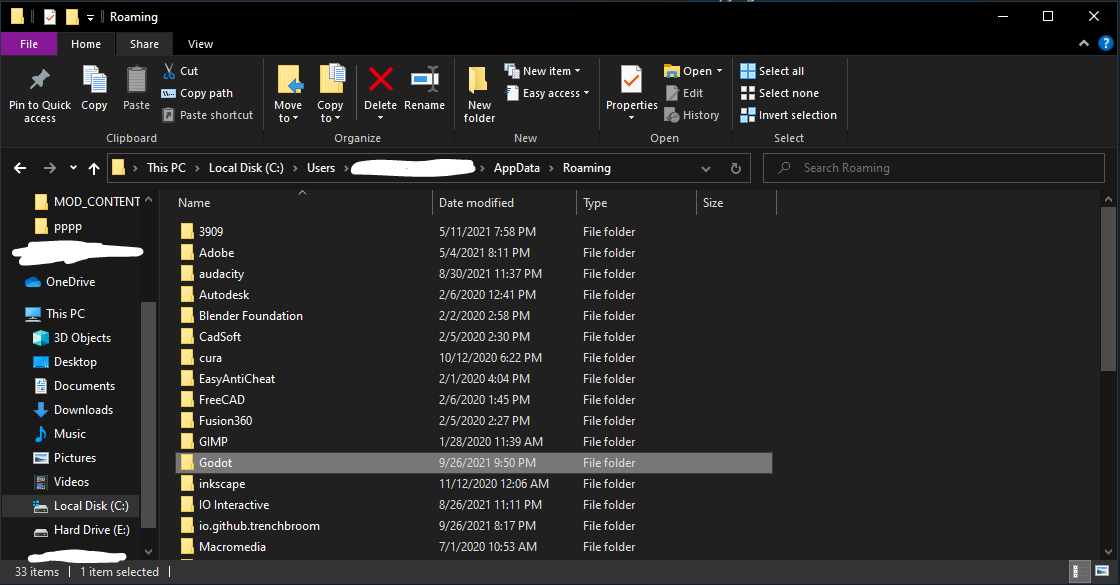
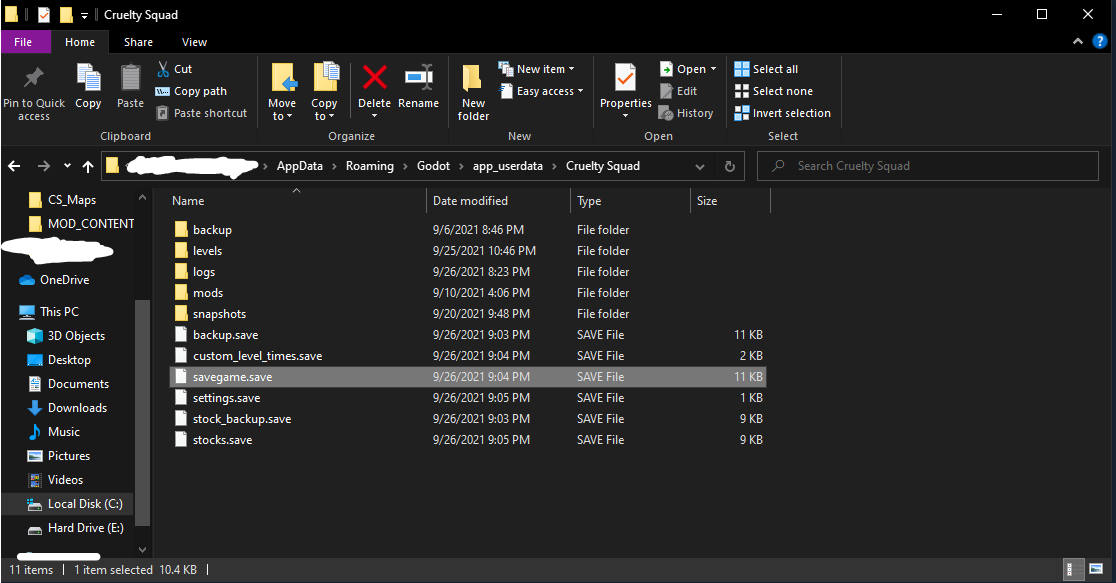
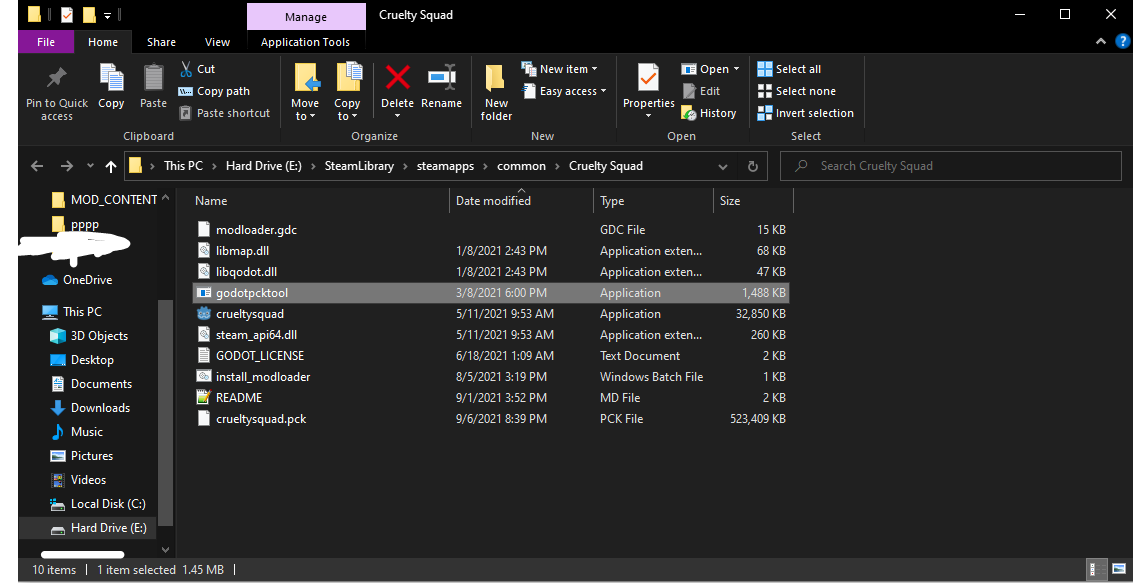
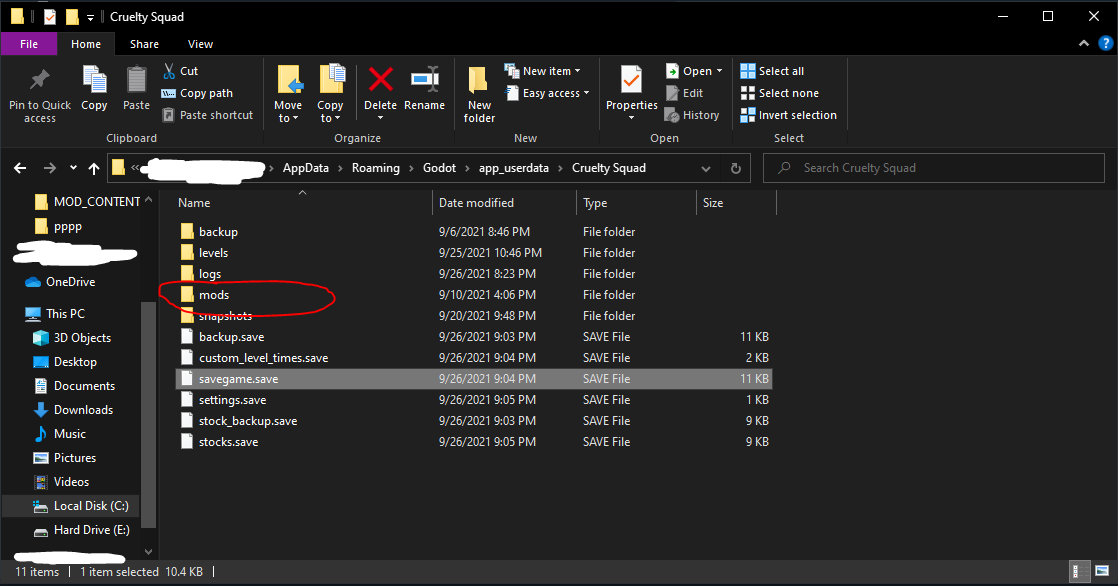
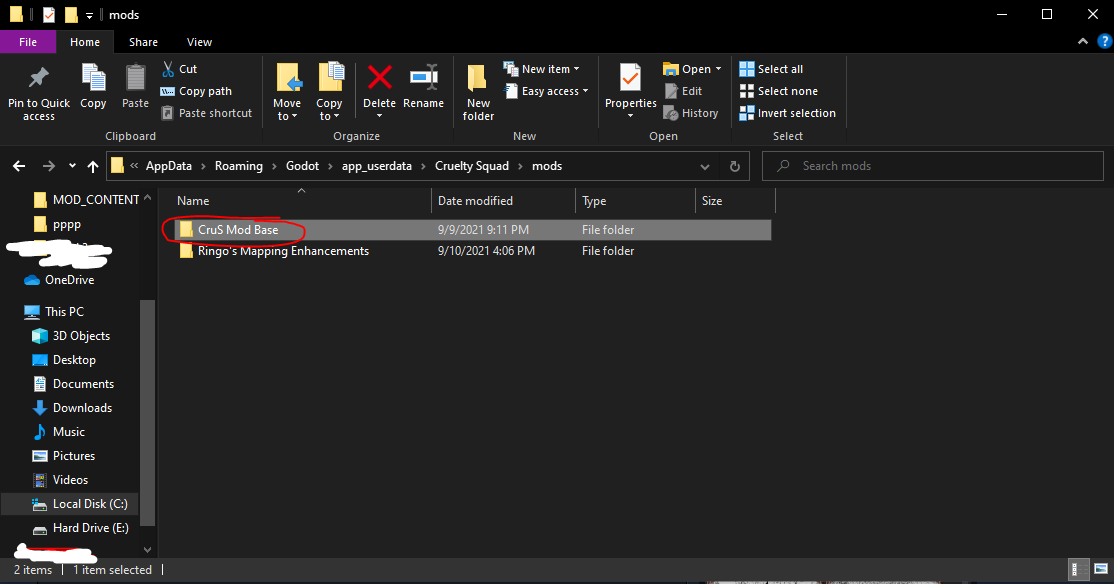
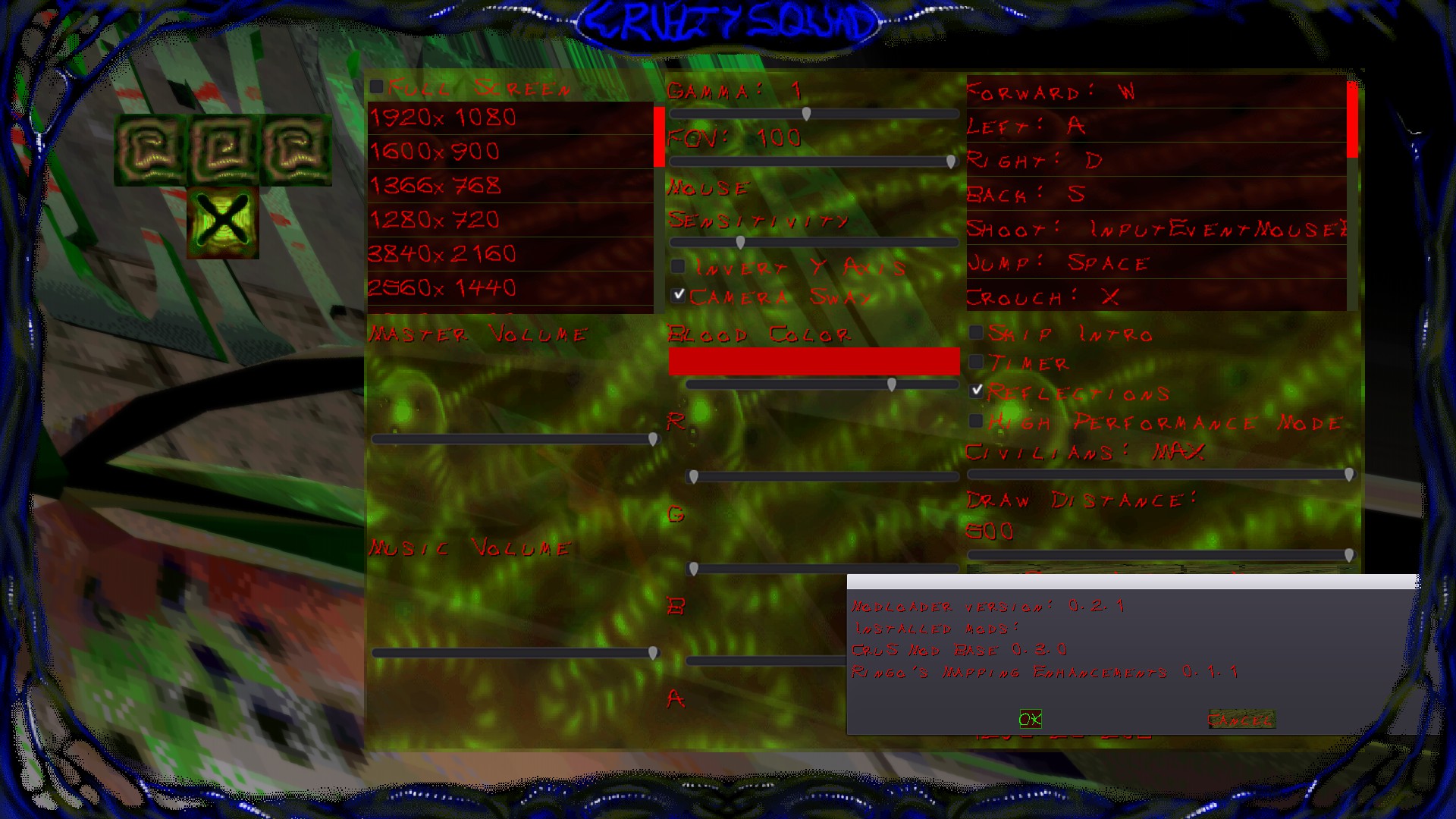
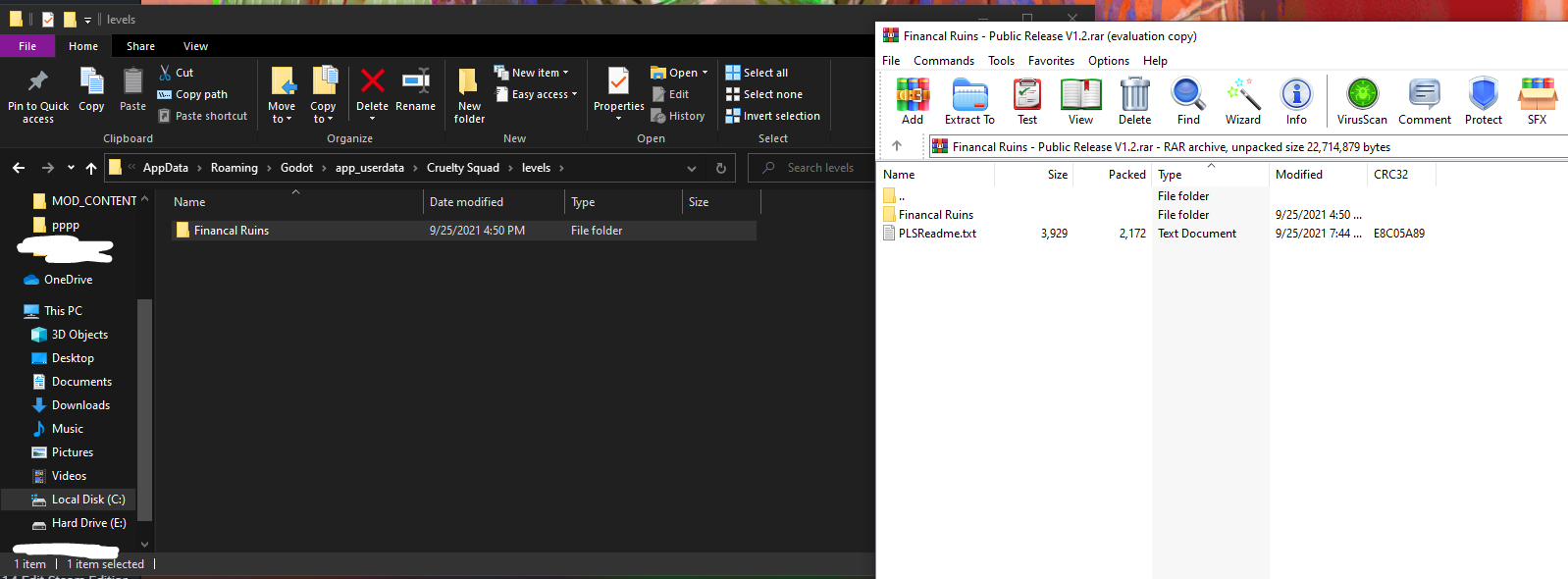

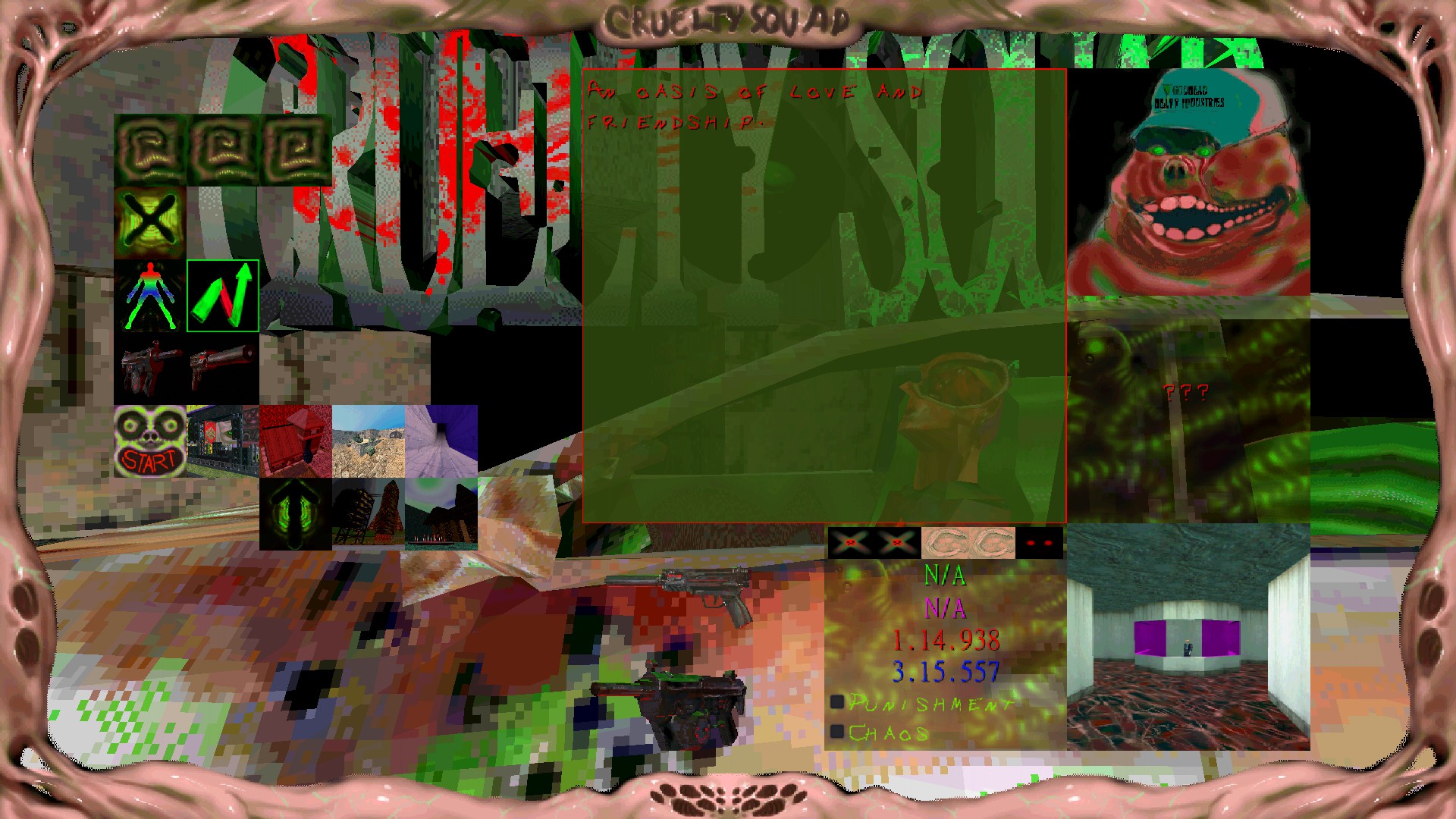
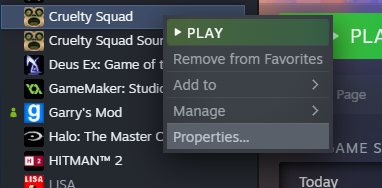
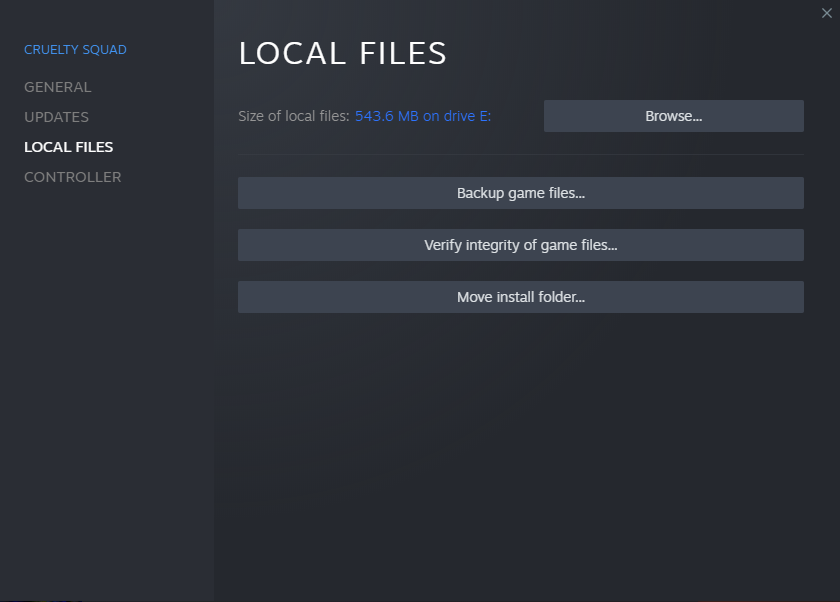
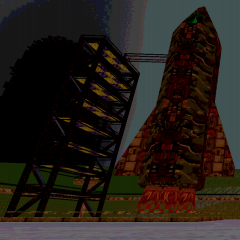

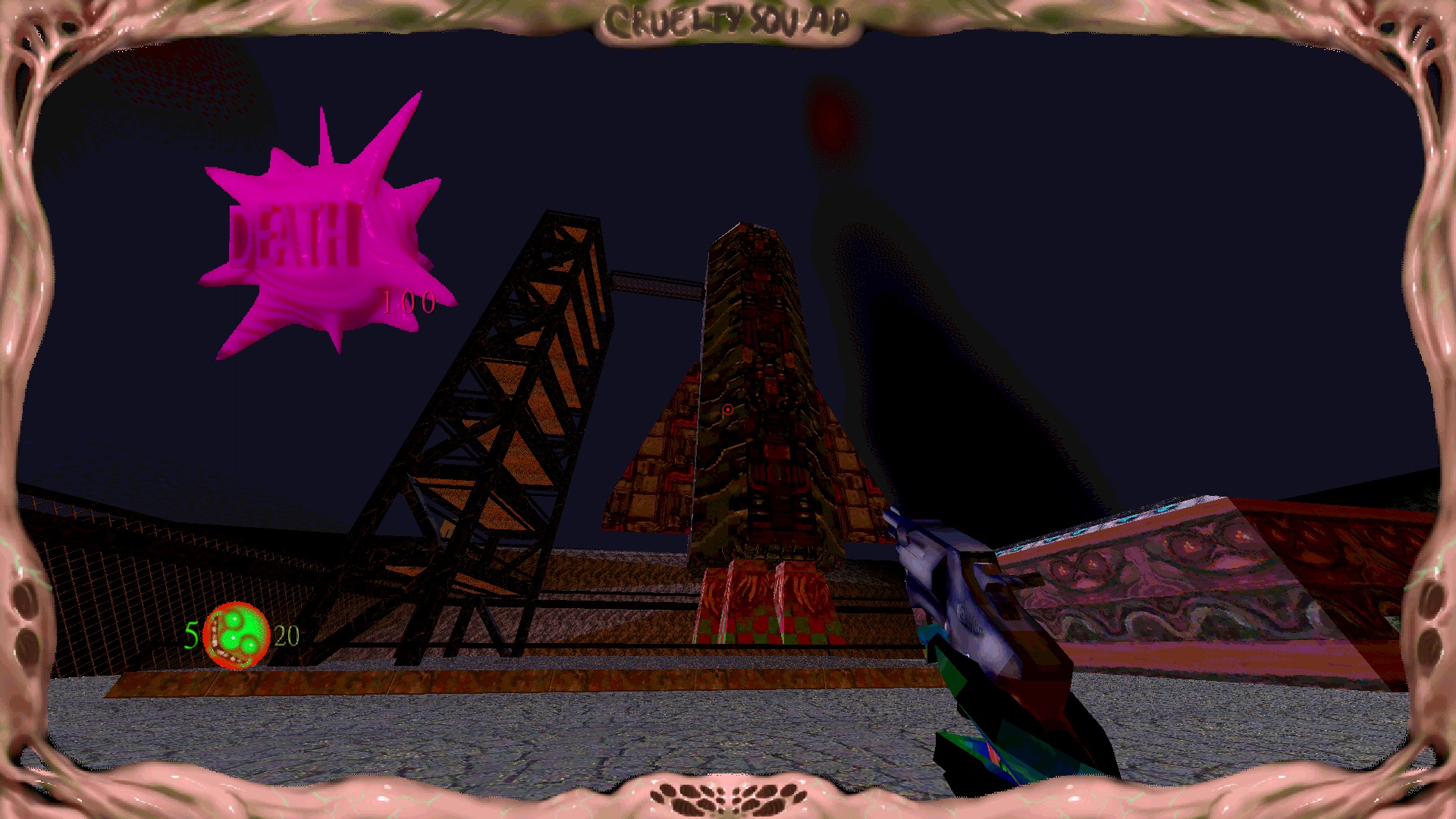
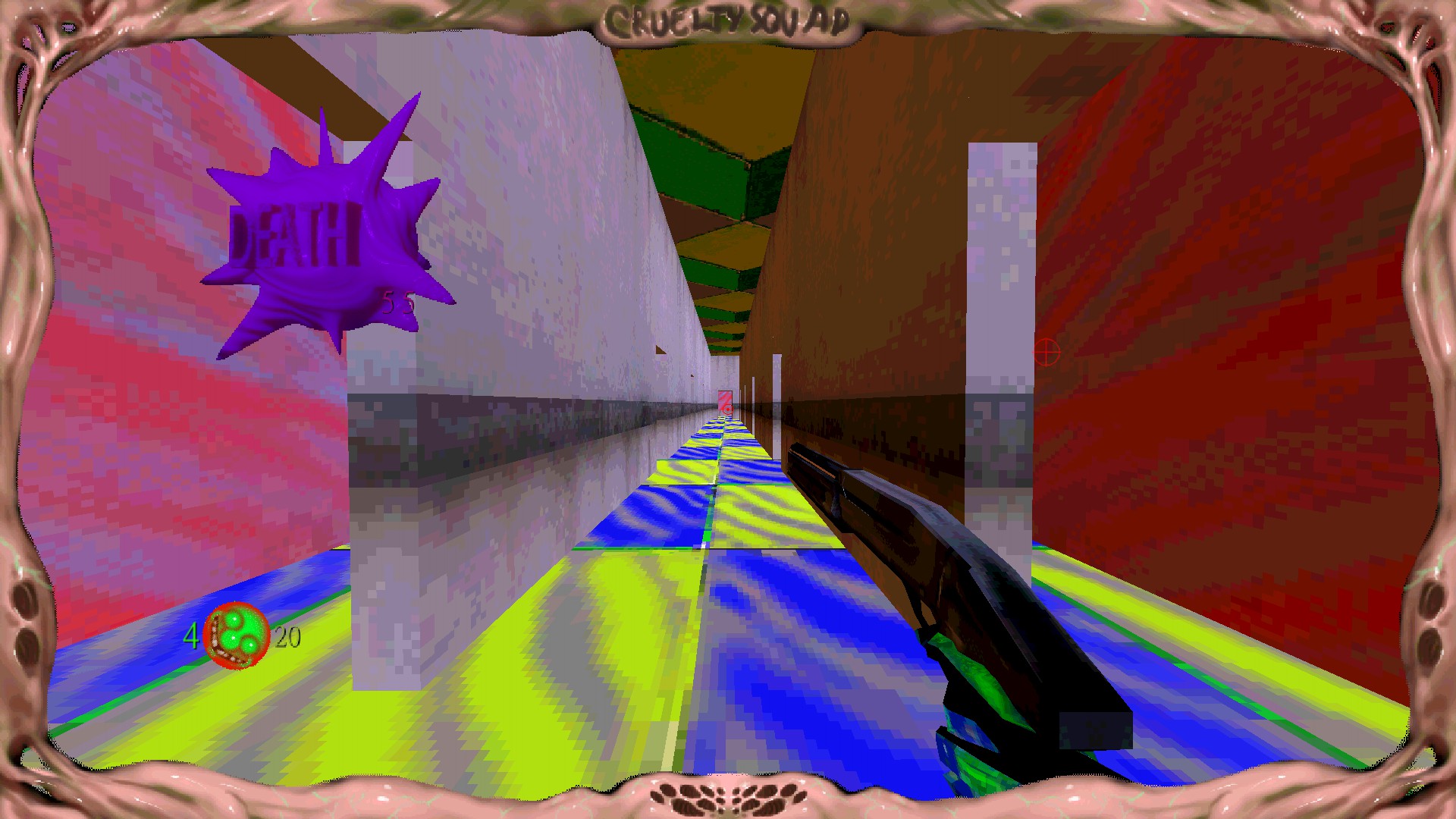


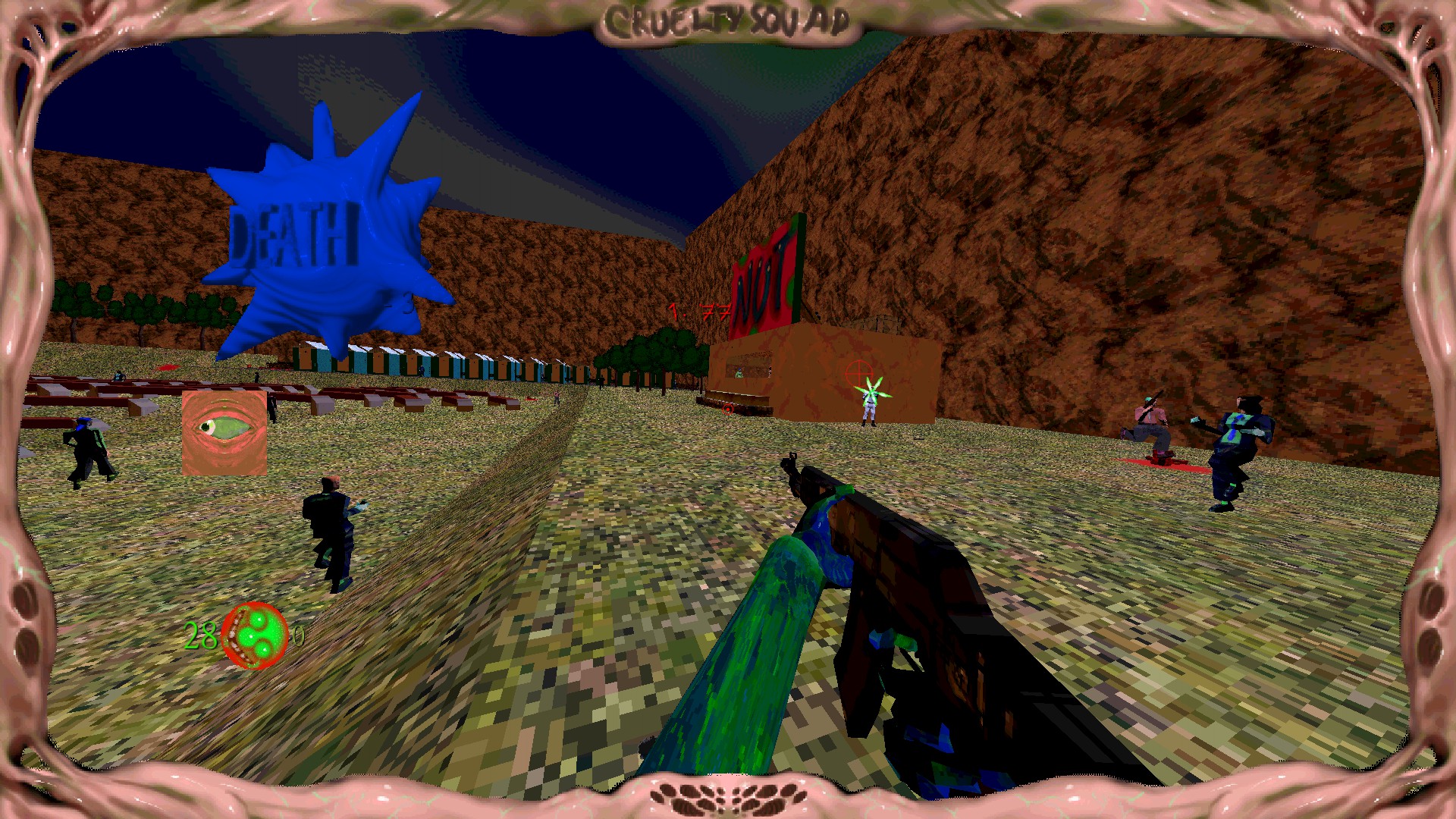
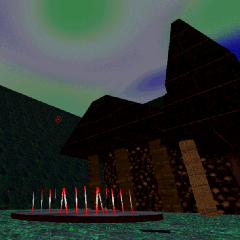
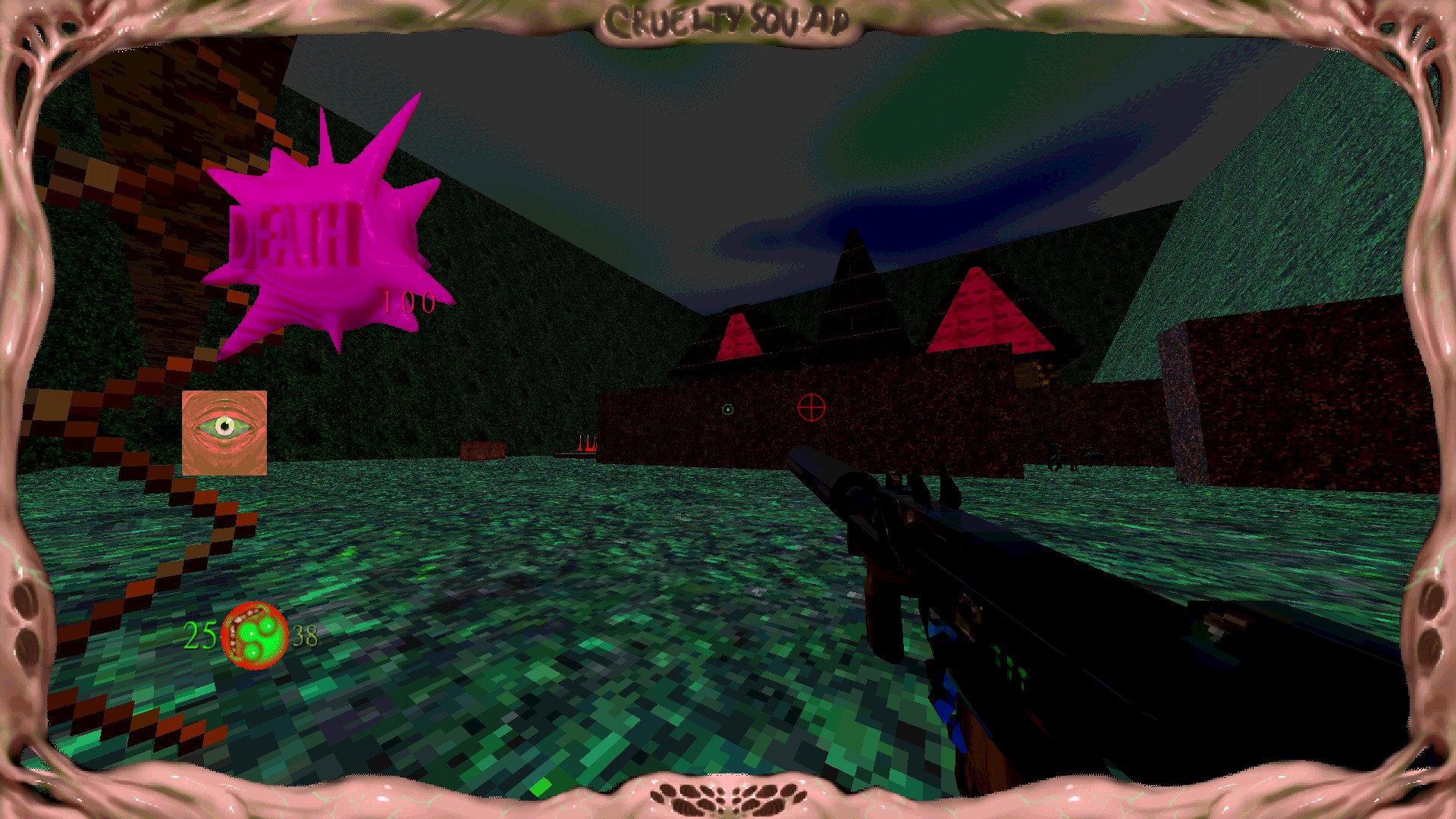


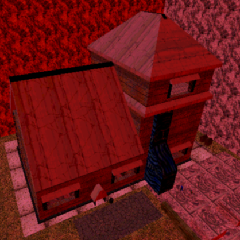

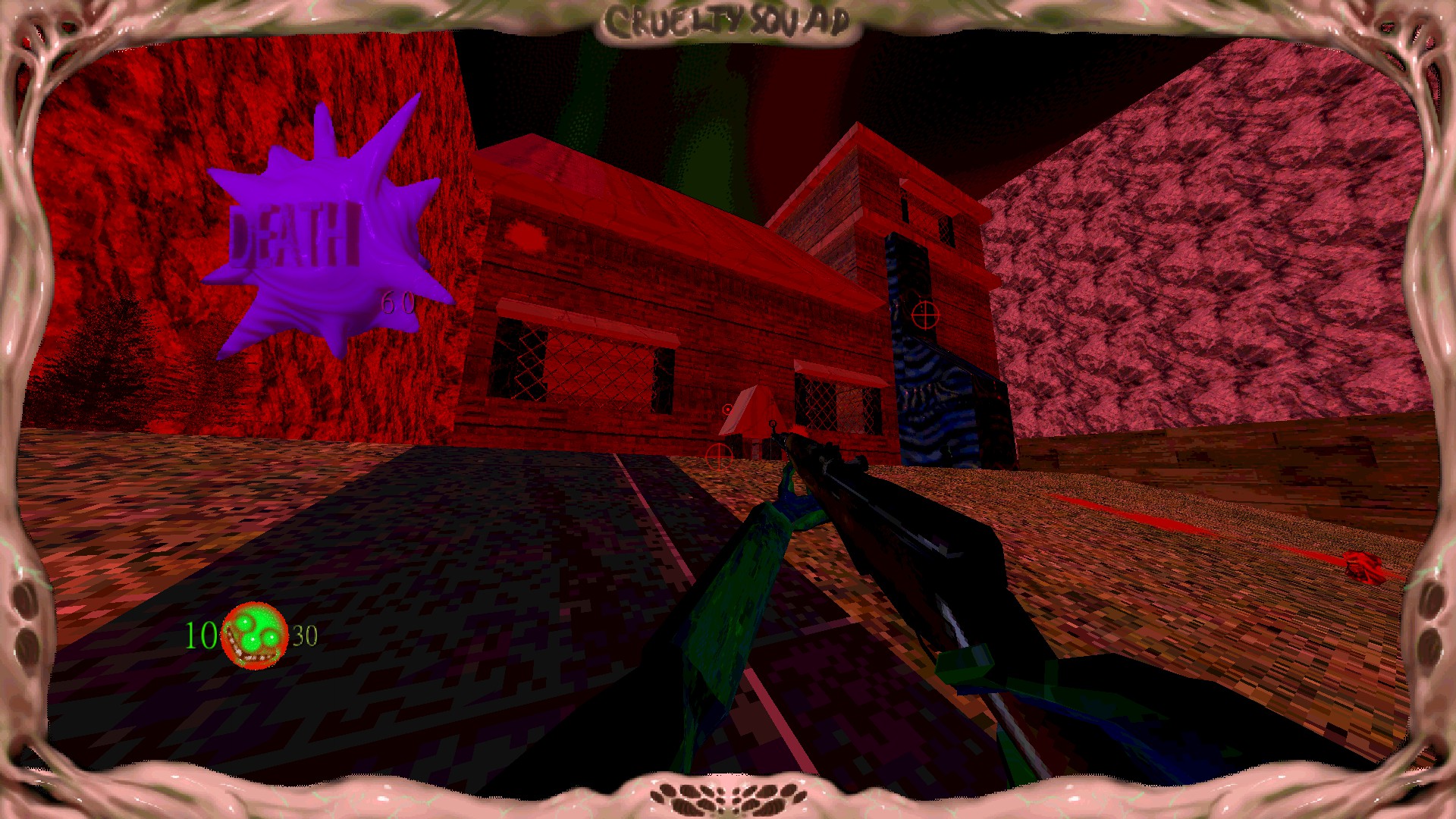
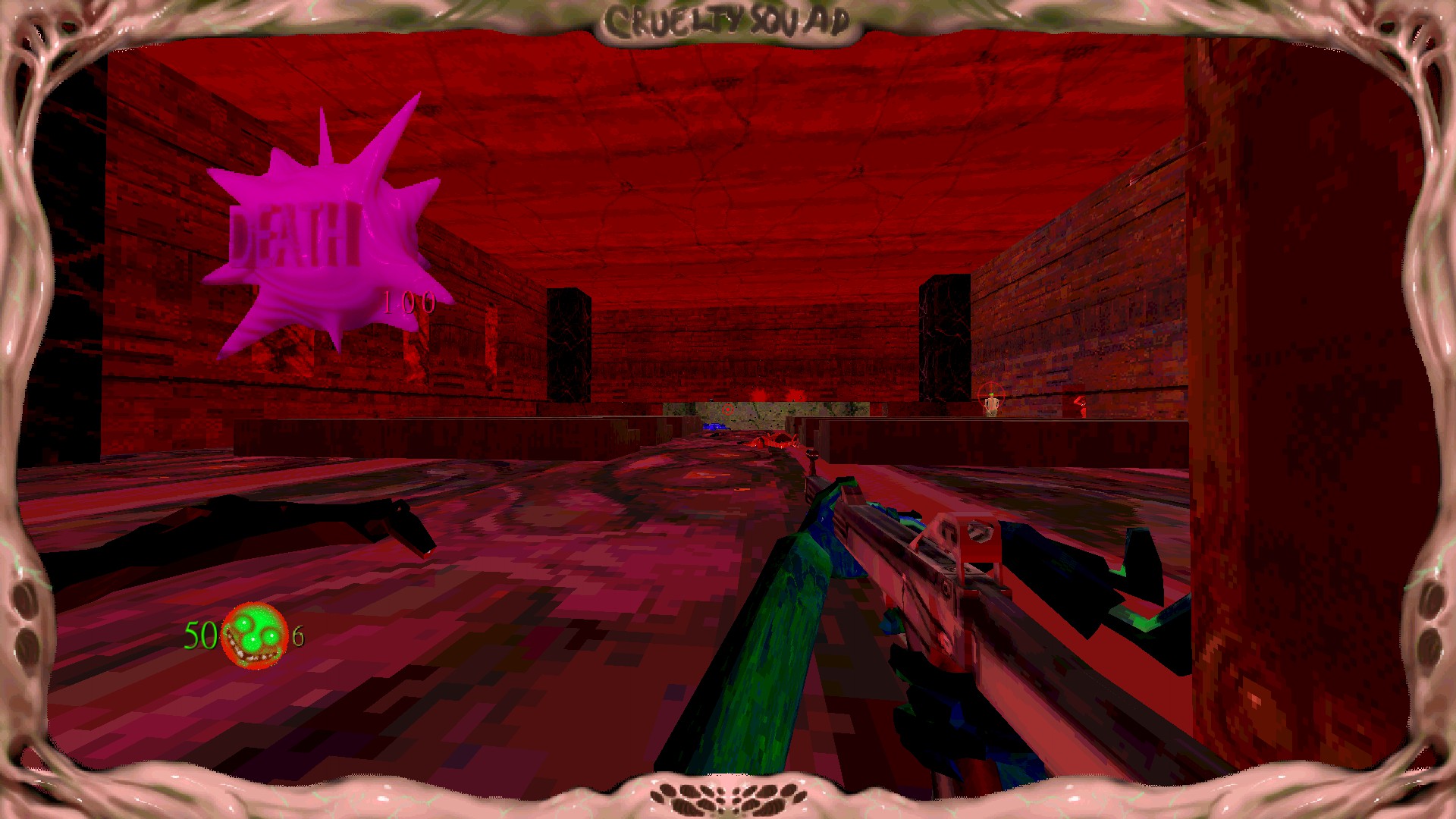




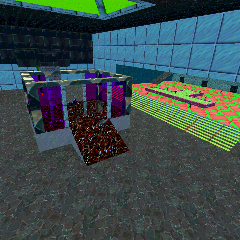

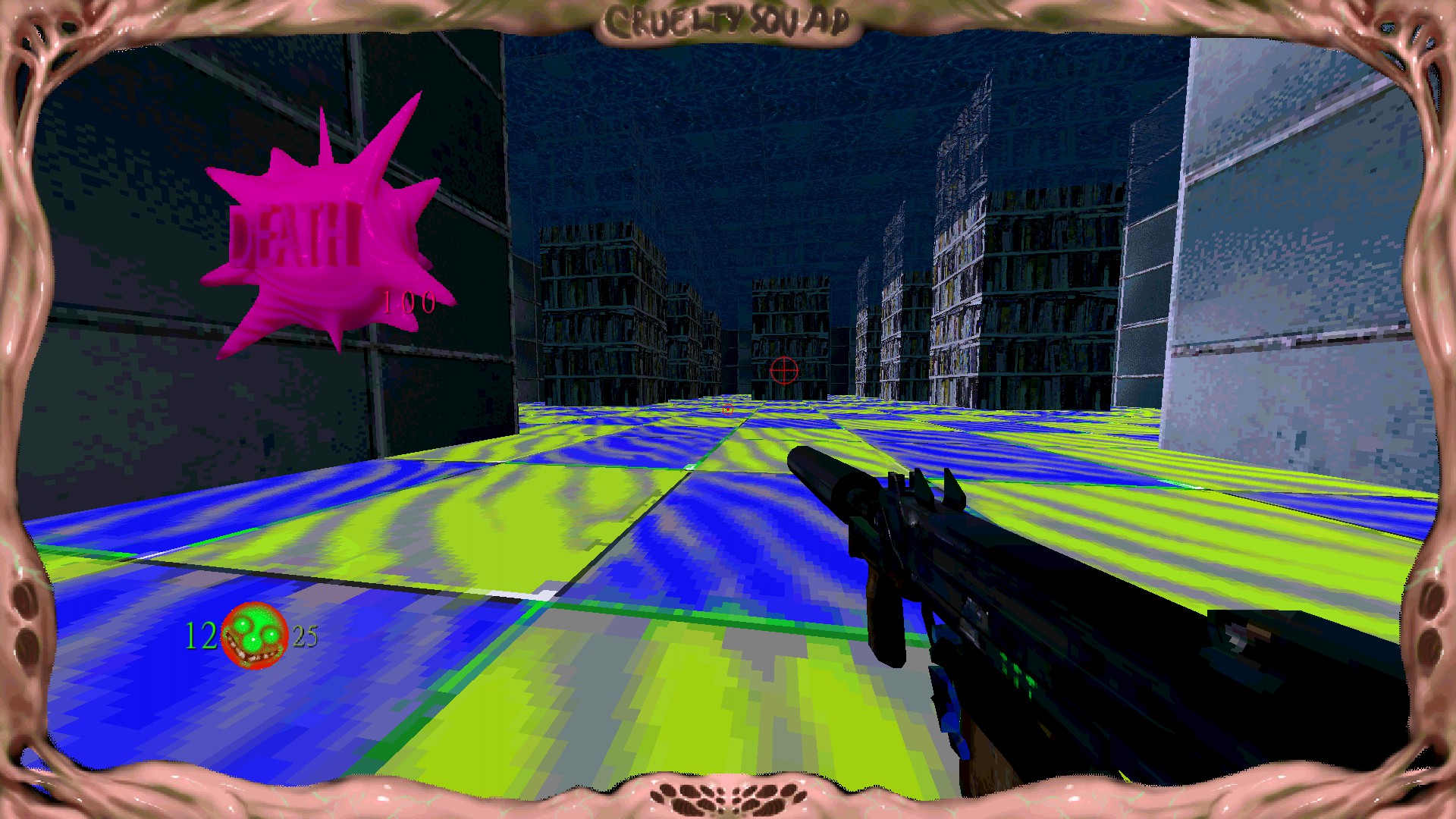
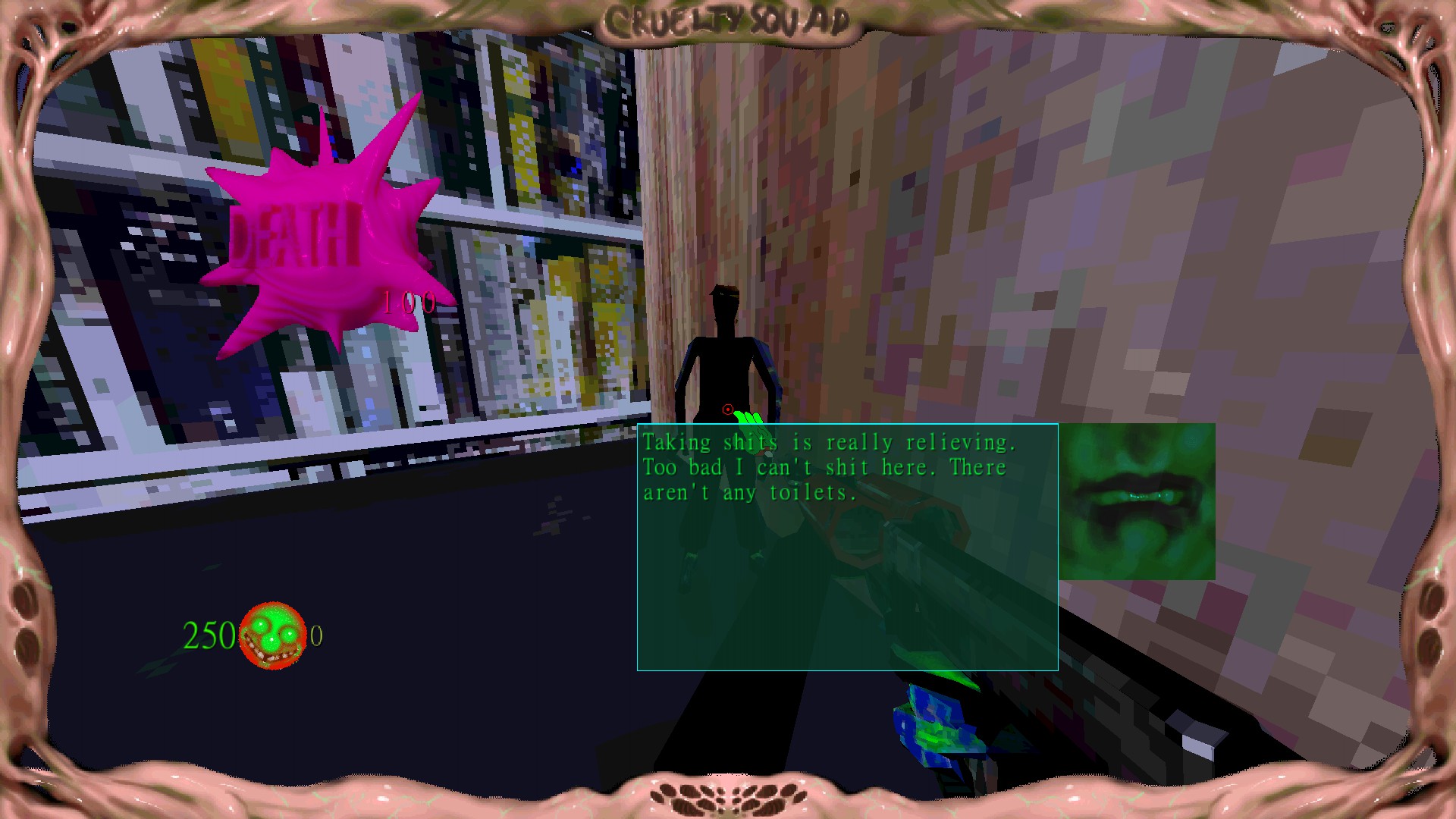
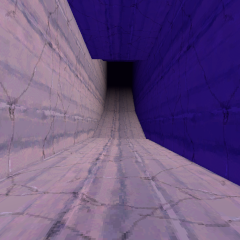
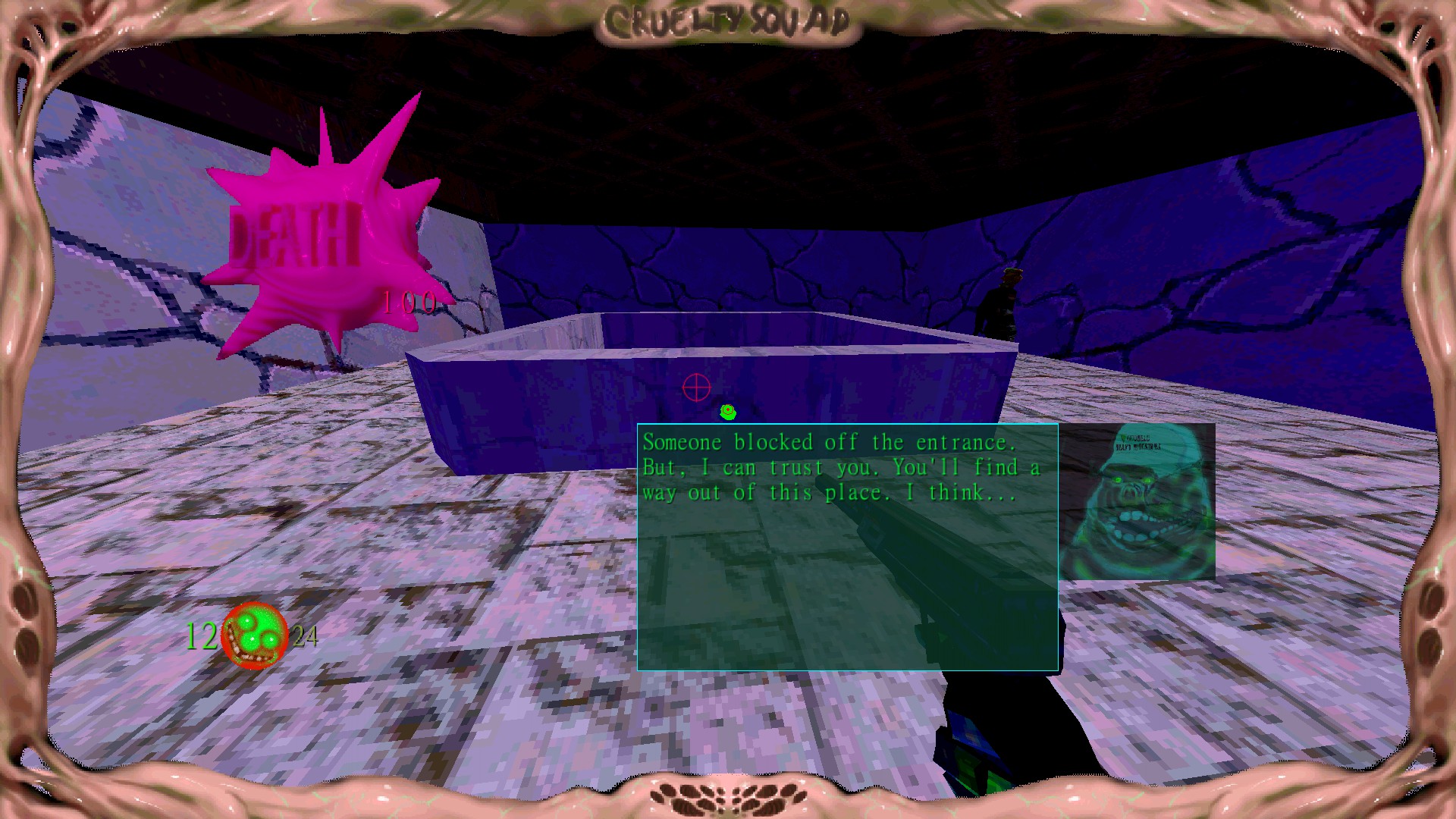
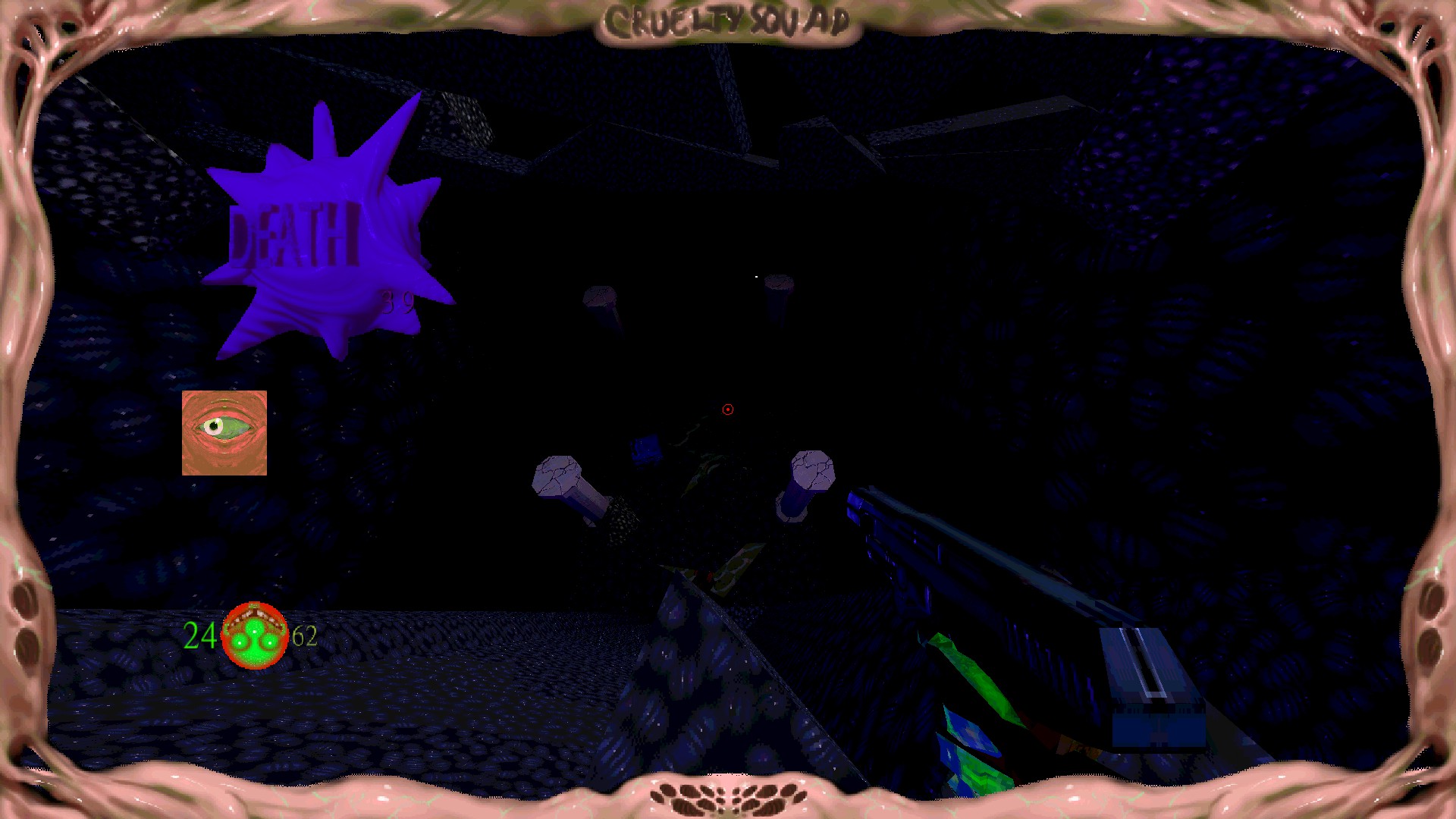
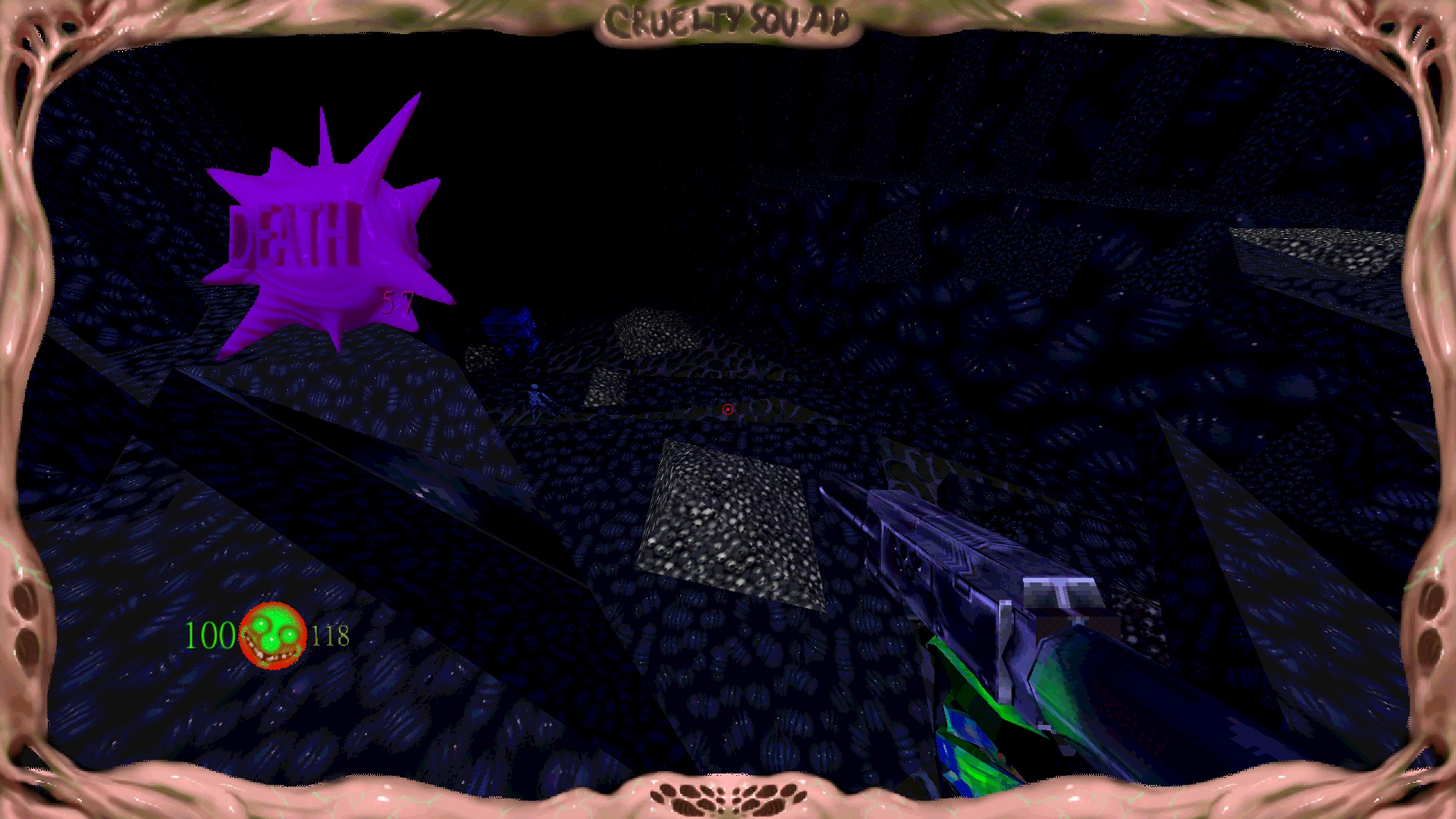
Leave a Reply