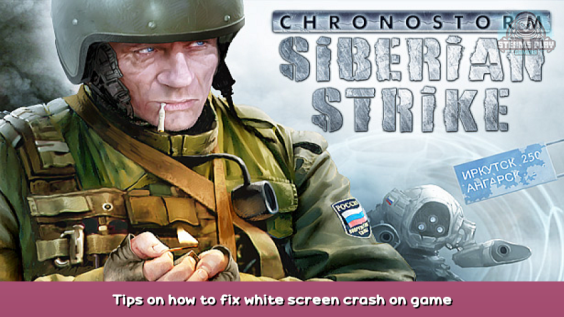
Fix the game start crash after seeing a white screen.
The Fix
Go to:
steamapps\common\Chronostorm Siberian Border\Profiles\Player
(easy way via steam library local files\browse)
and select:
TimeOfWar_Game.cfg
while selected right click on it and select edit, change resolution if you like at the top there but scroll down till you see:
e_logosenable = 1
change to:
e_logosenable = 0
save changes and start game
Hope you enjoy the post for Chronostorm: Siberian Border Tips on how to fix white screen crash on game startup FIX, If you think we should update the post or something is wrong please let us know via comment and we will fix it how fast as possible! Thank you and have a great day!
- Check All Chronostorm: Siberian Border Posts List


Leave a Reply