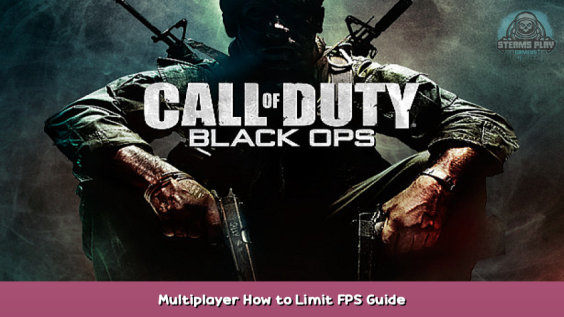
Hey champs, in this guide I will try to explain how to uncap the fps limit in Call of Duty Black Ops Multiplayer.
I will show you how to do this step by step. If you have some questions please let me know, maybe I can help.
Step 1
You need to open your Black Ops steam folder.
How you get to your Black Ops folder is very simple, right click the game in your steam library and than go to properties. Than browse local files.
Now you are in the Black Ops folder and you can go on.
Click on the player’s folder.
Step 2
If you opened the player’s folder there are two text files. If not, right-click and open with Notepad.
I only will show you the part for the multiplayer!
The multiplayer text file is “config_mp.cfg”
After you opened the text file press control + f.
Now we will search for “fps”
Step 3
When you find the fps section you need to scroll down until you find the name “seta com_maxfps “90””.
Now you will see “90” fps, change that to the fps number you want.
If your monitor gets 60hrz then don’t change it, but when your monitor can go further like 144hrz then you can change the number to 144.
One important thing is, dont press space in the “…”
Step 4
In the final step we will change the folder property to “read only”.
If we don’t change it to “read only” the game will restore the changes after you start the game.
So right-click on the multiplayer text file, go to properties, and then the will be on the bottom “read only” click it and save it.
Now you done and can taste the game with more frames =)
Here we come to an end for Call of Duty: Black Ops – Multiplayer How to Limit FPS Guide hope you enjoy it. If you think we forget something to include or we should make an update to the post let us know via comment, and we will fix it asap! Thanks and have a great day!
- Check All Call of Duty: Black Ops - Multiplayer Posts List


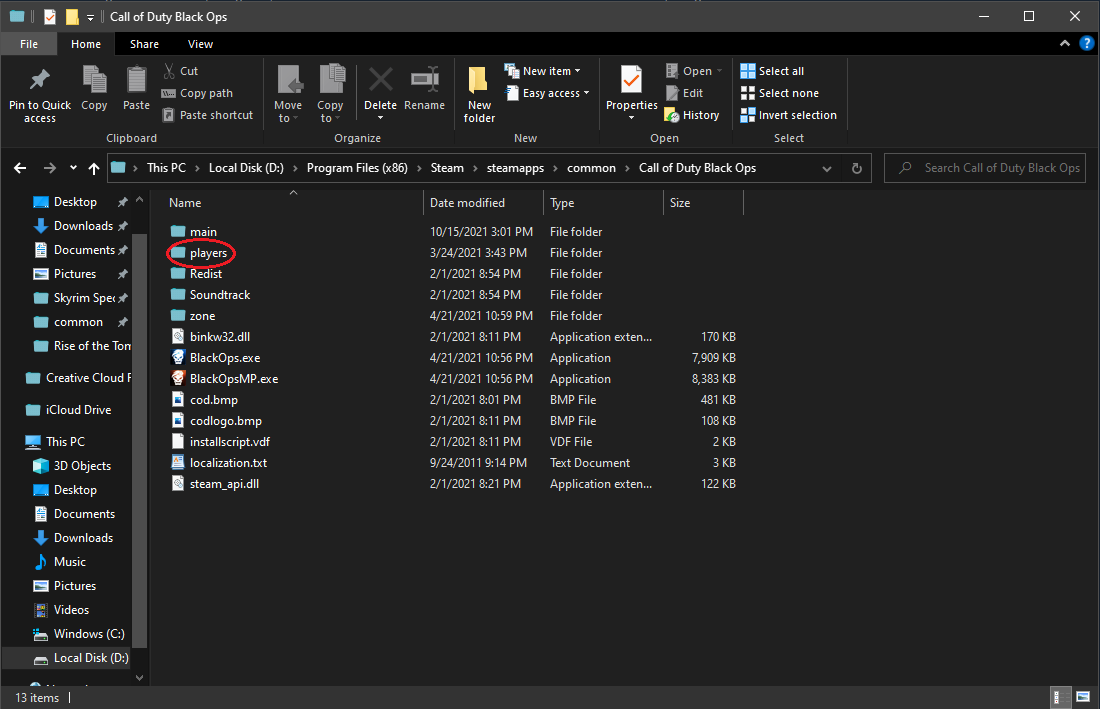
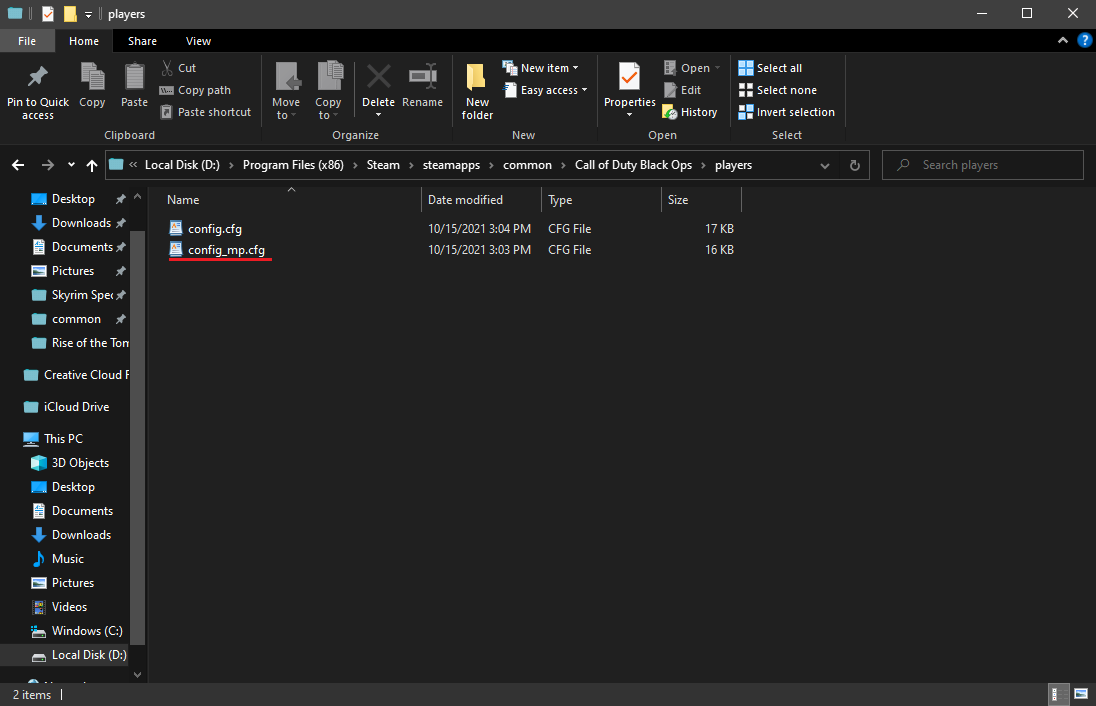
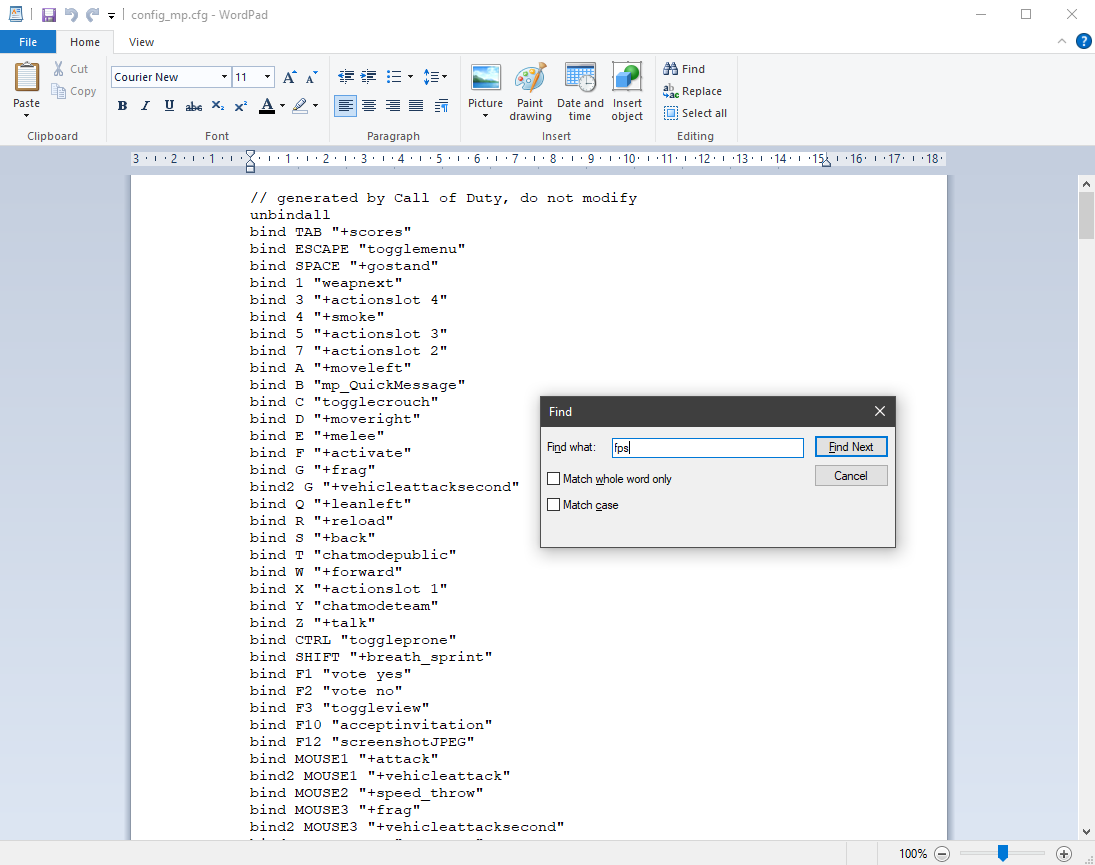
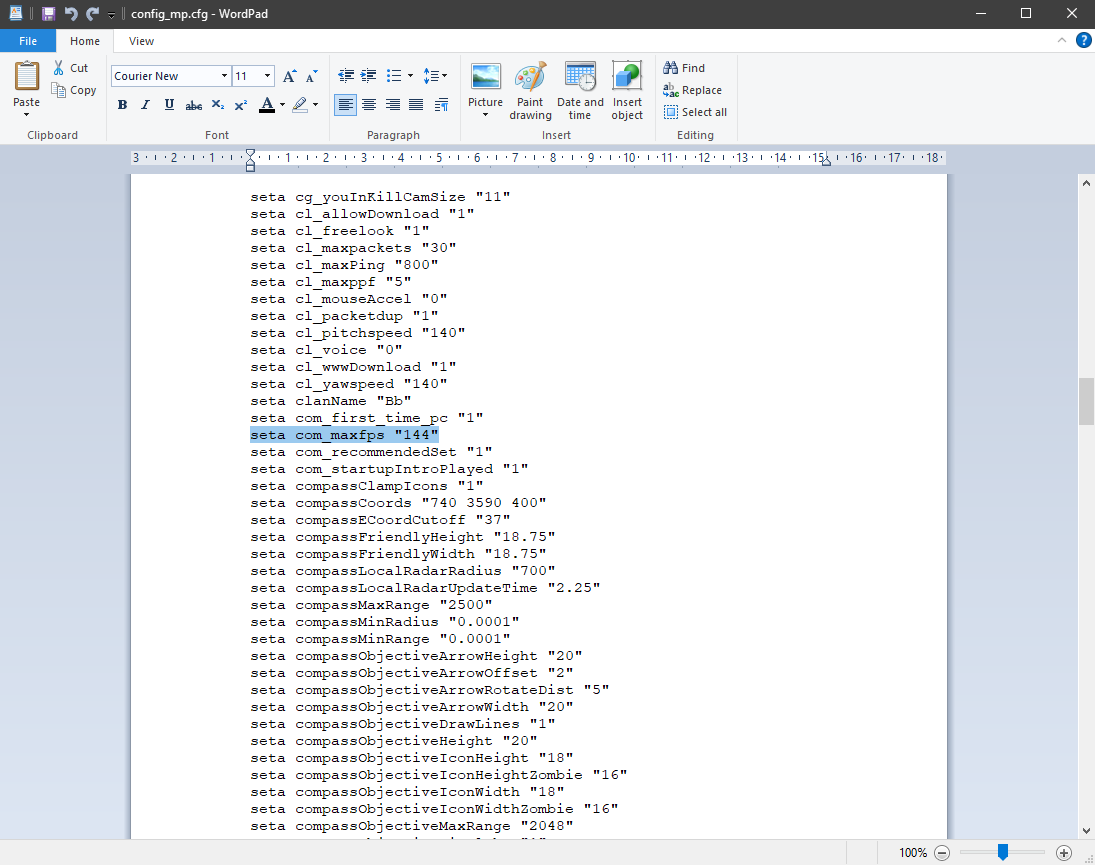
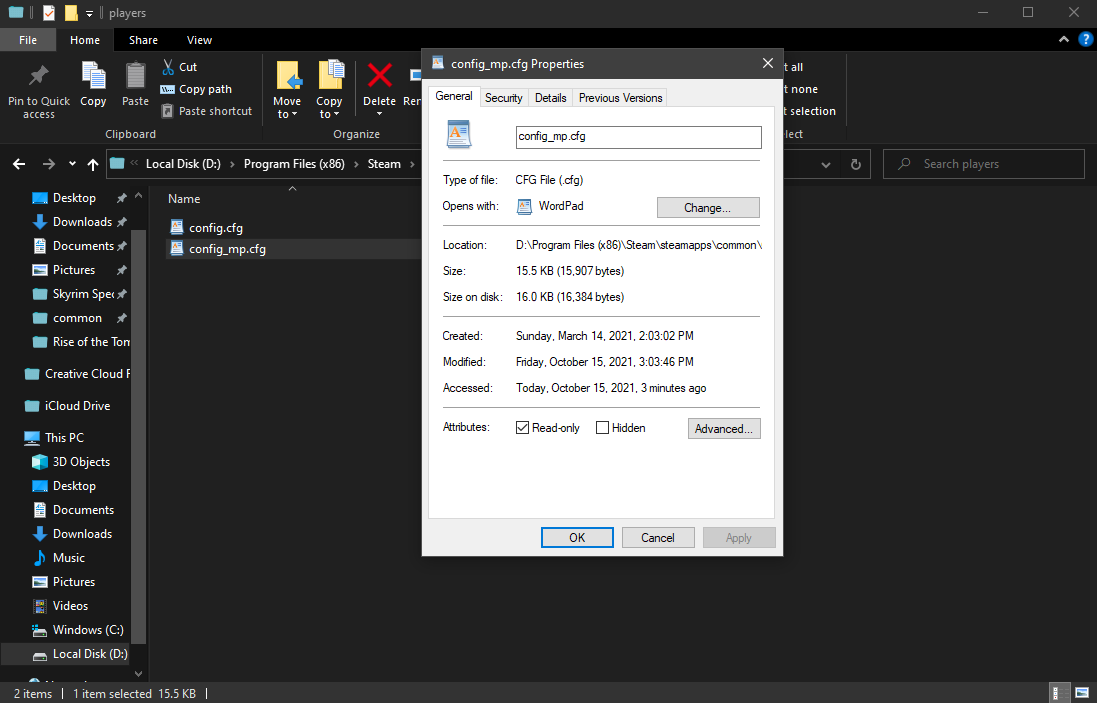
Leave a Reply