
If you don’t play in any of these modes or you just want to clear some space on your drive. This is the guide for you!
How to remove game modes?
- You open up steam and click on the library, then you right click on Black ops III and go to properties Or in Black ops III tab click on a gear logo and go to properties.
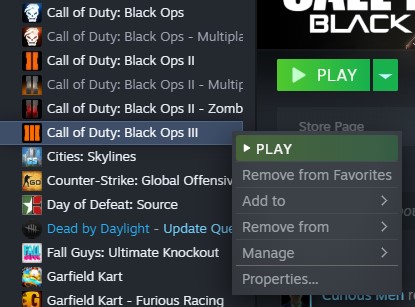
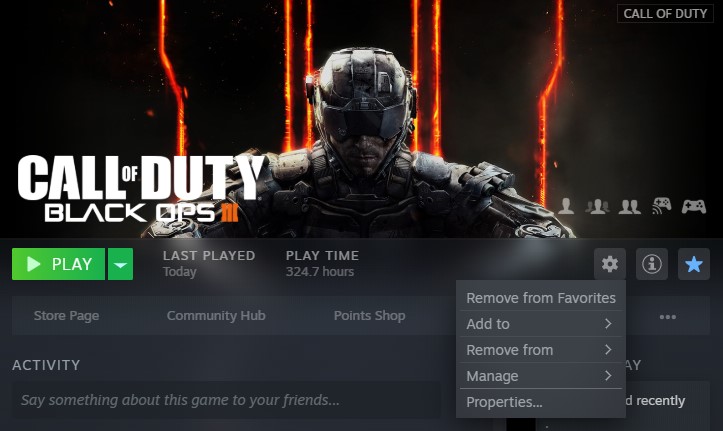
- In properties click on a DLC tab.
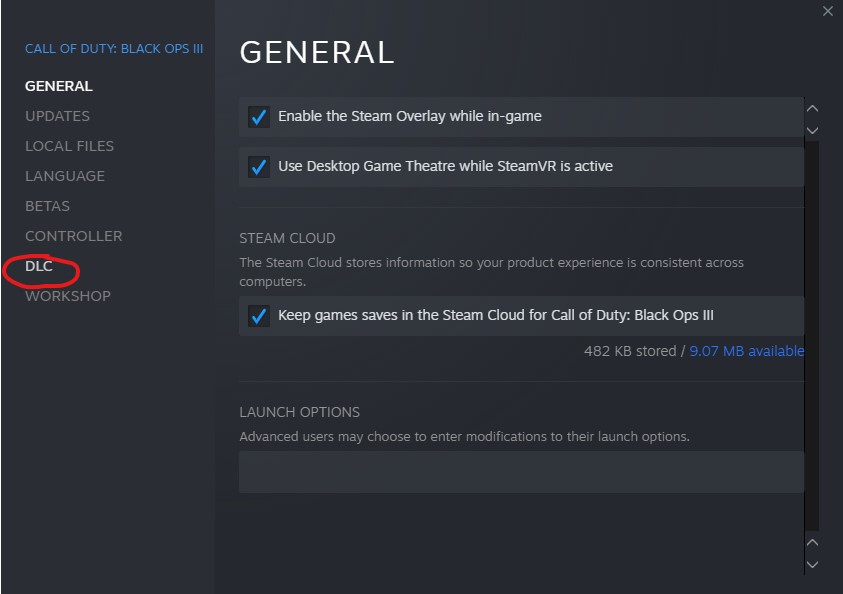
- In the DLC tab as you can see on the right we have what game mode or DLC it is and on the left we have boxes with checks, uncheck the boxes with modes you want to remove.
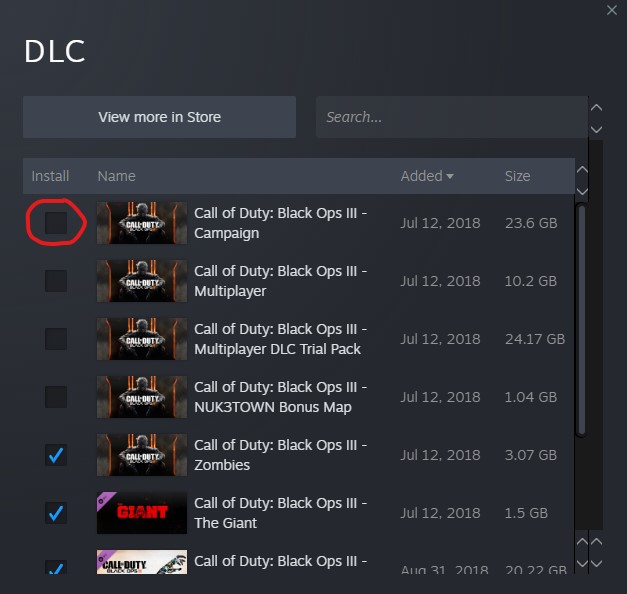
- After that you can close the tab and go in a game, that’s it.
Written by Menendez Gaming
This is all for Call of Duty: Black Ops III How to Remove Game Modes Campaign/Multiplayer/Zombies – Easy Steps hope you enjoy the post. If you believe we forget or we should update the post please let us know via comment, we will try our best to fix how fast is possible! Have a great day!
Recommended for You:
- Check All Call of Duty: Black Ops III Posts List


Leave a Reply