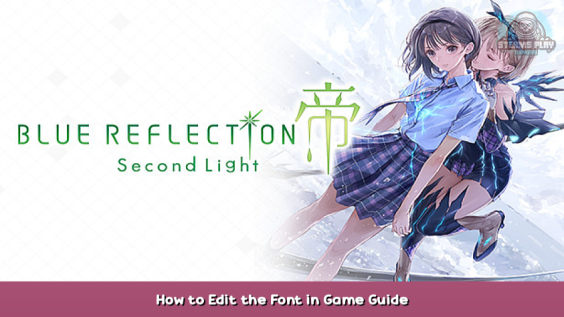
Hello friends, I just want to show you the parameters that you must use to be able to visualize the fonts.
Editing the fonts.
1. download the app pack of https://github.com/VitaSmith/gust_tools – [github.com]
Unpack this file “PACK00_04_01.PAK”
2. in the new folder: \data\x64\res_en\font open this. mainfont00_hd1080_0.g1t and others with crystal tile 2, then:
with this profile, you will see the texture of font:
remember change the Palette to gray scale, good lucky guys.
Hope you enjoy the post for BLUE REFLECTION: Second Light How to Edit the Font in Game Guide, If you think we should update the post or something is wrong please let us know via comment and we will fix it how fast as possible! Thank you and have a great day!
- Check All BLUE REFLECTION: Second Light Posts List


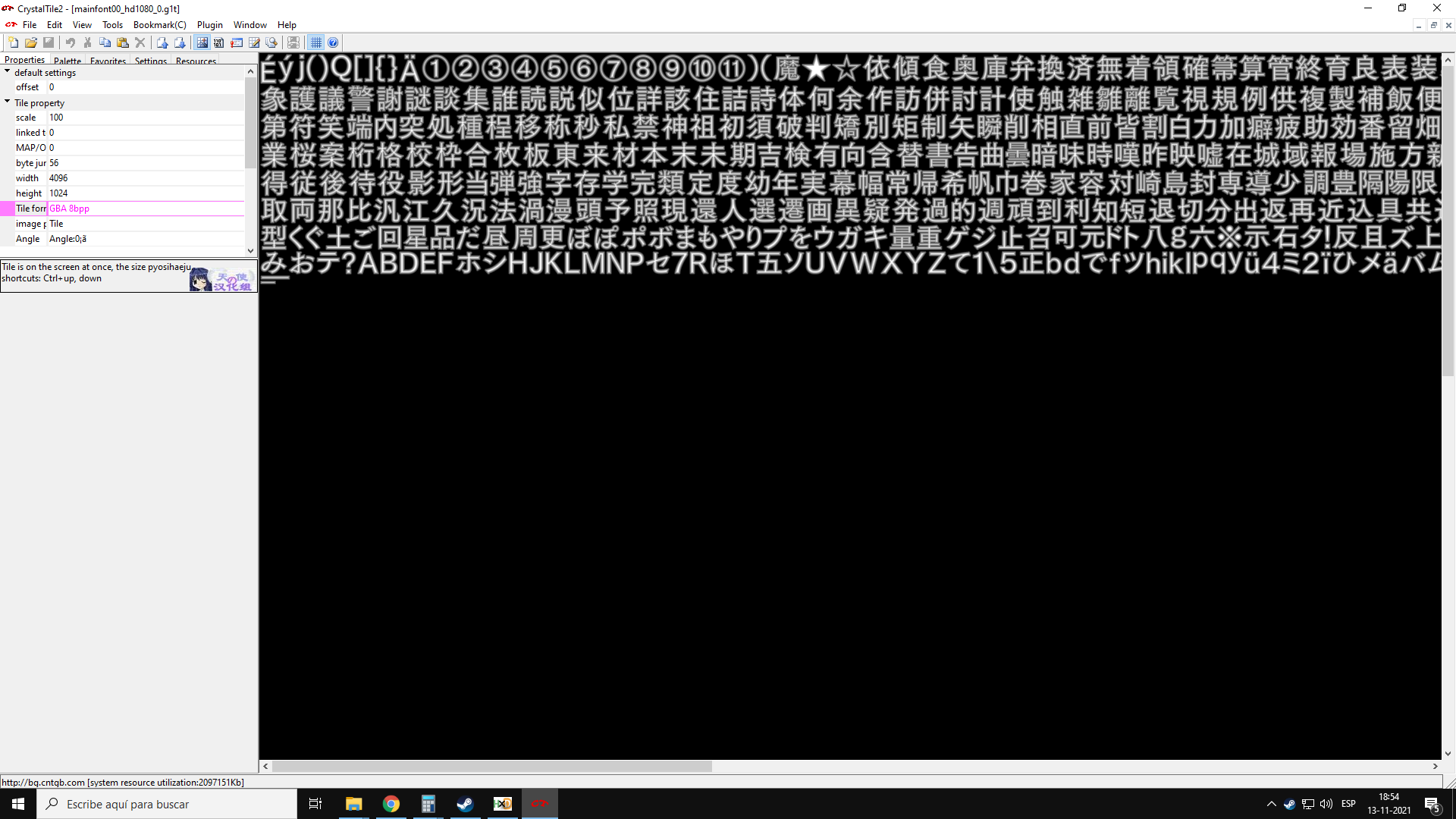
Leave a Reply