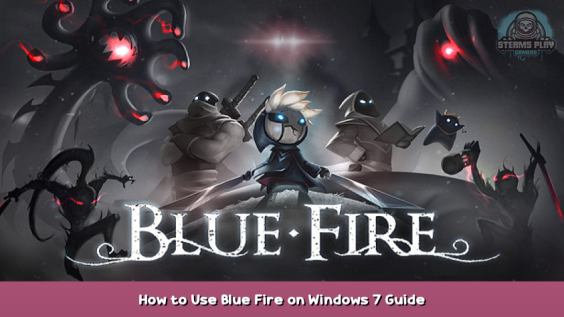
Do not be fooled by the stores system requirements: The game does run on Windows 7 – it’s just that for for some god-forsaken reason the game “NEEDS” XInput1_4.dll to run.
The workaround
Step 1: Have Admin rights on your PC
Step 2: Go to Windows/System32
Step 3: Locate XInput1_3.dll
Step 4: Copy XInput1_3.dll to Desktop
Step 5: Rename XInput1_3.dll to XInput1_4.dll
Step 6: Copy your brand new XInput1_4.dll to System32
Step 7: Run the game
That’s all there is to it. Why does it need a Windows 10 exclusive dll when it uses none of its feature? I don’t know.
Disclaimer
I give no warranty on you playing around in your Windows files. Obviously.
This workaround “should” help run the game. It works for me. But as any Tech-Priest can tell you, machines are fickle, and there’s no one-size-fits-all. If this doesn’t work for you, I can’t help you.
Hope you enjoy the post for Blue Fire How to Use Blue Fire on Windows 7 Guide, If you think we should update the post or something is wrong please let us know via comment and we will fix it how fast as possible! Thank you and have a great day!
- Check All Blue Fire Posts List


This worked for me and thank you tremendously for this solution.