
Simple Bot that uses math to choose the most profitable upgrade.
How It Works
Bot takes the following steps.
- Checks cost and production growth of all the possible upgrades
- Calculates profitable ratio of each upgrade
- Sorts elements by ratio descending
- Chooses the first element
- Checks if you can purchase upgrade now, if not, it waits to collect money
- Checks if you can buy new node in less than 30 seconds (you can customize this time), if so, it buys it
- Repeat…
Profitable ratio = Production growth / upgrade cost
Production growth = Production after upgrade – current production
This guide is based on my previous “Automation for Hacknet Nodes”.
How to Use
Take the following steps.
- Run the terminal
- Type ‘nano hacknet-bot.js’
- Copy and paste the code below into this file
- Save the file (ctrl + s)
- Back to the terminal
- Type ‘run hacknet-bot.js’
Code
/** @param {NS} ns **/
export async function main(ns) {
// helpers
const getMoney = () => ns.getPlayer().money;
const getProd = (level, ram, cores) => (level * 1.5) * Math.pow(1.035, ram - 1) * ((cores + 5) / 6);
// your production multiplier
const PROD_MULTIPLIER = ns.getHacknetMultipliers().production;
// maximum waiting time for collecting money for new node (default 30s)
const WAITING_TIME = ns.args[0] || 30;
// check if you have any nodes in your hacknet
if (!ns.hacknet.numNodes()) {
while (getMoney() < ns.hacknet.getPurchaseNodeCost()) {
await ns.sleep(1);
}
ns.hacknet.purchaseNode();
}
while (true) {
const ratios = [];
let hacknetProduction = 0;
// loop through all nodes
for (let index = 0; index < ns.hacknet.numNodes(); index++) {
// get current node stats
const { level, ram, cores, production } = ns.hacknet.getNodeStats(index);
hacknetProduction += production;
// get upgrades cost
const levelUpgradeCost = ns.hacknet.getLevelUpgradeCost(index);
const ramUpgradeCost = ns.hacknet.getRamUpgradeCost(index);
const coreUpgradeCost = ns.hacknet.getCoreUpgradeCost(index);
// get prod. growth / cost ratios
const levelUpgradeRatio = ((getProd(level + 1, ram, cores) * PROD_MULTIPLIER) - production) / levelUpgradeCost;
const ramUpgradeRatio = ((getProd(level, ram * 2, cores) * PROD_MULTIPLIER) - production) / ramUpgradeCost;
const coreUpgradeRatio = ((getProd(level, ram, cores + 1) * PROD_MULTIPLIER) - production) / coreUpgradeCost;
// possible upgrades of current node
const currentNodeUpgrades = [
{ratio: levelUpgradeRatio, cost: levelUpgradeCost, nodeIndex: index, upgrade: "level"},
{ratio: ramUpgradeRatio, cost: ramUpgradeCost, nodeIndex: index, upgrade: "ram"},
{ratio: coreUpgradeRatio, cost: coreUpgradeCost, nodeIndex: index, upgrade: "core"}
];
// push current node upgrades to all upgrades
ratios.push(...currentNodeUpgrades);
}
// get the most profitable upgrade
const { cost, nodeIndex, upgrade } = ratios.sort((a, b) => b.ratio - a.ratio)[0];
if (cost !== Infinity && cost) {
// wait until you have the money for upgrade
while (getMoney() < cost) {
await ns.sleep(1);
}
// execute upgrade
switch (upgrade) {
case "level":
await ns.hacknet.upgradeLevel(nodeIndex);
break;
case "ram":
await ns.hacknet.upgradeRam(nodeIndex);
break;
case "core":
await ns.hacknet.upgradeCore(nodeIndex);
break;
default:
continue;
}
}
// check if you can purchase new node
const purchaseNodeCost = ns.hacknet.getPurchaseNodeCost();
const missingMoneyForNewNode = purchaseNodeCost - getMoney();
if (missingMoneyForNewNode < 0) {
ns.hacknet.purchaseNode();
}
// else check if you can buy new node in less than WAITING_TIME (default 30s)
else if (missingMoneyForNewNode < hacknetProduction * WAITING_TIME) {
while (getMoney() < purchaseNodeCost) {
await ns.sleep(1);
}
ns.hacknet.purchaseNode();
}
// sleep 1ms to prevent crash because of infinite loop
await ns.sleep(1);
}
}
You can customize the time of waiting for purchase node (by default 30s) by passing an additional script argument. For example:
run hacknet-bot.js 120
This is all for Bitburner How to Use Hacknet Bot + Code Script hope you enjoy the post. If you believe we forget or we should update the post please let us know via comment, we will try our best to fix how fast is possible! Have a great day!
- Check All Bitburner Posts List


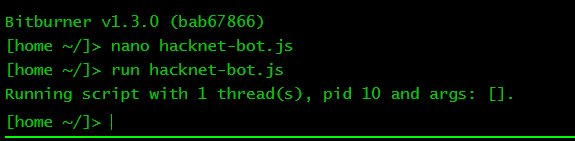
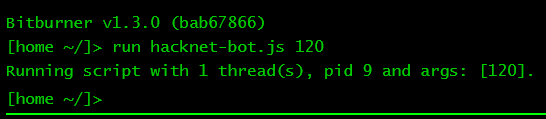
Leave a Reply