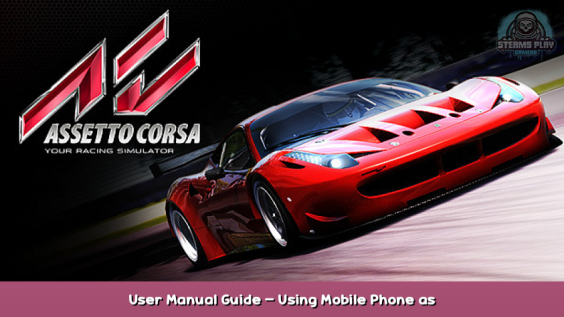
This manual describes how to use a mobile phone as a digital dashboard.
How does it all work?
It all works very simply, we install the program on our phone and computer, select the game we need on the phone (a list of games in which this program works will be provided below) and configure the panel as we want.
Software installation.
PC version
Download the program from the link below.
https://www.stryder-it.de/simdashboard/pcinstall#pc – [stryder-it.de]
The installation of this program does not stand out from the usual installation of any software (only at the time of installation, you can choose that the program runs together with the operating system)
After you have installed the program, run it and go to the “Games” tab
There will be a list of games that are supported by the application and also installed on your PC. Click on the game we need from the list (I clicked on AC), to the right of the list there will be instructions on how to combine the program with the game.
Version for mobile phones (The program is available only on Android)
The program has two versions:
Lite (free) – we can use only 3 widgets in it (if we try to put more than 3 widgets, the program will ask us to upgrade to the Pro version)
Pro (paid) – in it we can use ready-made templates and use multiple widgets.
I installed the Pro version (downloaded from here: https://androidfeel.ru/288-sim-dashboard.html – [androidfeel.ru] )
After launching the application, we are offered to go through a mini tutorial (which I advise you)
When we went through the tutorial and they explained to us how to edit and customize the dashboard, we make sure that the program on the phone is connected to the PC (on the PC version, go to the Devices tab)
After making sure that the programs are connected, we launch the game and rejoice in the technology. ^_^
List of supported games
American Truck Simulator (ATS)
Assetto Corsa
Assetto Corsa Competizione
Automobilista
BeamNG.drive
DiRT Rally 2.0
DiRT 4
DiRT Rally
DiRT 3
DiRT 2
Euro Truck Simulator 2 (ETS2)
Forza Horizon 4
Forza Motorsport 7
F1 2019
F1 2018
F1 2017
F1 2016
F1 2015
F1 2014
F1 2013
F1 2012
F1 2011
F1 2010
Grid Autosport
GRID 2
KartKraft
Race Driver GRID
GTR 2
GTR
GT Legends
iRacing
Live for Speed
MotoGP 18
Project Cars 2
Project Cars
Project Cars Pagani Edition
RaceRoom Racing Experience
Race 07
rFactor 1
rFactor 2
Richard Burns Rally 1.02
TrackMania²
This is all for Assetto Corsa User Manual Guide – Using Mobile Phone as Dashboard hope you enjoy the post. If you believe we forget or we should update the post please let us know via comment, we will try our best to fix how fast is possible! Have a great day!
- Check All Assetto Corsa Posts List


Leave a Reply