
This feature has been present in Apex Legends for some time. However, most of the information you find if you go to "How to disable the HUD Apex Legends", is outdated or difficult. I will instead show you how to disable it in Apex Legends.
To remove the HUD, set up keybinds
-
Go to
C:\Users\*Your PC Username*\Saved Games\Respawn\Apex\profile\profile.cfg
- Open the.cfg file with Notepad or another program.
-
Paste the following text into the cfg.
bind "F8" "+; gameui_hide"
- You're done.
Use The Command We Just Posted In
There was an older method that let you toggle it, but it's no more usable. This is the only way Respawn hopefully can remove it.
-
Join a Game: Firing Ranges (BR), or Arenas
-
Hold F8 while in a match and press ESC. When in the "pause” menu, let go F8 to leave the menu. You can return to the game with your HUD removed. If you're still confused by this, here's an example: (. Sorry for the poor quality. The bitrate was too low and I forgot to verify after rendering).
https://youtu.be/Yl1TX8UPlLY – [youtu.be]
- To turn the HUD on again, press ESC. Or open your inventory.
HUD Elements That Never Disappear
Some HUD elements do not disappear, such as:
- Valkyrie’s Skydive HUD Elements
- Indicators to Crypto’s Drone and Vantage’s Echo positions
- The Lowered Resolution Screen in Crypto's Dragon
- Vantage's Bullet Drop indicator
- ect – (This is all I've tried).
Here we come to an end for Apex Legends Disabling HUD in Game hope you enjoy it. If you think we forget something to include or we should make an update to the post let us know via comment, and we will fix it asap! Thanks and have a great day!
- Check All Apex Legends Posts List


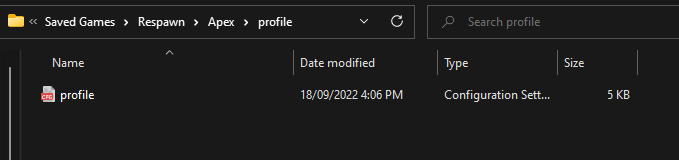
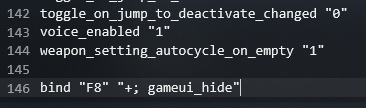

Leave a Reply