
How to disable the vignette effect (makes the edges of your screen dark).
Step 1
Vignette darkens the edges of your screen, no matter where you’re looking. In my opinion it’s very annoying, so I found a way to disable it.
First, make sure the game isn’t running.
Open File Explorer and paste the following line into the address bar:
%LOCALAPPDATA%\Endeavor\Saved\Config\WindowsNoEditor
If for some reason you cannot figure out how to do this, just follow this folder structure:
C:\Users\YOUR USERNAME\AppData\Local\Endeavor\Saved\Config\WindowsNoEditor
Step 2
You should see an “Engine.ini”
Open it with the text editor of your choice (Notepad/Notepad++/etc.)
Add the following lines to the bottom of the file:
[SystemSettings]
r.Tonemapper.Quality=0
Save the file, start the game back up, and enjoy being able to actually see around you without artificial darkness!
Comparison
Here’s a gif comparison of vignette on vs. off:
Here we come to an end for Aliens: Fireteam Elite Disabling Vignette Effect in Game hope you enjoy it. If you think we forget something to include or we should make an update to the post let us know via comment, and we will fix it asap! Thanks and have a great day!
- Check All Aliens: Fireteam Elite Posts List


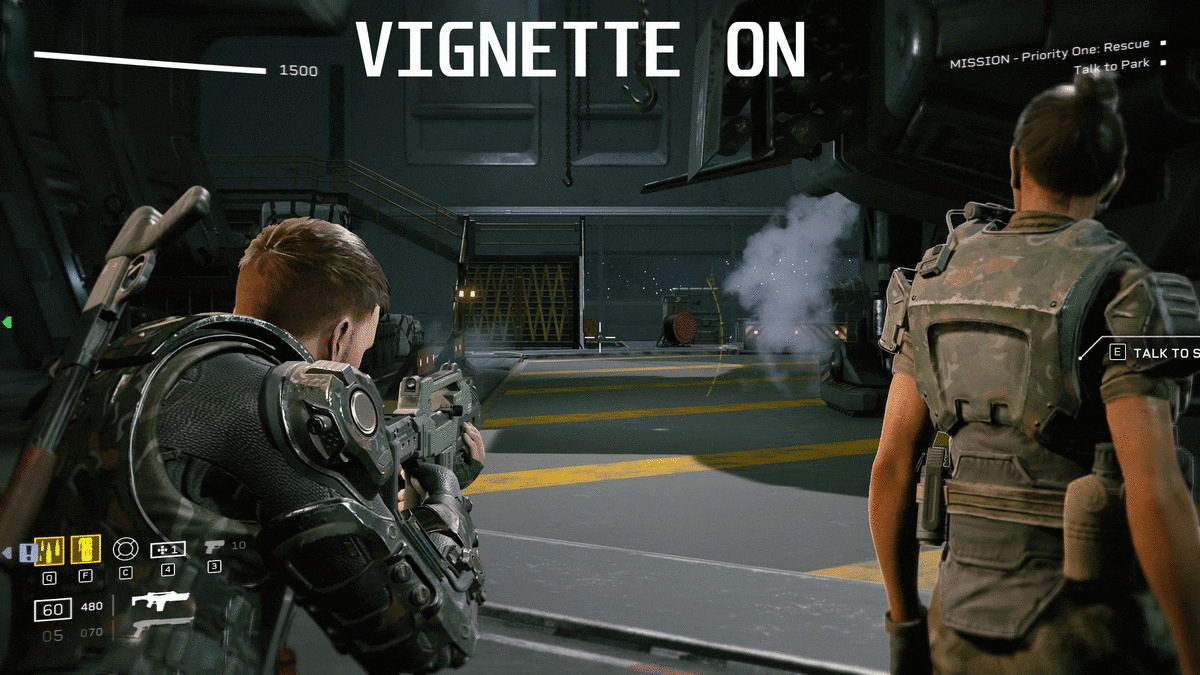
Leave a Reply