
Problems with FPS?
First find out what you have, friezes or small fps
If you don’t have enough fps, go to the Game settings section and lower the general graphics settings to the minimum.
Also, in the settings of the game itself, you can turn off the Skins of other players.
This did not help you and you still have freezes in the game!
Why the game freezes and lags!
This basically happens as soon as you enter the game.
Gradually, the freezes disappear by themselves because Albion unloads textures (Skills, Mounts, Skins, Mobs, etc.)
You can get rid of freezes prematurely by following these steps:
We load the textures in advance
To get started, launch the Albion launcher
Go to the settings section
Next, go to the General section and click on the Fix button
This should be done every time you restart your PC :l
Here we come to an end for Albion Online How to Fix Game Freeze Guide hope you enjoy it. If you think we forget something to include or we should make an update to the post let us know via comment, and we will fix it asap! Thanks and have a great
- Check All Albion Online Posts List


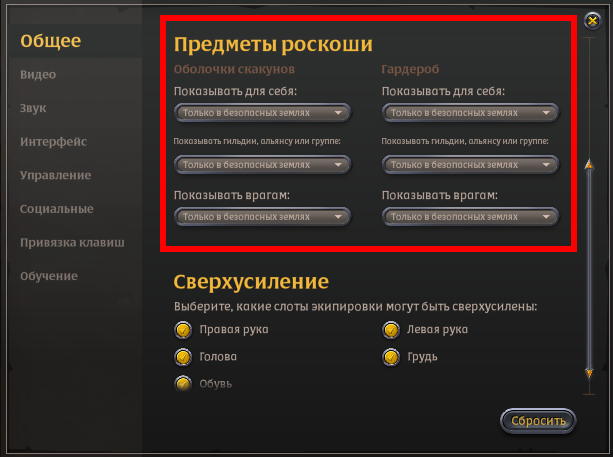
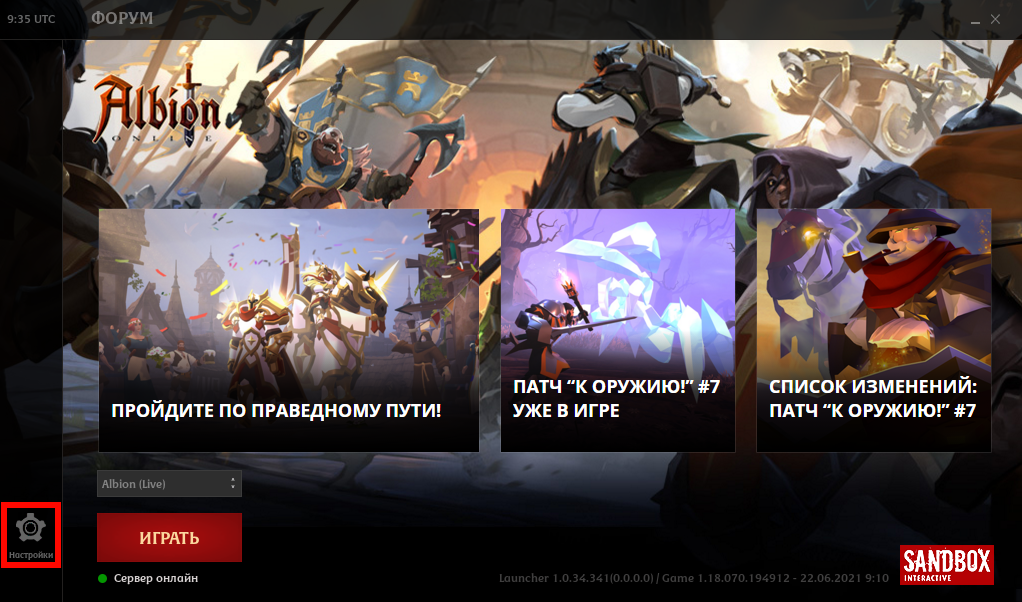
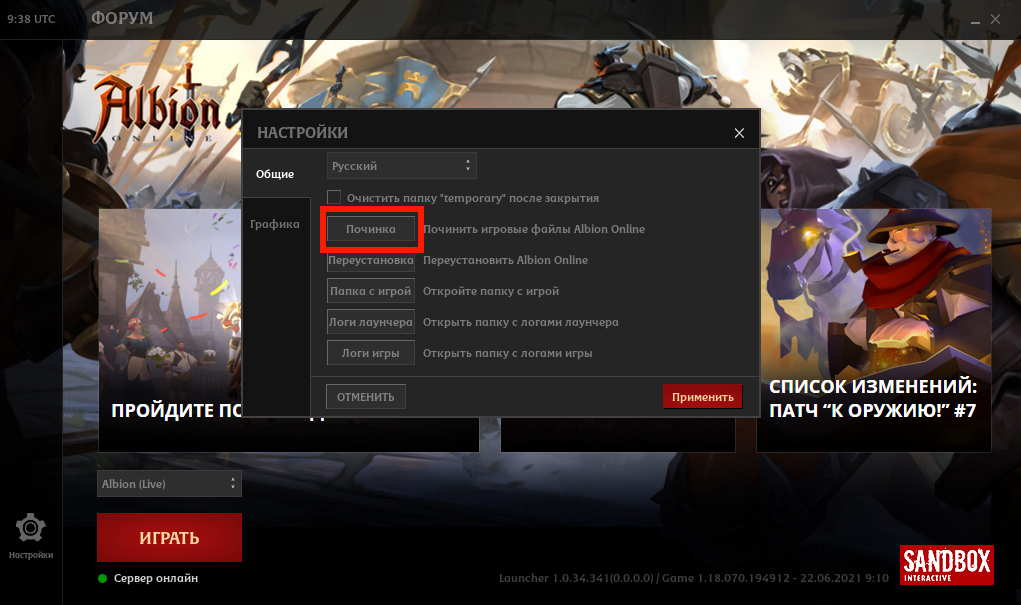
Leave a Reply