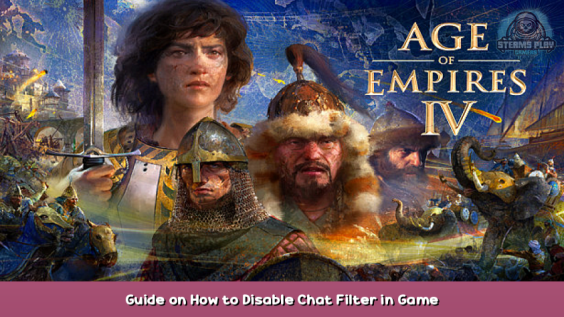
How to Get passed the Great Firewall of AOE4
Disable Censorship
1) Go to C:\Users\((USERNAME))\Documents\My Games\Age of Empires IV
2) Scroll down to and open up this file, configuration_system.lua ,in notepad
3) Scroll down to line 135: Setting filterchat
4) Change ‘True’ to ‘False’
5) Congratulations, you have now overcome this great firewall of China lookin’-a*s feature. You can now see uncensored messages. Long live freedom!

This is all for Age of Empires IV Guide on How to Disable Chat Filter in Game hope you enjoy the post. If you believe we forget or we should update the post please let us know via comment, we will try our best to fix how fast is possible! Have a great day!
- Check All Age of Empires IV Posts List


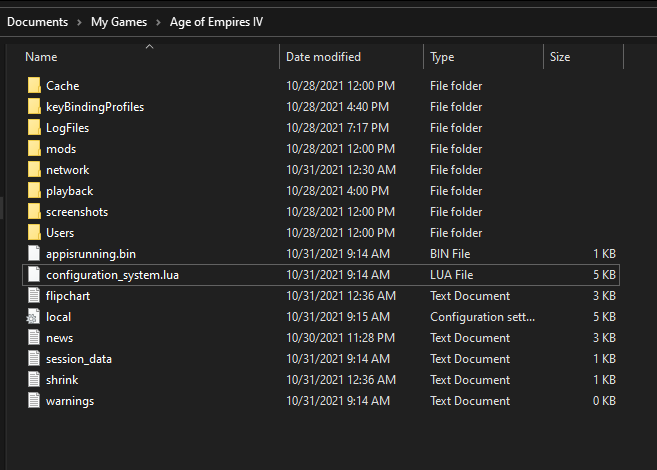
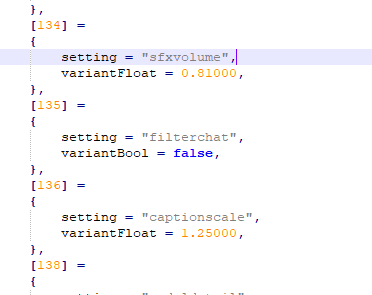
That doesn’t work