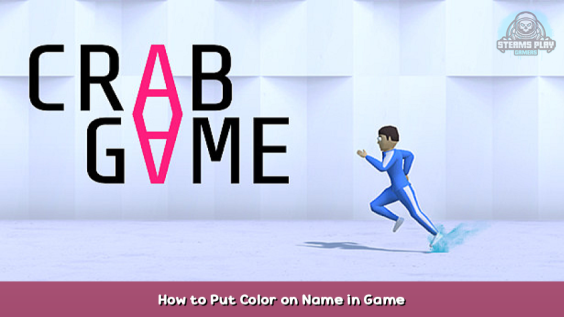
This will show you how to make your name colored
Change your steam name
Change your steam name to:
<color=COLOR>YOUR NAME</color>
where color is any color you want
for example my name is:
<color=red>| ticzuu</color>
Colored name is only visible
in scoreboard and nametags and not in chat
so if you want to troll people don’t write in chat
How to troll
just add HOST | behind your name
When people annoy you just say that you will ban or kick them lol
Just don’t type in chat
Hope you enjoy the post for Crab Game How to Put Color on Name in Game, If you think we should update the post or something is wrong please let us know via comment and we will fix it how fast as possible! Thank you and have a great day!
- Check All Crab Game Posts List


Leave a Reply