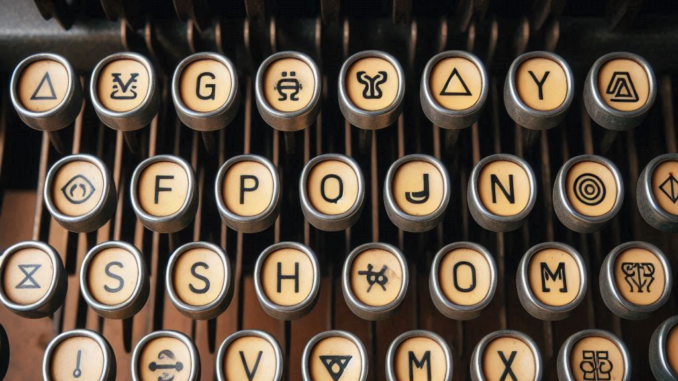
75% Keyboard: Compact Power for Your Fingertips
In the world of computer peripherals, the 75% keyboard has become a game-changer. These sleek, space-saving devices offer a perfect blend of functionality and compact design, making them increasingly popular among gamers, programmers, and everyday users alike. If you’ve been wondering about the buzz surrounding 75% keyboards, you’re in the right place. Let’s dive into everything you need to know about these nifty little powerhouses.
Quick Answer: What is a 75% Keyboard?
A 75% keyboard is a compact mechanical keyboard that’s about 75% the size of a full-sized keyboard. It keeps the function keys and arrow keys but removes the number pad, offering a space-saving design without sacrificing essential functionality.
The 75% Keyboard Layout: A Closer Look
When you first lay eyes on a 75% keyboard, you might be struck by its neat, tidy appearance. These keyboards typically measure around 12-14 inches in length, making them significantly more compact than their full-sized counterparts. But don’t let their size fool you – 75% keyboards pack a serious punch when it comes to functionality.
Read more: Spectre Divide Gameplay and Guide
Here’s what you can expect to find on a typical 75% keyboard:
- A full set of alphanumeric keys
- Function keys (F1-F12)
- Arrow keys
- Navigation keys (Home, End, Page Up, Page Down)
- Delete key
What you won’t find is the number pad that usually occupies the right side of a full-sized keyboard. This omission is what allows the 75% keyboard to achieve its compact form factor without sacrificing too much functionality.
Why Choose a 75% Keyboard?
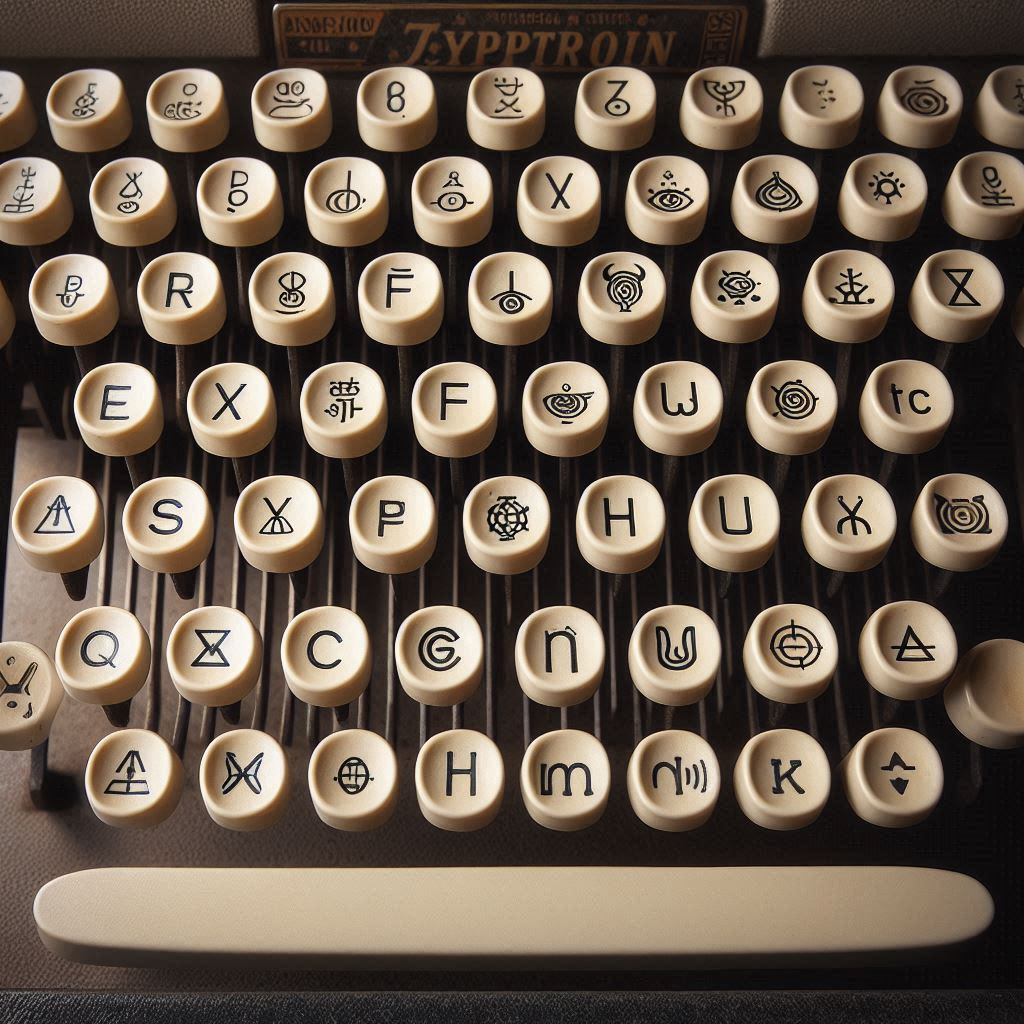
Now that we’ve covered the basics, you might be wondering: “Why should I consider a 75% keyboard?” Well, there are several compelling reasons:
1. Space-Saving Design
The most obvious benefit of a 75% keyboard is its compact size. If you’re working with limited desk space, or if you simply prefer a cleaner, less cluttered setup, a 75% keyboard can be a game-changer. It frees up valuable real estate on your desk, giving you more room for your mouse, a notepad, or that ever-present coffee mug.
2. Improved Ergonomics
With a 75% keyboard, you can position your mouse closer to your body, reducing the amount of reaching you need to do. This can lead to a more comfortable and ergonomic setup, potentially reducing strain on your shoulders and arms during long work or gaming sessions.
3. Portability
If you’re someone who likes to take their keyboard on the go – perhaps you work from different locations or attend LAN parties – a 75% keyboard is much easier to transport than a full-sized one. Many models are designed with portability in mind, featuring durable construction and even wireless connectivity options.
4. Aesthetics
Let’s face it: 75% keyboards just look cool. Their compact, streamlined design can add a touch of modern flair to any setup. Plus, many 75% keyboards come in a variety of colors and styles, allowing you to express your personal taste.
Read more: Zenless Zone Zero Lucy: A Comprehensive Guide to Skills, Builds, and Accounts
5. Customization Options
Many 75% keyboards, especially in the mechanical keyboard world, offer extensive customization options. From swappable keycaps to programmable keys, you can often tailor these keyboards to fit your exact preferences and needs.
Popular 75% Keyboards on the Market
If you’re considering making the switch to a 75% keyboard, you might be wondering where to start. Here are a few popular models to consider:
| Model | Key Features | Price Range |
|---|---|---|
| Keychron Q1 | Customizable, hot-swappable switches, aluminum body | $150-$200 |
| GMMK Pro | Rotary knob, modular design, premium build quality | $170-$350 |
| Vortex Race 3 | Compact design, PBT keycaps, multiple layout options | $130-$160 |
My Journey with a 75% Keyboard
I remember the day I decided to take the plunge and try out a 75% keyboard. As someone who spends hours each day typing, I was a bit nervous about the transition. Would I miss the number pad? Would the compact layout feel cramped?
I chose the Keychron Q1, attracted by its customizable features and solid build quality. The first few days were a bit of an adjustment, I’ll admit. My fingers kept reaching for keys that weren’t there anymore. But after about a week, something clicked.
I found myself appreciating the extra desk space. My mouse felt more accessible, and my overall setup looked cleaner. The compact layout actually improved my typing speed once I got used to it – less hand movement meant faster typing.
One unexpected benefit was how much easier it became to switch between typing and gaming. The smaller form factor meant I could easily reposition my keyboard for gaming sessions without rearranging my entire desk.
“I never thought a keyboard could make such a difference, but my 75% has genuinely improved my daily computer use,” I found myself telling a friend. “It’s like finding the perfect pair of shoes – you don’t realize how much you needed it until you try it.”
Customizing Your 75% Keyboard
One of the most exciting aspects of owning a 75% keyboard, especially if you opt for a mechanical model, is the potential for customization. Here are some ways you can make your keyboard truly your own:
Read more: Mastering Warlock Runes in SoD’s Arcane Revolution
1. Keycaps
Changing your keycaps is one of the easiest ways to personalize your keyboard. You can find keycaps in a variety of colors, materials, and designs. Some popular options include:
- PBT keycaps for durability and a premium feel
- Artisan keycaps for a unique, eye-catching look
- Backlit keycaps for enhanced visibility in low-light conditions
2. Switches
If your 75% keyboard has hot-swappable switches, you can easily change the feel and sound of your typing experience. Some popular switch types include:
- Cherry MX Blues for a clicky, tactile feel
- Gateron Reds for a smooth, linear experience
- Zealios for a premium tactile sensation
3. Lighting
Many 75% keyboards come with customizable RGB lighting. You can often program different lighting patterns, colors, and effects to match your setup or mood.
4. Firmware Customization
Some 75% keyboards allow you to customize the firmware, enabling features like key remapping, macros, and layers. This can be particularly useful for optimizing your workflow or gaming setup.
75% Keyboard: Pros and Cons
Like any product, 75% keyboards have their strengths and weaknesses. Let’s break them down:
Pros:
- Compact size saves desk space
- Retains most essential keys (including function and arrow keys)
- Often highly customizable
- Can improve ergonomics
- Portable and easy to transport
Cons:
- Lack of number pad may be inconvenient for some users
- Can take some time to adjust to the compact layout
- Often more expensive than full-sized membrane keyboards
- May have a steeper learning curve for keyboard shortcuts
Who Should Consider a 75% Keyboard?
While 75% keyboards can be great for many users, they’re particularly well-suited for:
- Gamers: The compact size allows for more mouse space, which can be crucial in many games.
- Programmers: The layout retains function keys while saving space, which can be ideal for coding.
- Writers: The ergonomic benefits can be helpful for those who spend long hours typing.
- Travelers: The portable size makes these keyboards great for on-the-go use.
- Minimalists: If you appreciate a clean, uncluttered desk, a 75% keyboard can help achieve that look.
Tips for Transitioning to a 75% Keyboard
If you’re considering making the switch to a 75% keyboard, here are some tips to help smooth the transition:
- Give it time: It may take a week or two to fully adjust to the new layout. Be patient with yourself.
- Practice typing: Use online typing tests to help you get used to the new key positions.
- Customize your layout: If your keyboard allows it, remap keys to a layout that feels most natural to you.
- Learn shortcuts: Without a number pad, you might need to rely more on keyboard shortcuts. Take some time to learn the most useful ones for your workflow.
Maintaining Your 75% Keyboard
To keep your 75% keyboard in top condition:
- Clean regularly with compressed air to remove dust and debris
- If you have a mechanical keyboard, consider lubricating the switches every 6-12 months for optimal performance
- Store in a cool, dry place when not in use
- If traveling with your keyboard, use a protective case to prevent damage
The Future of 75% Keyboards
As more people discover the benefits of 75% keyboards, we’re likely to see continued innovation in this space. Some trends to watch for include:
- Increased wireless options for better portability
- More advanced customization features, including per-key RGB lighting
- Integration with smart home systems for added functionality
- Improved ergonomic designs to further enhance comfort during long use sessions
Wrapping Up: Is a 75% Keyboard Right for You?
75% keyboards offer a compelling mix of functionality and compactness. They’re not just a trend – for many users, they represent a genuine improvement in their daily computing experience. Whether you’re a gamer looking to optimize your desk space, a programmer in search of the perfect typing experience, or simply someone who appreciates a clean, minimalist setup, a 75% keyboard could be the upgrade you’ve been looking for.
Remember, the best keyboard is the one that feels right for you. If you’re intrigued by the idea of a 75% keyboard, consider trying one out at a local electronics store or borrowing one from a friend. You might just find that this compact powerhouse is exactly what your fingertips have been waiting for.
Have you made the switch to a 75% keyboard? Or are you considering it? We’d love to hear about your experiences and thoughts in the comments below!

Leave a Reply