
An example of what I’m talking about:
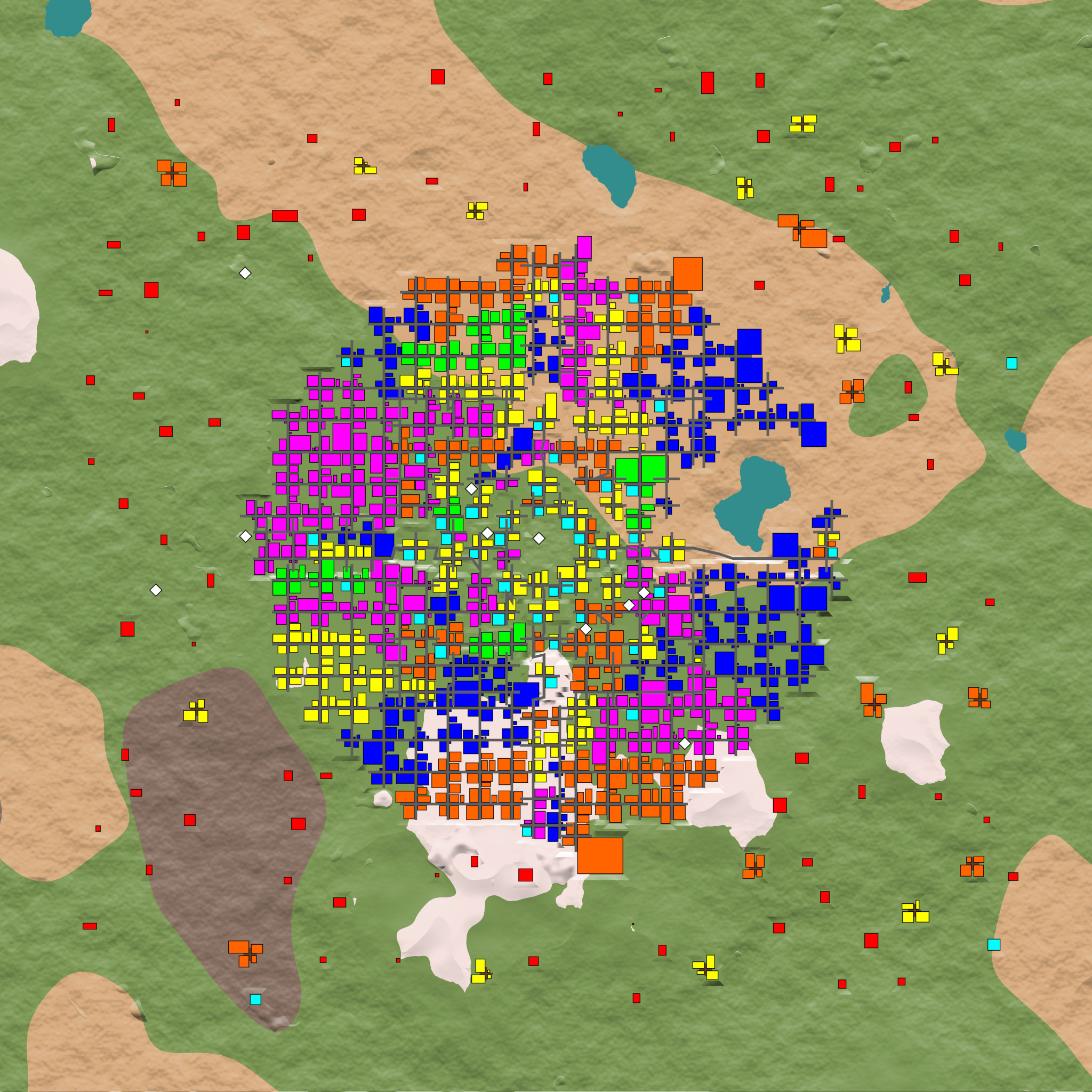
Just look at all them traders (the small light blue squares) and I’ve left a nice little 71×71 plot of land in the middle (with at least 10 extra spacing around the edges to account for any Trader invulnerability overlap) with which to build my headquarters on.
(Note: The examples I will show you are for 4k-sized maps (4096 x 4096 pixels). I had to shrink this image to keep it under 2mb for Steam’s purposes but the image below this one should be the correct 4096 x 4096 pixels dimensions and suitable for use in KingGen)
Before you begin.
1.) For starters you’ll need the amazing KingGen random world generator which you can get here (tutorials are on the web page. I won’t be explaining too much on how to use it. Thankyou’s and full credits to the owner/maker. It was not I):
https://community.7daystodie.com/topic/23988-kinggen-a-random-world-generator-for-7-days-to-die/
2.) If you don’t intend on using my city template then you’ll need a suitable graphical editing tool so you can make your own instead. If you don’t have your own editor then I used what the KingGen tutorials recommended: Gimp. Which you can find here and is completely free:
https://www.gimp.org/downloads/
3. I don’t know exactly how much difference it might make but in the KingGen Advanced Settings I made sure to have “Number of Traders” set to Increased and “Traders Location” set to Anywhere.
4. Also in the Advanced Settings, I set City and Town Grid Sizes to Medium. This can be really be set to whatever you like but you may need to take into account certain things if you do (See The Rules section).
You can freely change and customise all of the other settings to however you like.
So what do you need to do then?
Basically what you need to do is create a “Custom cities map” which you will load into KingGen and that will then determine where the cities are placed everytime you create a new random world. All the other elements can still be randomised, e.g. Biomes, Terrain, etc. and the elements within the city itself will be randomised each time as well (so different buildings will appear in different places, etc.) but they will fit to constrain within the confines of the layout/size of the city that you choose.
This is an example of a Custom city map that I used to create the example shown above:
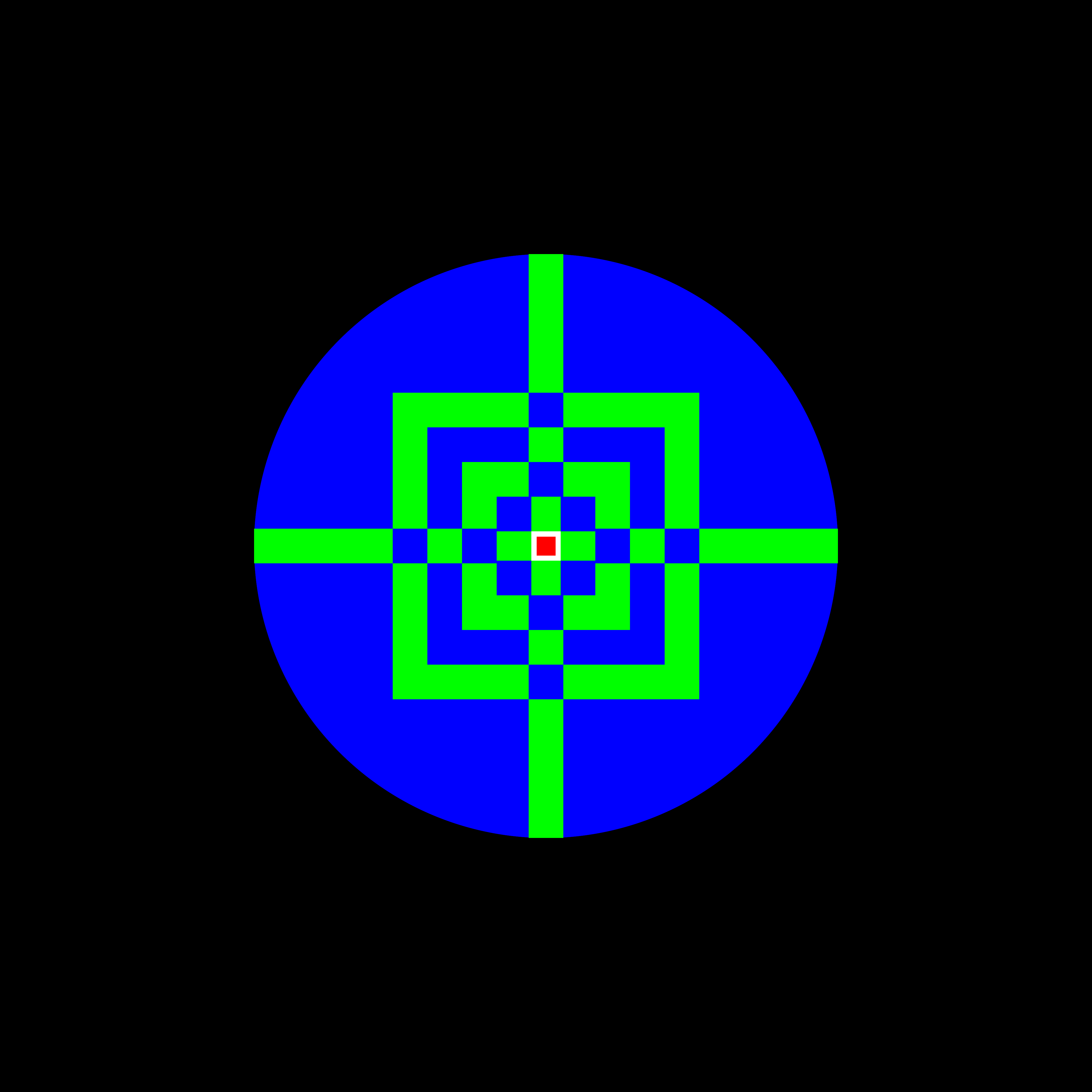
The blue areas are City zones. Green areas are Town zones. The single Red area is a “No POI” zone. Meaning no random little buildings and stuff should appear inside of it. The Black areas are nothing.
If you want you can save the picture and use it as a Custom cities map for KingGen or as a template to start your own in a graphical editor.
The Rules. As far as I know them at least.
So it appears that KingGen will spawn a Trader for EVERY city and town zone. Normally the KingGen has its own built-in limit on the number cities/towns that can be spawned on the map but we can just create and add a bunch of our own instead and thus causing KingGen to spawn an additional trader for each one! I’ve separated the zones by using other, different zones which prevents any of them from overlapping and merging into another same-type zone, thus ensuring a trader will appear in each of those locations.
There are some important things that need to be noted, however. And please bear in mind that I might be incorrect/partially correct on some of this so if I am blatantly wrong please correct me.
Firstly I try to make sure that the zone sizes aren’t too small for their respective types, otherwise you might not get buildings appearing. I judged this to be the size of a “grid”. i.e the distance between (and including) the roads of a town/city block. I took a look at the difference in pixels count but in the end these numbers are more of my own estimate really (if anyone actually knows the exact values I’d like to hear them):
For the minimum size of city zones I used a value of 130×130 (pixels).
For the minimum size of town zones I used a value of 110×110 (pixels).
NOTE: The above numbers might be entirely dependant on the Cities/Towns Grid Size options in the KingGen Advanced Settings. Which was set to Medium for me. If you adjust that setting you may have to work out your own minimum size values. However if you do set the grid size to Small instead you might potentially be able to make smaller/more zones for more tightly packed traders. I haven’t tested it though.
Another down-side to having your zones too small (even at my minimum specifications) is that you might not get all the individual city zone-types appearing. For example in a single city zone it might *want* to be able to spawn a residential zone, a commercial zone, a downtown zone and an industrial zone.. but with it’s limited space it might only be able to generate a couple of them. Which could severely limit your options. Especially since it seems to want to spawn in residential areas first (generally) so you might end up with nothing but residential areas if your zones are too small (which is why in my example above I’ve opted to leave a few larger areas on the fringes).
Secondly (and conversely) because you only get 1 trader per 1 zone it is important not to make zones too *big*. You could make one zone cover the entire map and have a map-sized city but you would only have 1 trader in the entire place. More importantly you should be careful not to let same-type zones overlap each other. They might end up counting as one zone. There is some leeway with this however, as you’ll find in my above example the centre blue squares do actually overlap a very small amount, yet are still treated as individual zones.
I’m not sure exactly how much overlap you can have before they start merging together but from my own experience it seemed to be around or under the 10 pixel mark (again, I’d like to know exact numbers if anyone has them).
Also if there are any blank spaces in between zones and if they are small enough then I think the nearby same-type zones can merge as well. I had trouble with separating zones like that anyway. Need more testing on that to be sure though.
Another thing to note is that the random terrain generated WILL impact your city/town. In my example map above you’ll notice there is a large lake taking up valuable real-estate space on the east side of the city. That sort of thing will be random every time you generate a new map in KingGen. To get around this you could always make your own custom terrain map and load that into KingGen (watch the tutorial on the web-page if you need to know how). I chose not to though because I don’t think I could of made it look as natural as KingGen’s in-built system. I will keep re-rolling the generator until I get a good-looking map. Alternatively, you could remove lakes from your map altogether by setting “Lakes Size” to None in the KingGen Advanced Settings tab.
The End.
Ok. That’s the gist of it. Go get your traders orn.
If you have any comments then go easy on me. First guide I’ve ever written here. :S
Here we come to an end for 7 Days to Die How to Spawn Many Traders using KingGen world generator hope you enjoy it. If you think we forget something to include or we should make an update to the post let us know via comment, and we will fix it asap! Thanks and have a great day!
- Check All 7 Days to Die Posts List


Leave a Reply